3 Updating the Logic Analyzer
34 16800 Series Portable Logic Analyzers Installation/Quick Start Guide
Changing Network Settings
To make network changes after the first-time power up:
• To change from a workgroup to a domain or vice versa, click Start then
right-click on My Computer and select Properties. Select the Computer
Name tab and click Change.
• To change network connection properties, click Start>Control
Panel>Network Connections. Select the connection you want to change
and click Change settings of this connection.
For more information on changing network settings, refer to the Windows XP
online help.
Artisan Technology Group - Quality Instrumentation ... Guaranteed | (888) 88-SOURCE | www.artisantg.com
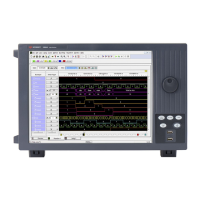
