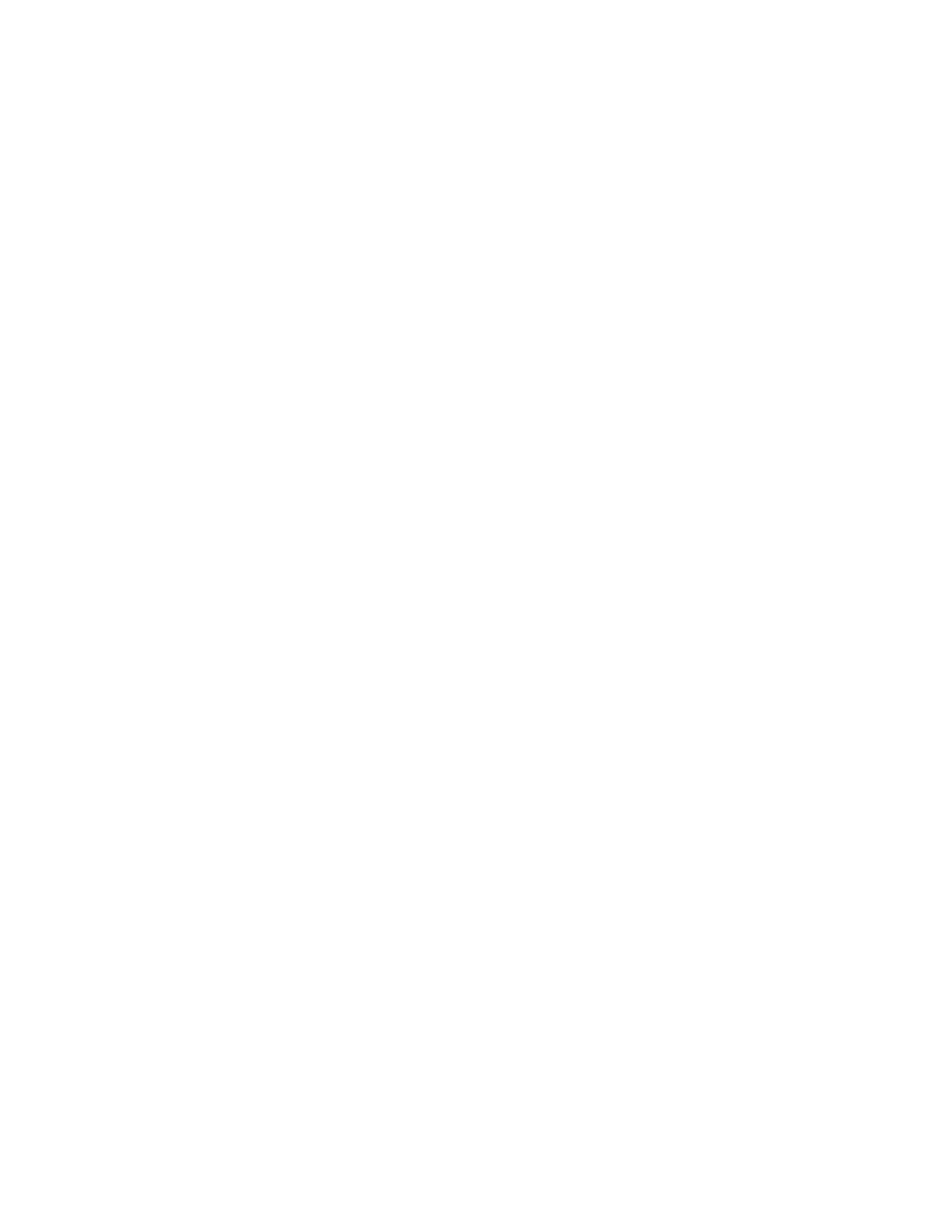First-Time Set Up 1
16800 Series Portable Logic Analyzers Installation/Quick Start Guide 17
Additional First-Time Setup Steps
Establishing an Administrator Account (recommended for
standalone and networked instruments)
Agilent recommends that you set up an Administrator account for your logic
analyzer. You have to be logged in to the Administrator account to do the
following:
• Install most software (applies whether the instrument is networked or
standalone).
• Change the workgroup.
• Perform "Windows Updates".
• Change firewall settings.
Protecting the Instrument’s Operating System
Microsoft recommends the following three steps to ensure the instrument's PC
is protected.
1 Use an internet firewall.
2 Get operating system updates.
3 Use up-to-date antivirus software.
Artisan Technology Group - Quality Instrumentation ... Guaranteed | (888) 88-SOURCE | www.artisantg.com
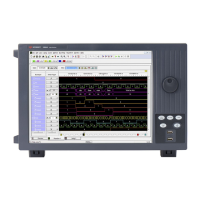