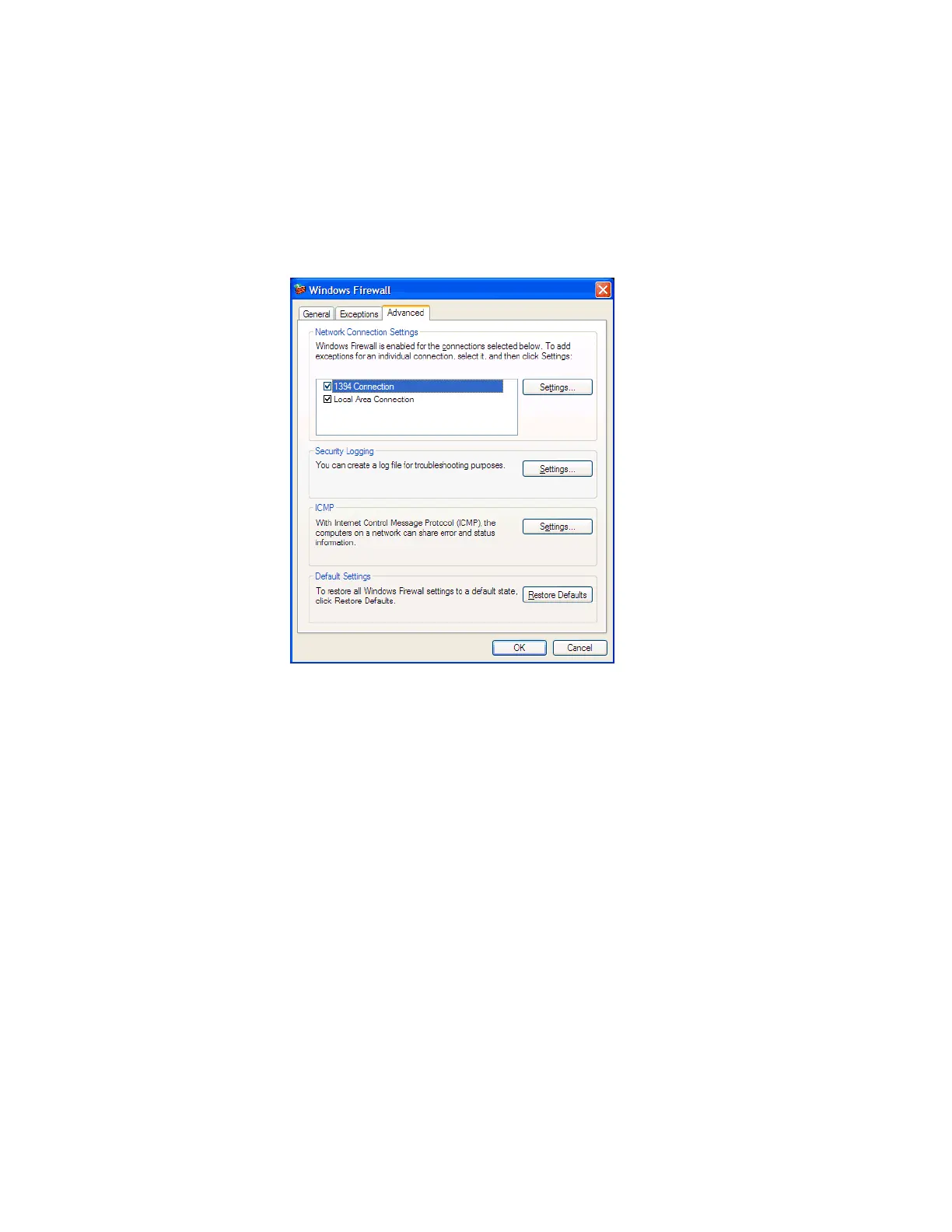3 Updating the Logic Analyzer
38 16800 Series Portable Logic Analyzers Installation/Quick Start Guide
3 In the Windows Firewall dialog, click the Advanced tab.
4 In the Advanced tab, click Restore Defaults to restore the default Windows
Firewall settings.
5 In the confirmation dialog, Click Yes.
6 Click OK to close the Windows Firewall dialog.
7 From the Windows Start menu, choose Start>Run; then, enter or select the
file “C:\Program Files\Agilent Technologies\Logic Analyzer\
agFirewSP2.wsf”, and click OK.
The logic analyzer firewall defaults enable the following exceptions:
• Agilent Logic Analysis Application program.
• Agilent Logic Analysis Service program.
• File and Printer Sharing.
• Microsoft RPC Endport Mapper TCP port.
• Remote Desktop service.
• Web Server (HTTP) port.
Artisan Technology Group - Quality Instrumentation ... Guaranteed | (888) 88-SOURCE | www.artisantg.com
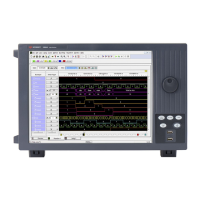