16800 Series Portable Logic Analyzers Installation/Quick Start Guide 51
Index
A
administrator, 13
administrator account, 17
Agilent web
service/support, 46
antivirus, 17
C
caution
electrostatic discharge, 29
CD
product software, 40
change network settings, 34
characteristics, 31
computer name, 15
connection, high speed, 15
contact information, 46
D
debugging network, 44
disk
clean/reformat, 46
domain, 13, 15
E
electrostatic discharge, 29
F
firewall, 17
changing settings, 17, 35
G
grounding, 29
H
hard drive, 46
high-speed connection, 15
I
ICMP settings, 39
install
software, 40
internet, 15
inverse assemblers, 40
L
LAN, 15
LEDs, 43
N
network
adding logic analyzer, 14
connection decision, 13
debugging, 44
network connection problems, 44
network settings, 34
O
optional tools, 40
P
password, 15
power
problems, 43
turning off, 28
R
recovery procedures, 46
registry error, 43
restoring system, 46
running self tests, 42
S
self tests, 42
service
contacting Agilent, 46
ground modules, 29
web address, 43
shut down system, 28
software
add-in, 40
installation, 13, 17, 40
updating, 40
specifications, 31
standalone operation, 13
system
power, 43
recovery, 46
software, 40
T
tools, optional, 40
touchscreen problems, 45
U
update software, 40
V
virus software, 17
Artisan Technology Group - Quality Instrumentation ... Guaranteed | (888) 88-SOURCE | www.artisantg.com
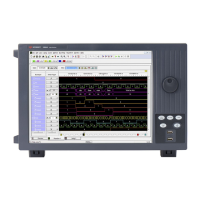
