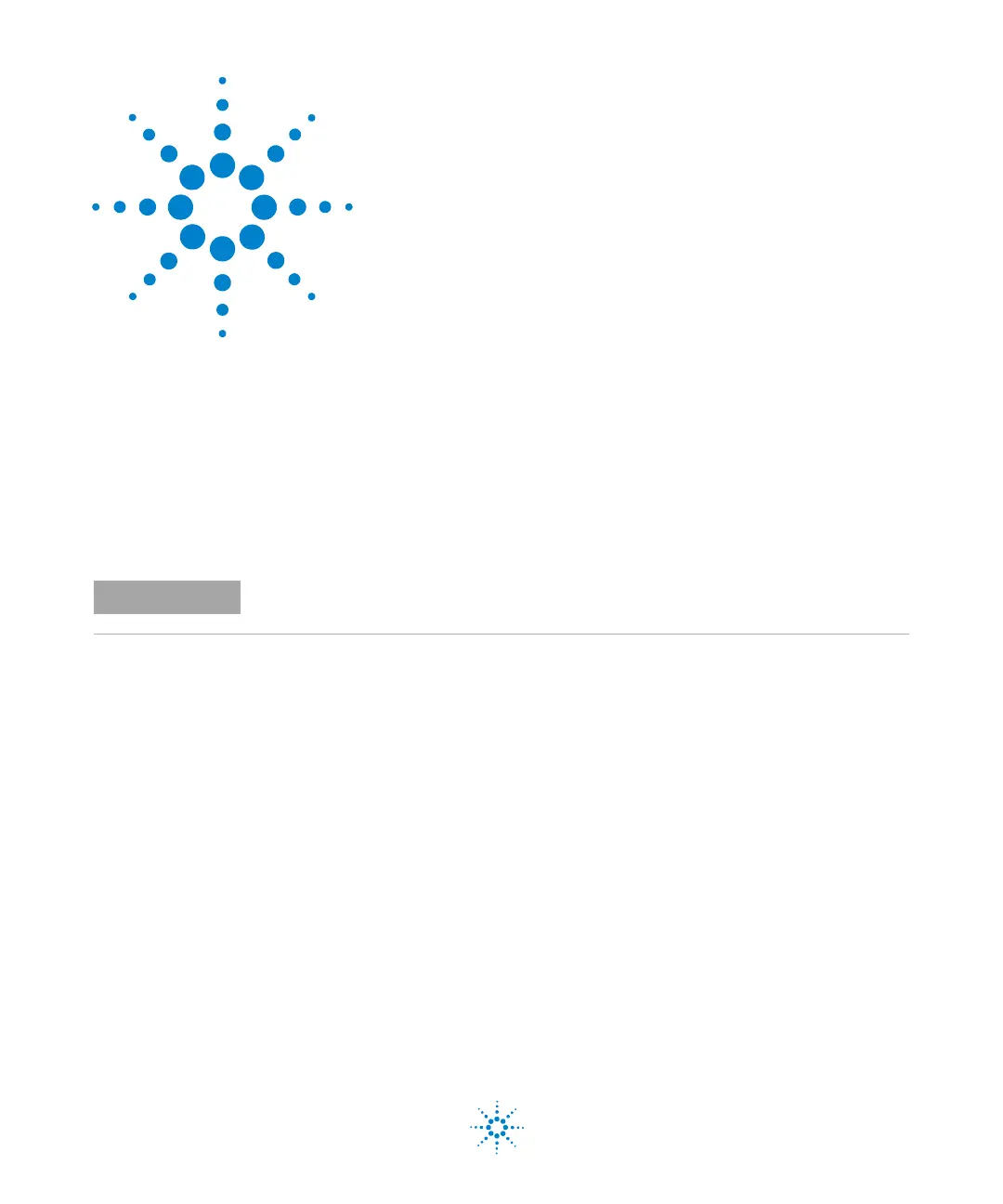25
Agilent Technologies
4
Installing the Agilent 2100 Bioanalyzer
System
Setting up PC and Printer 26
Setting up the Agilent 2100 Bioanalyzer 27
After unpacking and checking the completeness of the shipment, the Agilent
2100 Bioanalyzer system is ready to be installed. Depending on system
configuration, the installation requires up to three steps:
1 Setting up the PC.
2 Setting up the printer.
3 Setting up the Agilent 2100 Bioanalyzer.
If you have problems installing your Agilent 2100 Bioanalyzer, refer to the Troubleshooting
section of the Maintenance and Troubleshooting Guide.
