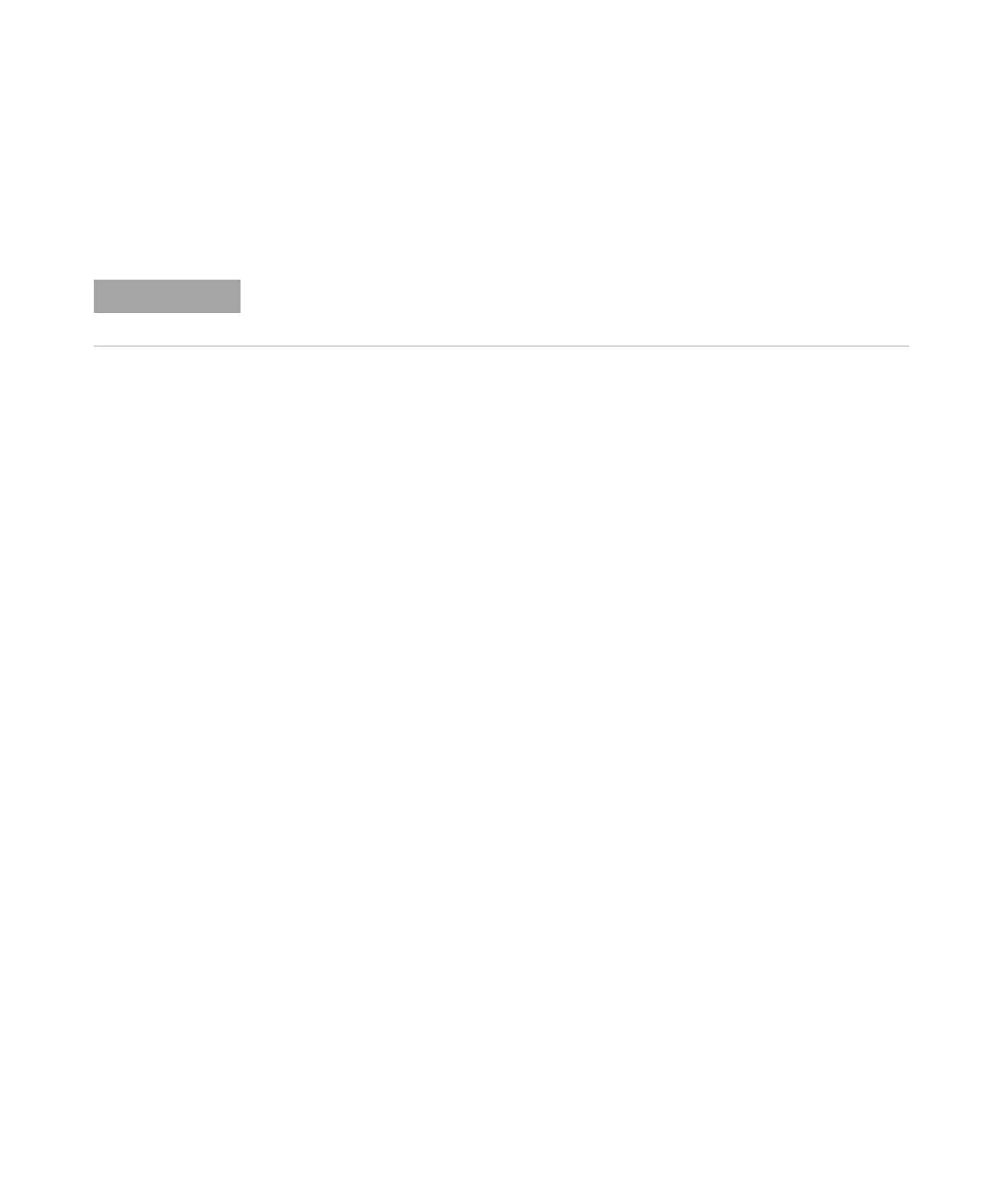30
4 Installing the Agilent 2100 Bioanalyzer System
Setting up the Agilent 2100 Bioanalyzer
7 If your PC is not equipped with a serial port, use the USB/serial adapter
cable that is provided with the instrument.
8 Ensure that the power switch located at the rear of the instrument is in off
position.
9 Plug the female end of the power cord into the power input socket of the
Agilent 2100 Bioanalyzer instrument. Plug the male end of the power cord
into the electrical outlet.
The power input socket accepts a line voltage of 100-240 VAC ±10% with a line frequency
of 50-60 Hz. Maximum power consumption is 60 VA. There is no voltage selector at the rear
of the Agilent 2100 Bioanalyzer because the power supply has a wide-ranging capability.
