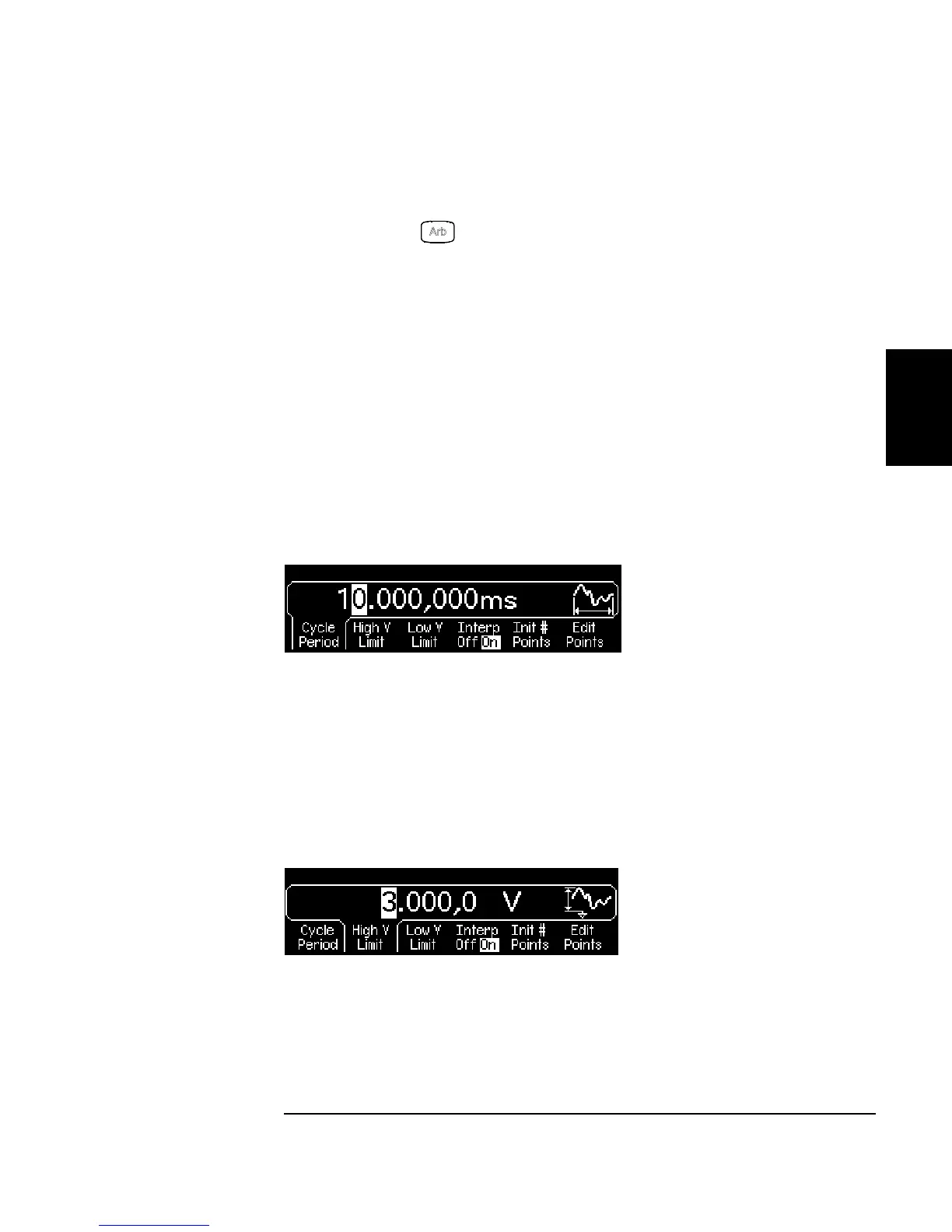121
Chapter 3 Features and Functions
Arbitrary Waveforms
3
1 Select the arbitrary waveform function.
When you press to select the arbitrary function, a temporary
message is displayed indicating which waveform is currently selected.
2 Start the arbitrary waveform editor.
Press the Create New softkey to start the waveform editor. While in the
waveform editor, you define the waveform by specifying time and voltage
values for each point in the waveform. When creating a new waveform,
the previous waveform in volatile memory is overwritten.
3 Set the waveform period.
Press the
Cycle Period
softkey to set the
time
boundaries for the
waveform
. The time value of the last point that can be defined in the
waveform must be less than the specified cycle period.
For this example, set the period of the waveform to 10 ms.
4 Set the waveform voltage limits.
Press the High V Limit and Low V Limit softkeys to set the upper and
lower voltage levels that can be reached while editing the waveform.
The upper limit must be greater than the lower limit. By default,
Point #1 is set equal to the upper limit and Point #2 is set equal to the
lower limit.
For this example, set the upper limit to 3.0 V and the lower limit to 0 V.