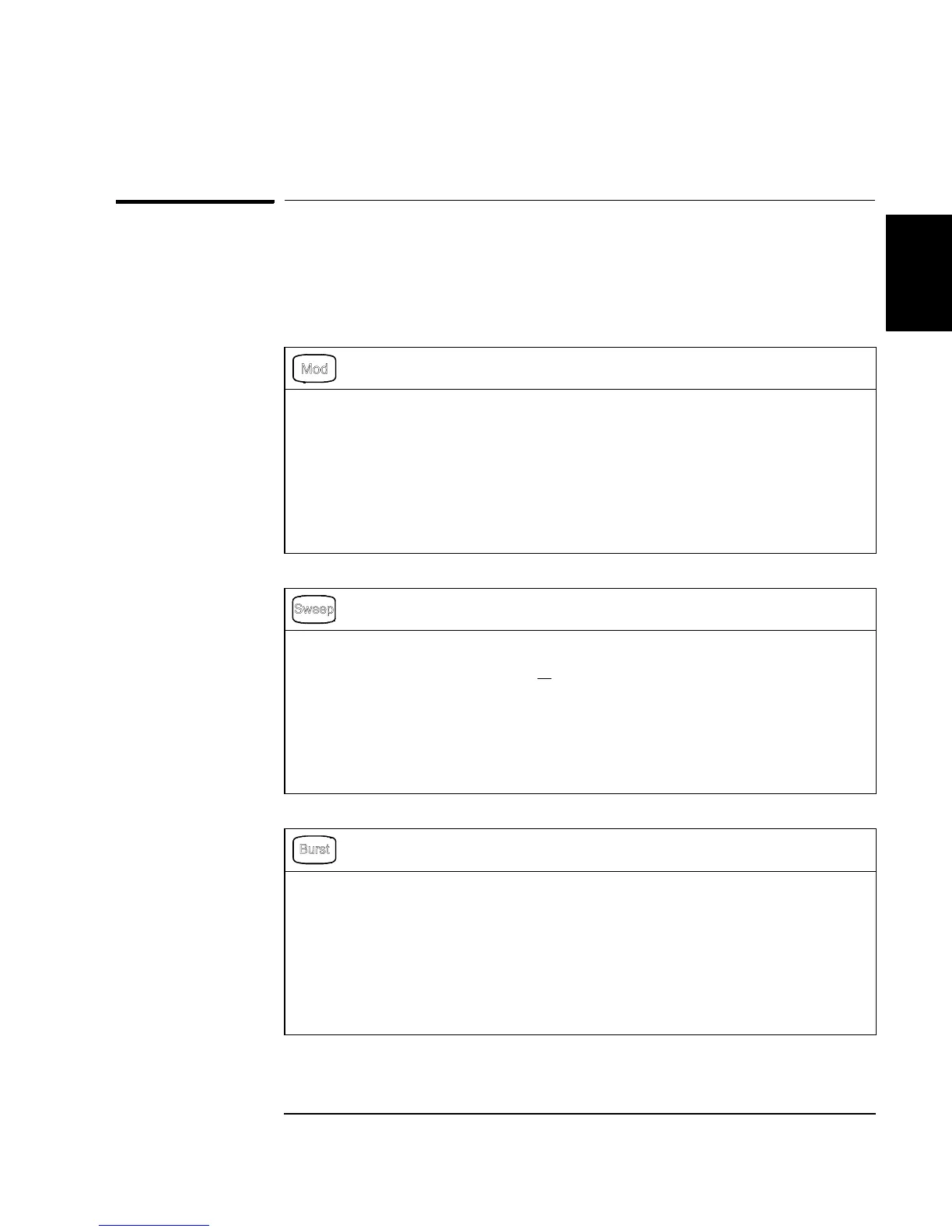33
Chapter 2 Front-Panel Menu Operation
Front-Panel Menu Reference
4
2
Front-Panel Menu Reference
This section gives an overview of the front-panel menus. The remainder
of this chapter contains examples of using the front-panel menus.
Configure the modulation parameters for AM, FM, PM, FSK and PWM.
• Select the modulation type.
• Select an internal or external modulation source.
• Specify AM modulation depth, modulating frequency, and modulation shape.
•
Specify FM frequency deviation, modulating frequency, and modulation shape.
•
Specify PM phase deviation, modulating frequency, and modulation shape.
• Specify FSK “hop” frequency and FSK rate.
• Specify PWM deviation, modulating frequency, and modulation shape.
Configure the parameters for frequency sweep.
• Select linear or logarithmic sweeping.
• Select the start/stop frequencies or
center/span frequencies.
• Select the time in seconds required to complete a sweep.
• Specify a marker frequency.
• Specify an internal or external trigger source for the sweep.
• Specify the slope (rising or falling edge) for an external trigger source.
• Specify the slope (rising or falling edge) of the “Trig Out” signal.
Configure the parameters for burst.
• Select the triggered (N Cycle) or externally-gated burst mode.
• Select the number of cycles per burst (1 to 50,000, or Infinite).
• Select the starting phase angle of the burst (-360° to +360°).
• Specify the time from the start of one burst to the start of the next burst.
• Specify an internal or external trigger source for the burst.
• Specify the slope (rising or falling edge) for an external trigger source.
• Specify the slope (rising or falling edge) of the “Trig Out” signal.
