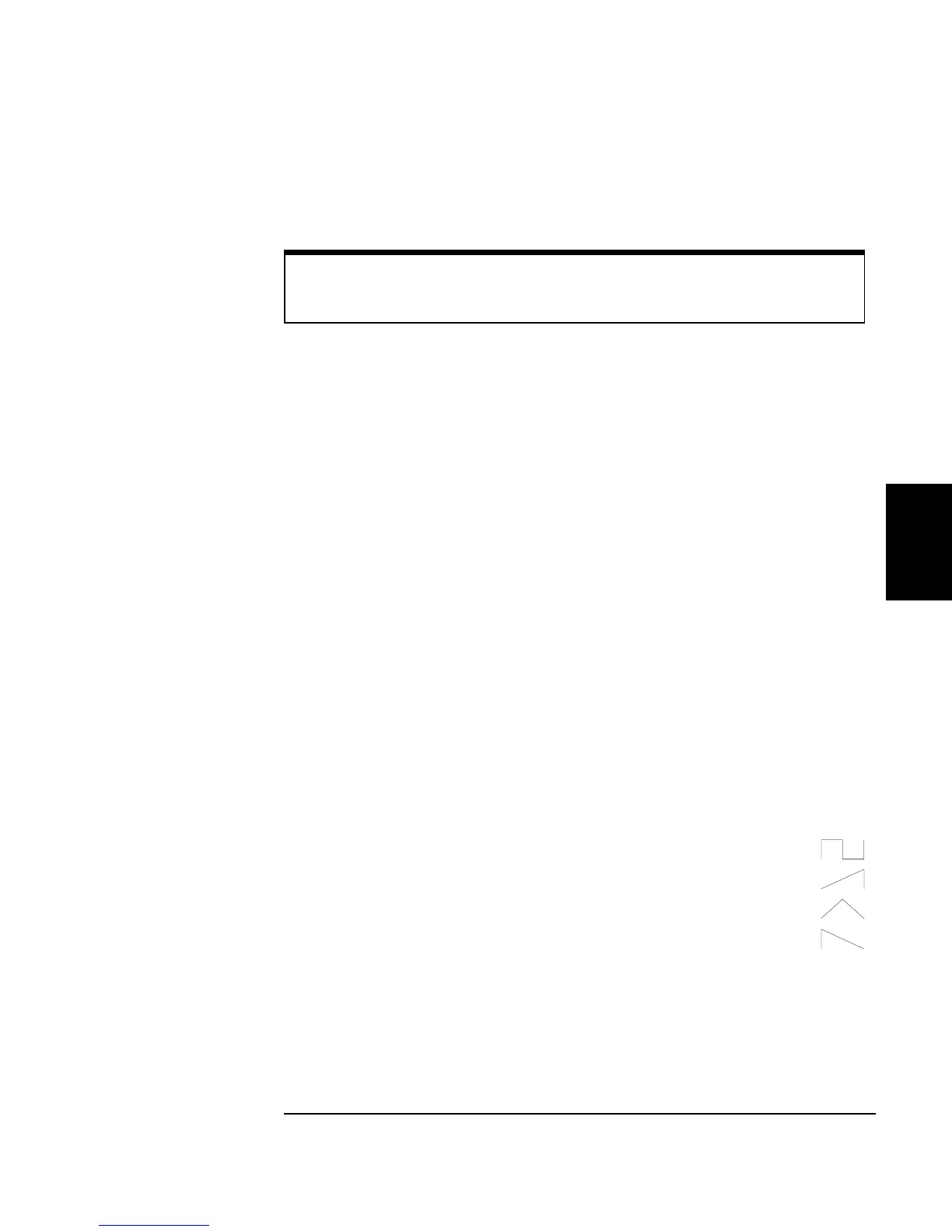205
Chapter 4 Remote Interface Reference
Phase Modulation (PM) Commands
4
PM Commands
PM:SOURce {INTernal|EXTernal}
PM:SOURce?
Select the source of the modulating signal. The function generator will
accept an internal or external modulation source. The default is INT.
The :SOUR? query returns “INT” or “EXT”.
•If you select the External source, the carrier waveform is modulated
with an external waveform. The phase deviation is controlled by the
±5V signal level present on the rear-panel Modulation In connector.
For example, if you have set the phase deviation to 180 degrees using
the PM:DEV command, then a +5V signal level corresponds to a 180
degree phase deviation. Lower external signal levels produce less
deviation, and negative signal levels produce a negative phase shift.
PM:
INTernal
:FUNCtion {SINusoid|SQUare|RAMP|NRAMp|TRIangle|NOISe|USER}
:FUNCtion?
Select the shape of the modulating waveform. Used only when the
Internal
modulation source is selected (
PM:SOUR INT
command). You can
use noise as the modulating waveshape, but you cannot use noise, pulse,
or dc as the carrier waveform. The default is SIN. The :FUNC? query
returns “SIN”, “SQU”, “RAMP”, “NRAM”, “TRI”, “NOIS”, or “USER”.
• Select “SQU” for a square waveform with a 50% duty cycle.
• Select “RAMP” for a ramp waveform with 100% symmetry.
• Select “TRI” for a ramp waveform with 50% symmetry.
• Select “NRAM” (negative ramp) for a ramp waveform
with 0% symmetry.
• If you select an arbitrary waveform as the modulating waveshape
(“USER”), the waveform is automatically limited to 4K points.
Extra waveform points are removed using decimation.
Use the APPLy command or the equivalent FUNC, FREQ, VOLT, and
VOLT:OFFS commands to configure the carrier waveform.
