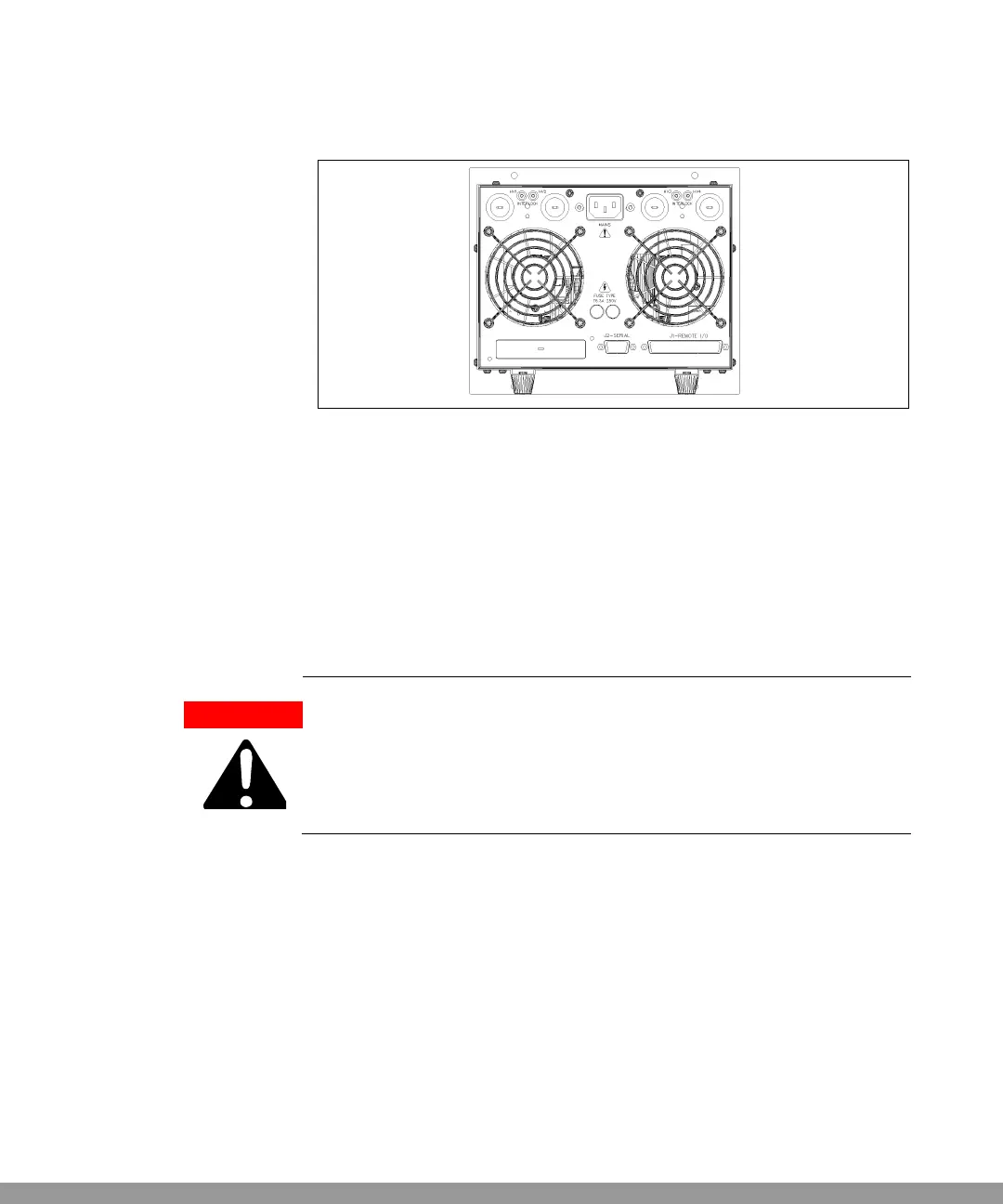Instructions for Use
Usage
4
Agilent 4UHV Ion Pump Controller User Manual / 87-900-137-01 (A) 53/104
Figure 5
Rear Panel 4UHV Ion Pump Controller
To switch off the HV channels:
Hold down the HV ON/OFF (2) button while pressing the HV-x
(3,4,5,6) button where x is the number of the channel to be
switched on/off.
For further details on using the controller and for a description of the
information appearing on the display, refer to the section “Technical
Information”.
WARNING!
In situations of emergency, to switch off the unit and all the high voltage
channels, turn off the main power switch (1) situated on the front panel.
When the main switch is turned off, the HV unit is switched off.
This Manual: http://www.manuallib.com/file/2630540
