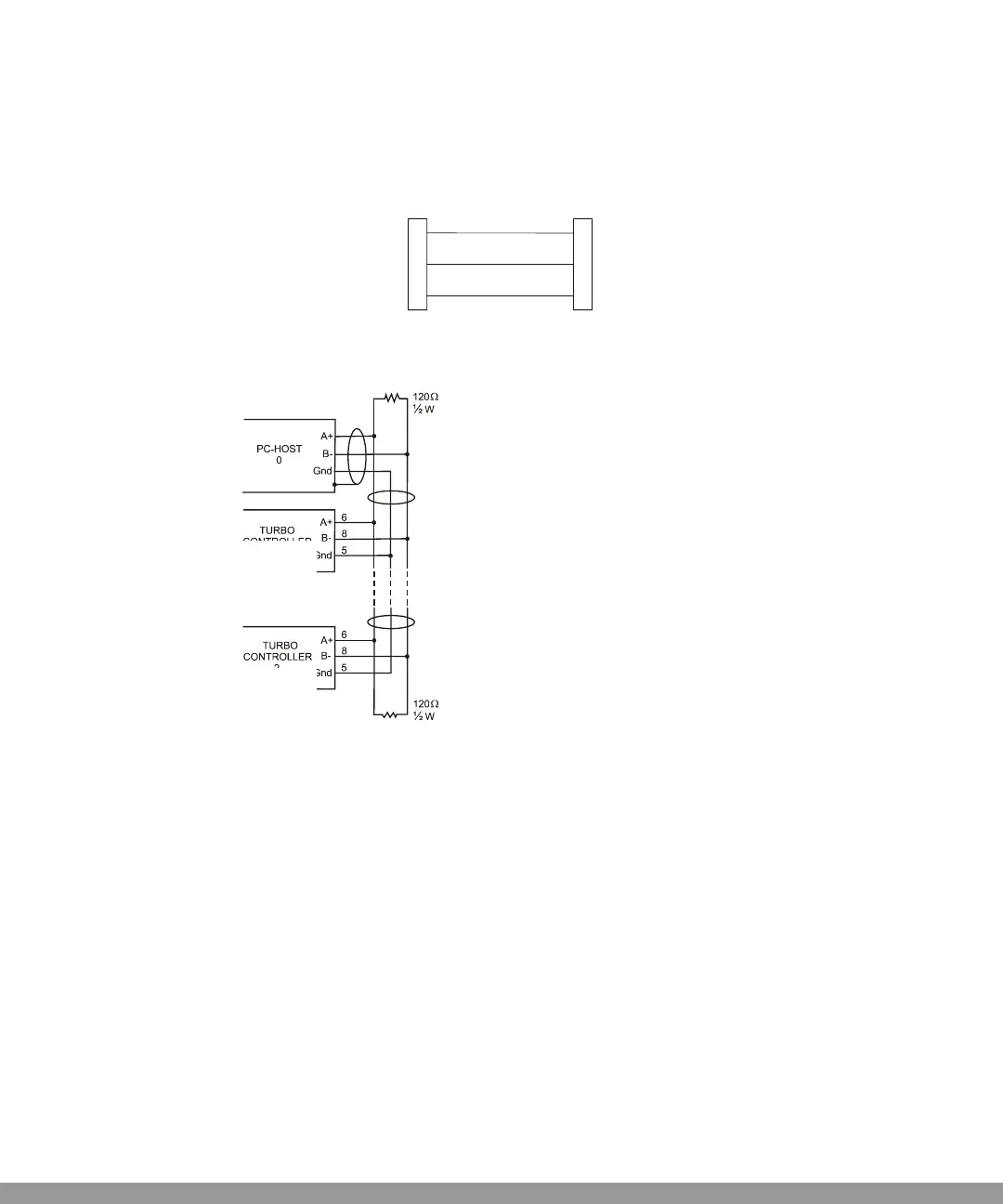5
Technical Information
Serial
74/104 Agilent 4UHV Ion Pump Controller User Manual / 87-900-137-01 (A)
Connector Examples
5
5
2
2
Controller
4UHV
PC
3
3
Figure 18 RS–232 Connection
Figure 19 RS–485 Connection
Window Protocol
Both RS232 and the RS485 interfaces are available on the 9-pin D-
type serial input/output connector. The communications protocol is
the same (see the structure below), but only the RS485 handles the
address field. Therefore, to enable the RS485, you need to select both
the type of communication and the device address using the front
panel menu or the Navigator software.
Ion controller 1
Ion controller 2
This Manual: http://www.manuallib.com/file/2630540