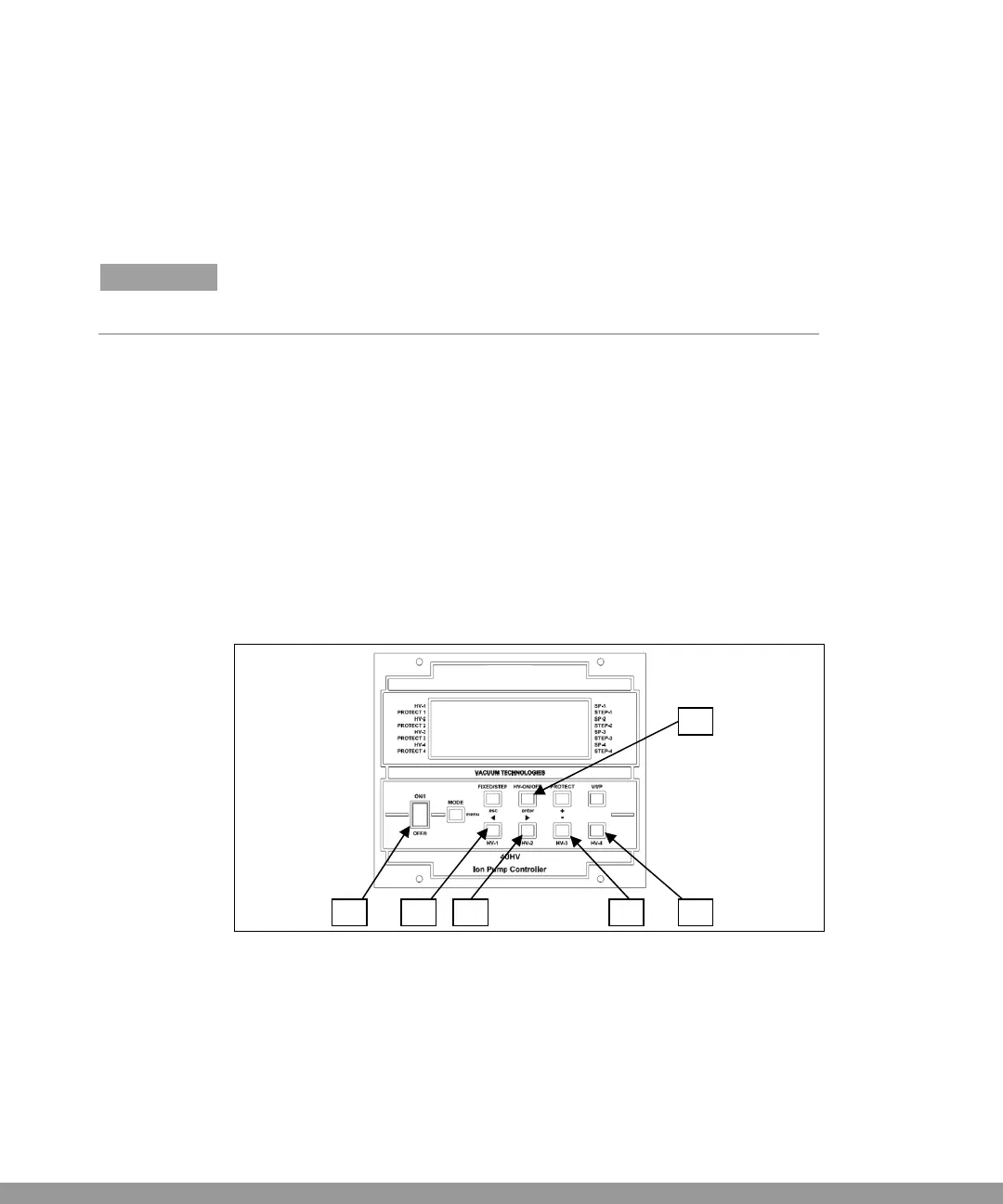4
Instructions for Use
Usage
52/104 Agilent 4UHV Ion Pump Controller User Manual / 87-900-137-01 (A)
Powering On the Controller from the Front Panel
(LOCAL Mode)
NOTE
To switch on the High Voltage (HV), the interlock of the HV cable (cable
interlock) must be closed (connector inserted).
Proceed as follows to power the controller and apply voltage to the
high voltage (HV) connectors:
Switch off the controller.
Connect the HV cable and the interlock of the HV cable in the
related connectors on the rear panel.
Select LOCAL mode, briefly pressing the “MODE” key until
LOCAL is shown on the display.
Hold down the HV ON/OFF button (2) while pressing the HV-x
(3,4,5,6) button where x is the number of the channel to be
switched on/off.
Figure 4
Front Panel 4UHV Ion Pump Controller
(2)
(1) (3) (4)
(5)
(6)
This Manual: http://www.manuallib.com/file/2630540
