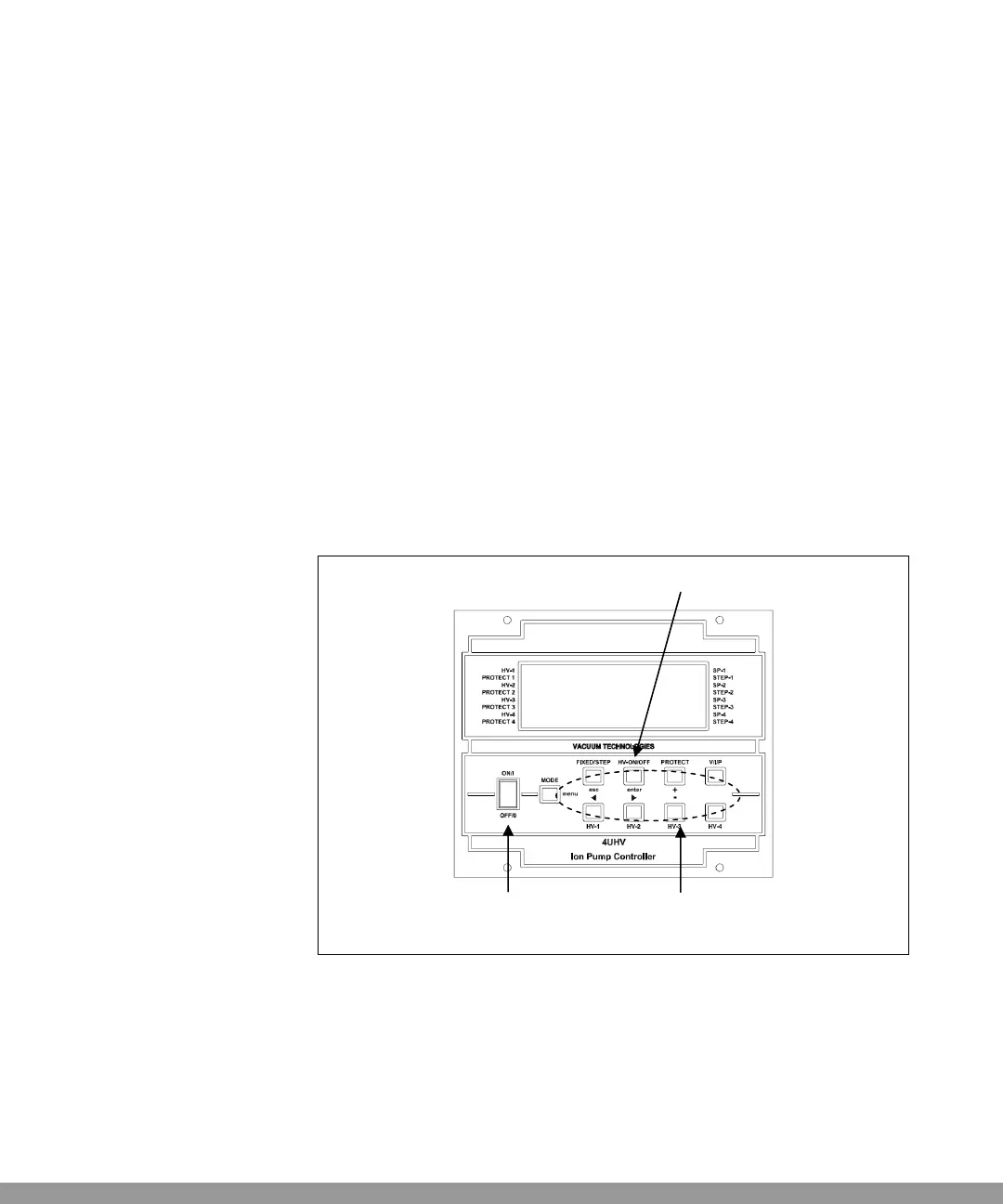Technical Information
Start-Up
5
Agilent 4UHV Ion Pump Controller User Manual / 87-900-137-01 (A) 67/104
Start-Up
This chapter explains how to switch on and off the unit and the high
voltage channels. In the following chapters, all the functions of the
controller are explained in detail.
1 Put the main power switch situated on the front panel to OFF
2 Insert the power cable into the correct connector on the rear
panel
3 Connect the HV cables to the controller and to the ion pumps
4 Make sure that “Interlock” of HV cable is connected
5 To switch on the unit, put the main power switch to ON
6 Select Local for the Operating mode
7 Press the keys HV-ON/OFF keys and HV-x, where x is the number
of the channel you want to switch on.
Figure 12 Front Panel
Main power switch
Keys HV-x
Key HV-ON/OFF
This Manual: http://www.manuallib.com/file/2630540