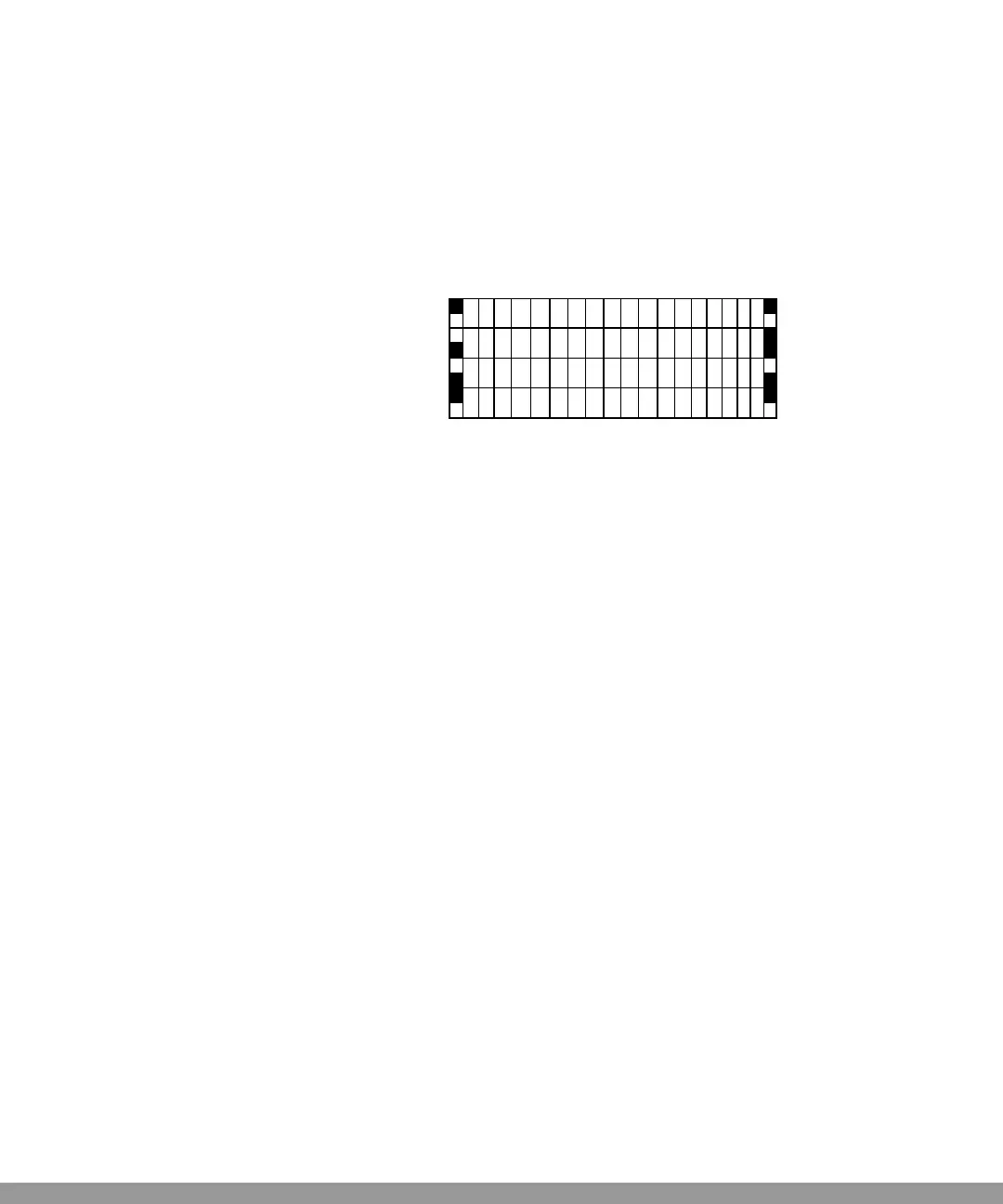Technical Information
Display and Menus
5
Agilent 4UHV Ion Pump Controller User Manual / 87-900-137-01 (A) 93/104
Information on a Single Channel
You can display all the information (voltage, current, pressure and
pump type) for each single pump. To do this, press the HV-x key,
where x corresponds to the channel to display:
X
-40 arS5-57
X.XE
XE- X
l
-
5
3X.
mB r
+70 V
X
X
00 S
elCt
A
a
pet
Figure 22
In this case, the pump type, pressure, current and voltage of channel
3 are being displayed.
Commands
You can give the controller three types of commands:
Switch on/off channels
Activate/disactivate Protect mode
Change output voltage
Switching Channels On/Off
To switch a high voltage channel on or off, keep the HV-ON/OFF key
pressed while you press the HV-x key, where x is the number of the
channel you want to switch on or switch off.
Activating /Disactivating Protect Mode
To activate or disactivate Protect mode, keep the Protect key pressed
while you press the HV-x key, where x is the number of channel for
which you want to activate or disactivate the “Protect” functionality.
This Manual: http://www.manuallib.com/file/2630540
