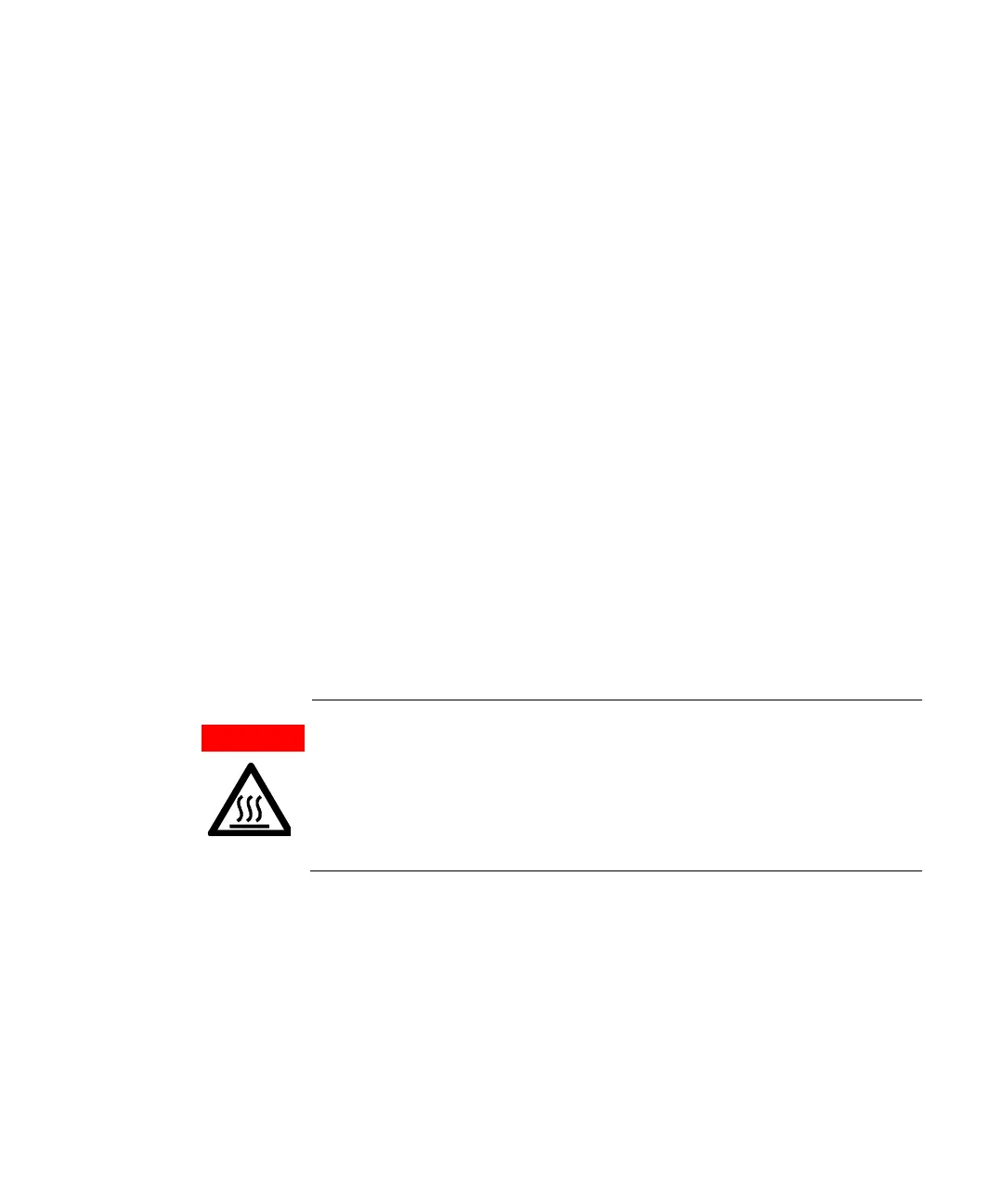Introduction
Agilent 5100 and 5110 ICP-OES User’s Guide 21
Table 3. Typical flow rates for the Agilent ICP-OES instruments
Typical Flows Argon (with nitrogen purge gas)
Measuring wavelengths
> 189 nm (poly boost off)
Argon flow 16.7 L/min
Nitrogen flow 0.8 L/min
Measuring wavelengths
< 189 nm (poly boost on)
Argon flow 16.7 L/min
Nitrogen flow 4.4 L/min
Argon can be used as a plasma gas and purge gas which results in a
higher total argon flow rate.
The user (or other authorized personnel) must carry out appropriate
leak tests necessary to ensure safety on the gas and liquid
connections that the operator is directed to assemble during
installation, normal use or maintenance.
Exhaust system
The plasma operates at extremely high temperatures. The ICP-OES
instrument exhaust fumes can be noxious or corrosive.
The exhaust system should be checked regularly to ensure adequate
flow. Consult the ICP-OES Site Prep Guide for the appropriate flow
rates.
WARNING
Hot Surface
The external vent may become hot during ICP-OES instrument operation and
remain hot for some time after the instrument has been switched off. Allow
the external vent to cool for at least five minutes before attempting to remove
the exhaust hose. Use heat-resistant gloves.
ICP-OES instrument cooling air supply
The ICP-OES instrument requires clean, dry, non-corrosive air for
cooling purposes. This is supplied to the instrument through an air
supply vent located at the top, left of the instrument. The vent has a
dust filter, to filter out particulate matter.
