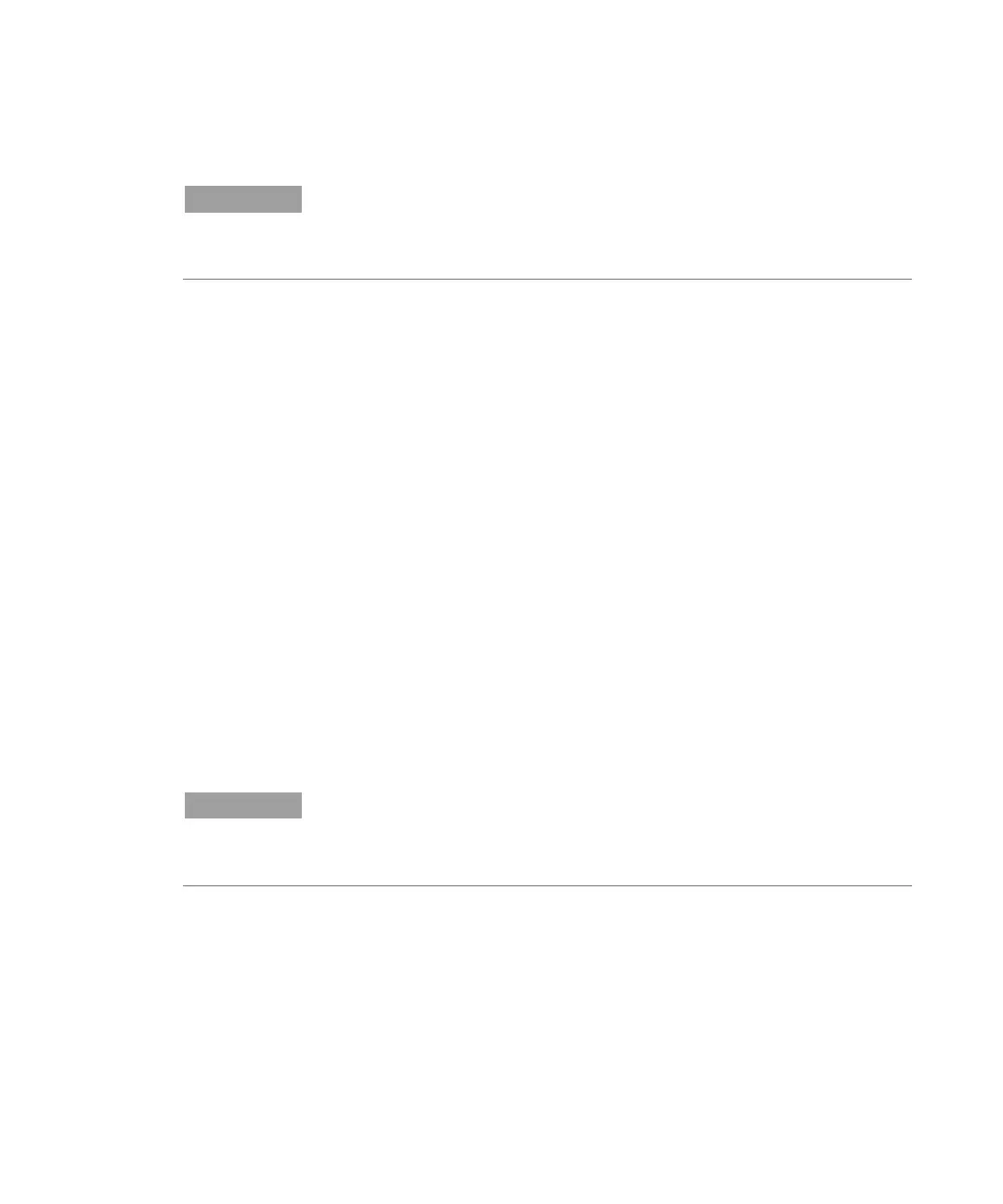Installation
Agilent 5100 and 5110 ICP-OES User’s Guide 31
NOTE
Once the detector calibration is completed, the date and time of the last
successful calibration will be displayed, confirming the detector measurement
has been completed.
5 Ensure a standard glass concentric nebulizer, a double pass
spray chamber and the appropriate plasma torch (for radial or
dual view) are installed. Use manual sampling. The
recommended peristaltic pump tubing is White/White for the
pump and Blue/Blue for the drain.
6 Ignite the plasma.
7 Check that the Polychromator Boost purge is on.
a On the ‘Instrument’ window of the ICP Expert software, click
the Status tab and check that under the Polychromator
section Boost is selected.
b If the instrument was turned on from an idle state, the
wavelength calibration in Steps 7-10 can be performed
immediately. If the instrument was turned on after more than
a few hours of being unpowered the polychromator can take
several hours to stabilize the temperature and to purge.
8 Aspirate the wavelength calibration solution and then select the
Calibration tab.
9 Click Calibrate in the ‘Instrument’ section to perform a
wavelength calibration.
NOTE
Once completed, the date and time of the last successful calibration will be
displayed, a pass or fail mark will appear along with the wavelength error
indicating whether the instrument calibration is complete.
