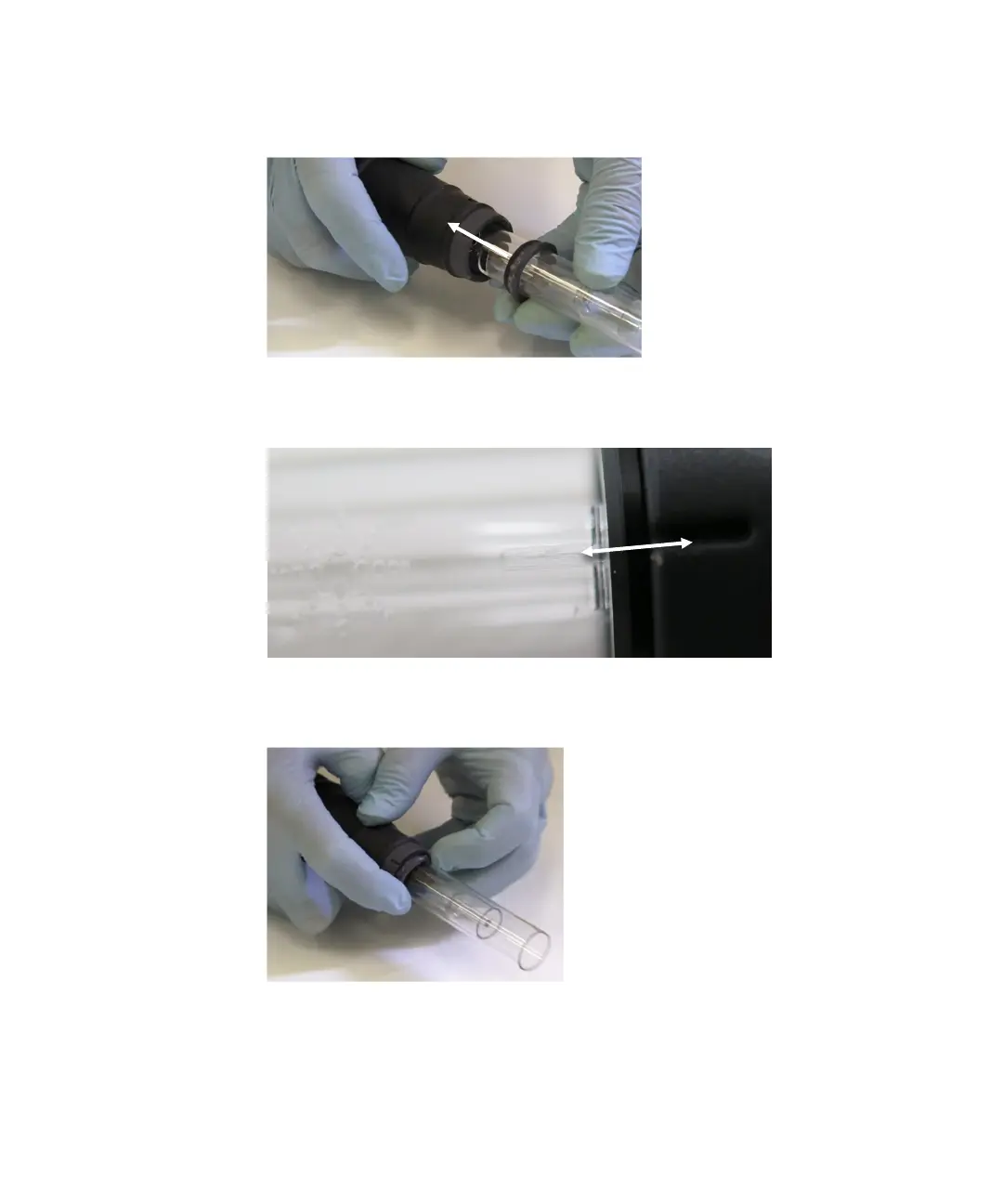Installation
36 Agilent 5100 and 5110 ICP-OES User’s Guide
Figure 6. Torch inserted into torch body
4 Position the torch so that the groove on the torch body aligns
with the etch mark on the torch.
Figure 7. Torch alignment
5 Press the torch fully into the torch body and then press down on
the torch securing ring.
Figure 8. Torch inserted into torch body
