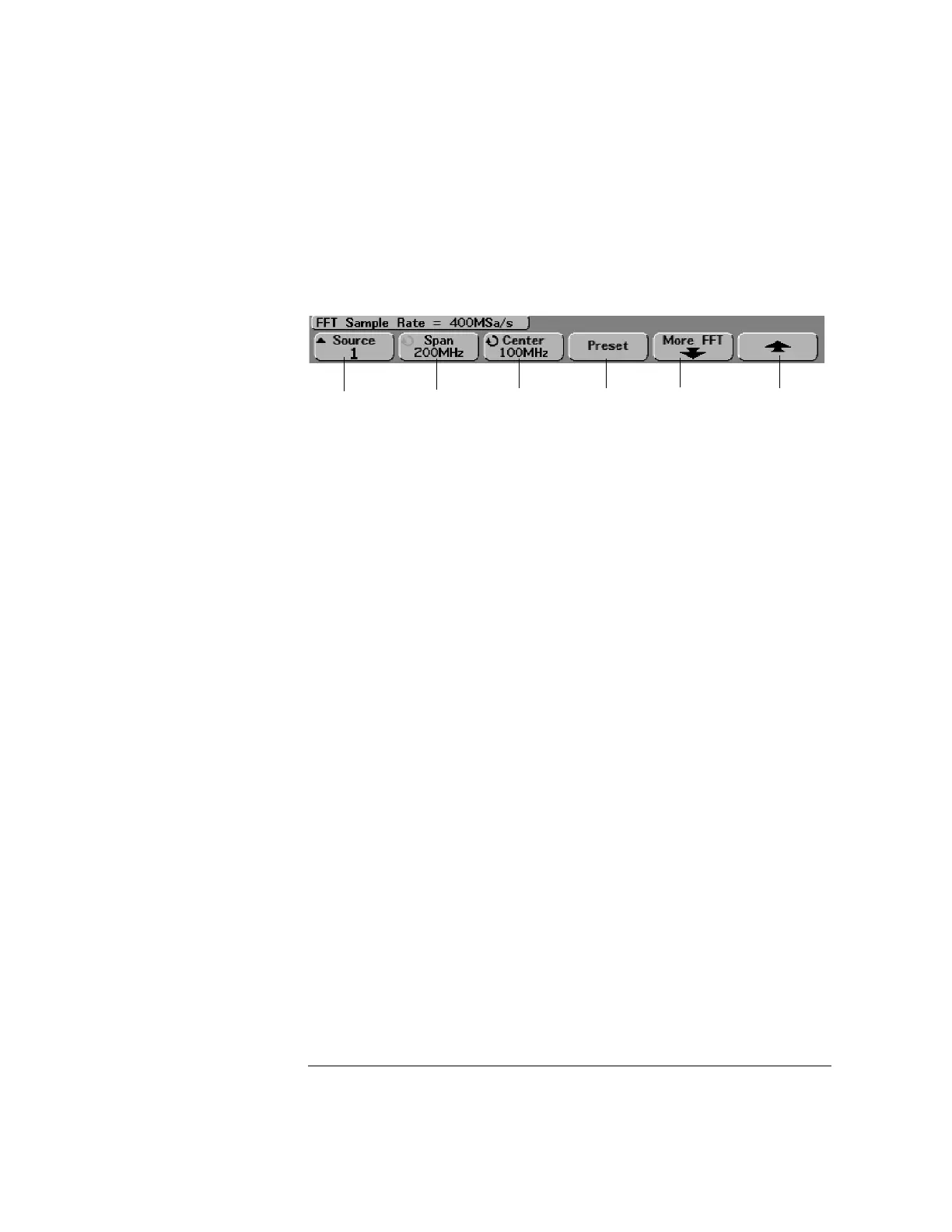5-27
Making Measurements
FFT Measurement
FFT Operation
1Press the Math key, press the FFT softkey, then press the Settings softkey
to display the FFT menu.
Source selects the source for the FFT. The source can be any analog channel,
or math functions 1 + 2, 1 – 2, and 1 * 2.
Span sets the overall width of the FFT spectrum that you see on the display (left
graticule to right graticule). Divide span by 10 to calculate the number of Hertz
per division. It is possible to set Span above the maximum available frequency,
in which case the displayed spectrum will not take up the whole screen. Press
the Span softkey, then turn the Entry knob to set the desired frequency span of
the display.
Center sets the FFT spectrum frequency represented at the center graticule on
the display. It is possible to set the Center to values below half the span or above
the maximum available frequency, in which case the displayed spectrum will
not take up the whole screen. Press the Center softkey, then turn the Entry
knob to set the desired center frequency of the display.
Preset sets the frequency Span and Center to values that will cause the entire
available spectrum to be displayed. The maximum available frequency is half
the effective FFT sample rate, which is a function of the time per division setting.
The current FFT sample rate is displayed above the softkeys.
Source
select
Frequency
Span
Return to
previous menu
Center
frequency
Preset Span
and Center
frequencies
Vertical and
Window FFT
controls