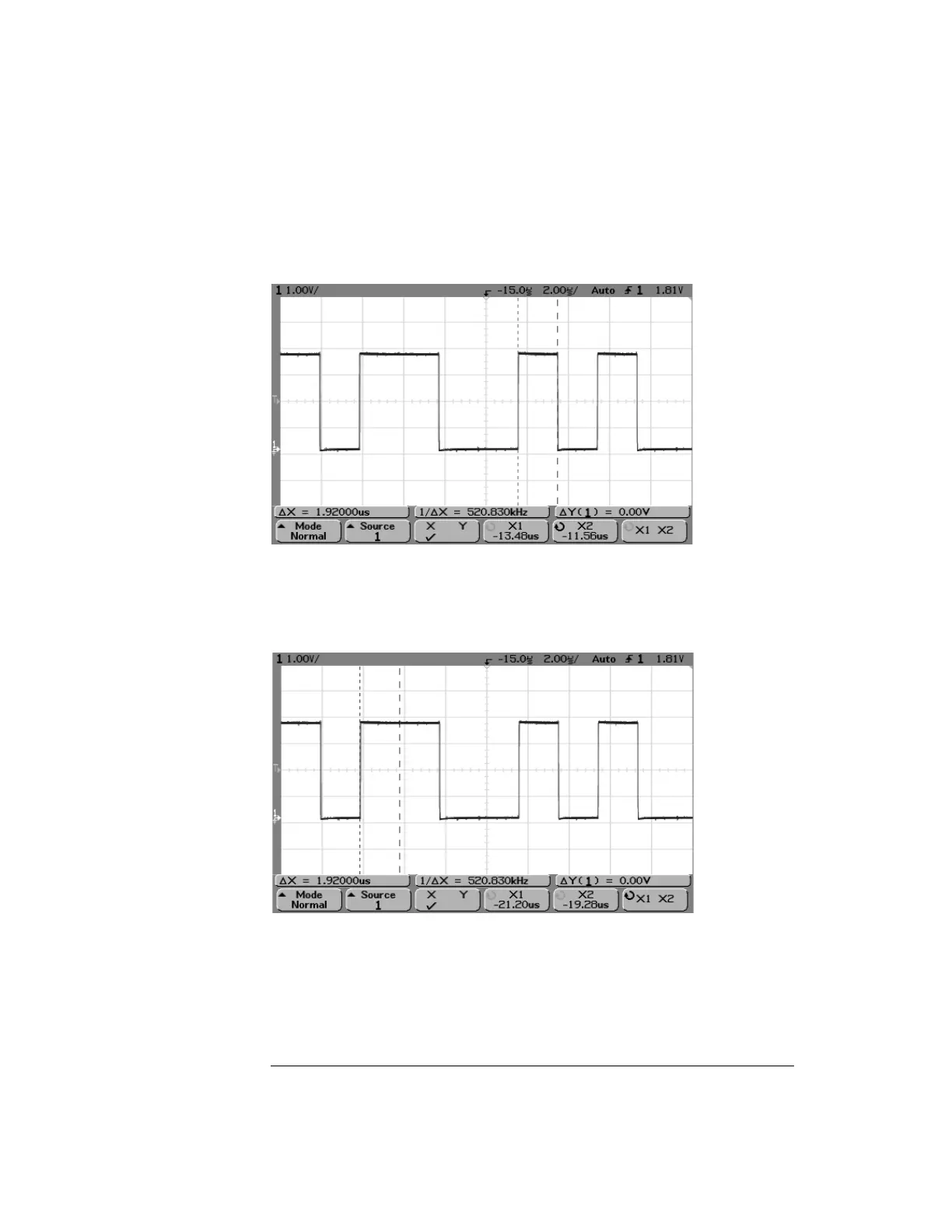5-36
Making Measurements
To make cursor measurements
Put the X1 cursor on one side of a pulse and the X2 cursor on the other side of
the pulse.
Measuring pulse width with cursors
Press the X1 X2 softkey and move the cursors together to check for pulse width
variations in a pulse train.
Moving the cursors together to check pulse width variations