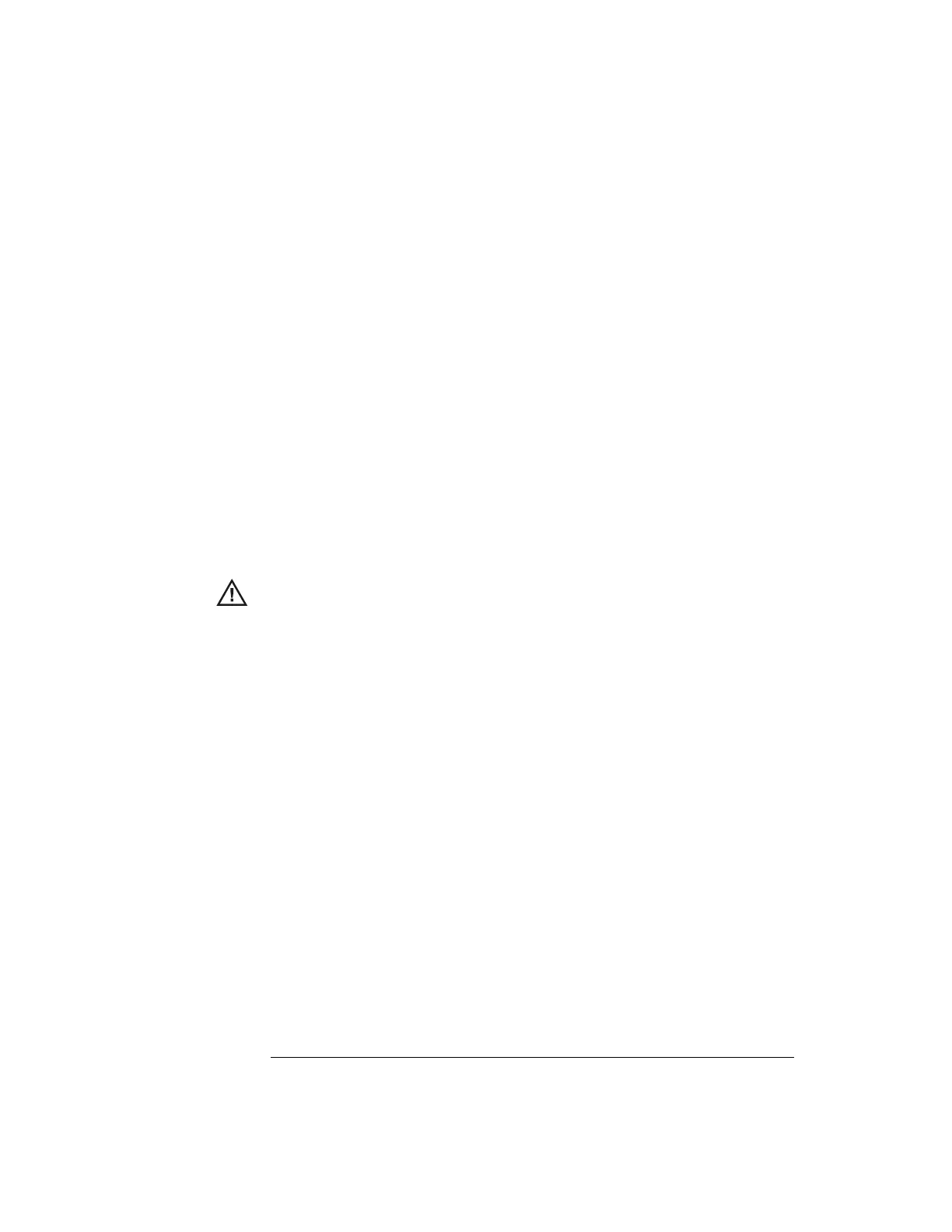Contents
Contents-2
To set analog channel probe attenuation factor 2-17
To display and rearrange the digital channels 2-18
To operate the time base controls 2-19
To start and stop an acquisition 2-20
To make a single acquisition 2-20
To use delayed sweep 2-21
To make cursor measurements 2-22
To make automatic measurements 2-23
To modify the display grid 2-24
To print the display 2-24
3 Triggering the Oscilloscope
Selecting Trigger Modes and Conditions 3-3
To select the Mode and Coupling menu 3-3
To select a trigger mode: Normal, Auto, Auto Level 3-4
To select trigger Coupling 3-6
To select Noise Reject and HF Reject 3-6
To set holdoff 3-7
External Trigger Input 3-9
Trigger Types 3-11
To use Edge triggering 3-12
To use Pulse Width triggering 3-14
To use Pattern triggering 3-17
To use CAN triggering 3-19
To use Duration triggering 3-21
To use I2C triggering 3-24
To use LIN triggering 3-29
To use Sequence triggering 3-31
To use SPI triggering 3-37
To use TV triggering 3-42
To use USB triggering 3-52
The Trigger Out connector 3-54