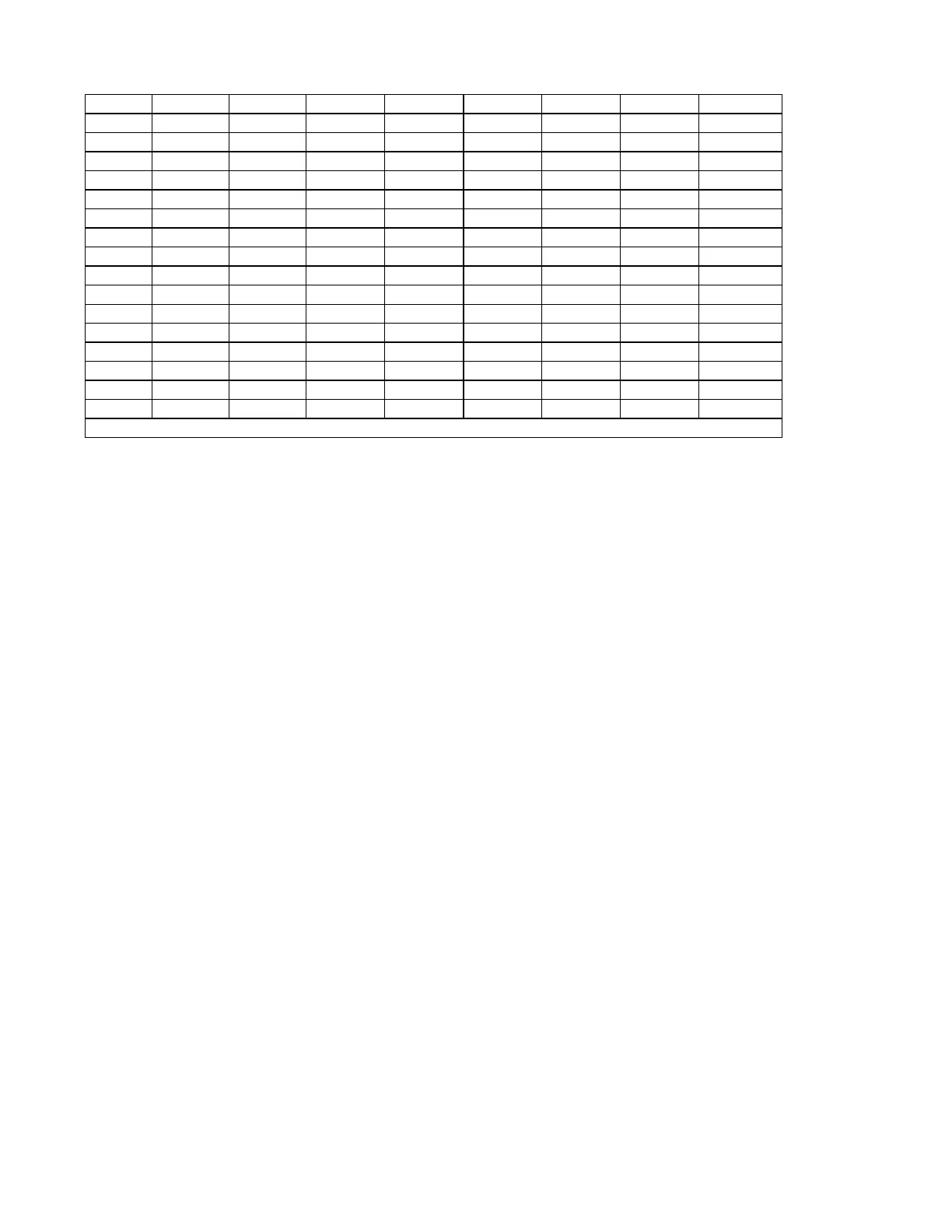u. If ending troubleshooting procedures at this point, disconnect power from HP5517B/C/D Laser Head, set all test
jumpers to their left-most (normal) positions, and replace laser head front panel and side covers.
8-139. Photodiode and Amplifier Troubleshooting
8-140. This procedure assumes that the power supplies are functioning properly. Use a dedicated digital voltmeter.
Do not use the signature analyzer's voltmeter function.
NOTE
A TILDE ("-") PRECEDING ALL SIGNALS INDICATES NEGATIVE-TRUE LOGIC.
a. Set HTR OK jumper to LO, PHOTO DIODE jumper to TEST, and LIQUID CRYSTAL jumper to PASS.
Is voltage at A3TP16 more negative than-4V? If no, go to step c. If yes, go to step b.
b. Set LIQUID CRYSTAL jumper to ACT. Is voltage at A3TP16 more positive than -1V? If no, go to step
c. If yes, go to step d.
c. Verify that A3U11 (Pin 13) is 0V ±10 mV. If not, replace A3U11. With LIQUID CRYSTAL jumper still
set to PASS, verify that voltage at A3TP16 is 6/11 of that at A3U11 D (Pin 14) and voltage at junction
of resistors A3R20 - A3R22 is 1/11 of that at A3U11D (Pin 14). If not, check A3R6, R1 7, R20, R22,
and R24. Also, A3U12A or A3U12D may be incorrectly loading this node.
d. Amplifier is OK. Check photodiode. Verify that laser beam is on. Set PHOTO DIODE jumper to
NRM. Measure A3TP16 voltage. If it is >+0.5 V then photodiode A4CR1 is good. If it is
approximately -6 V then either the photodiode is shorted or A3U11 is bad. If it is between -0.5 V and
+0.5 V, go to step e.
e. Remove PHOTODIODE jumper and check for diode action between the left hand pin of the jumper
and ground, if diode action is not observed, replace A4CR1. If diode action seems OK, maybe the
problem is caused by not enough light reaching the photodiode. Remove the A6 Sampler Assembly
and inspect the liquid crystal, beam splitters and A4CR1 for dirt, scratches, etc. If O.K., see Liquid
Crystal Troubleshooting.
NC A3U1-3, A3U5-6, and A3U19 are 14-pin package configuration.
Table 8-4. Signature
Table