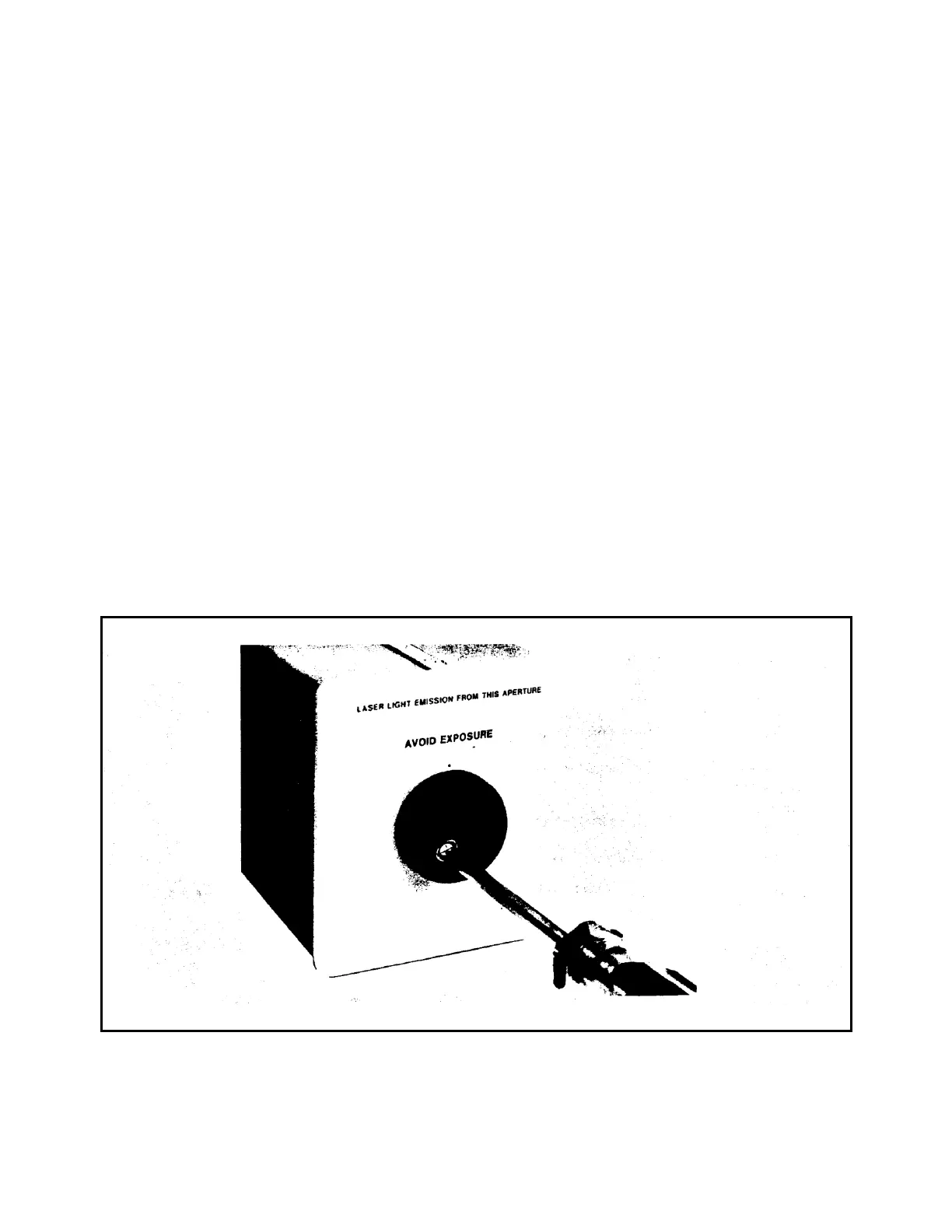Paragraph 8-53, Table 8-1, and Figure 8-9 have been deleted.
8-54. ASSEMBLY REMOVAL INSTRUCTIONS
8-55. Figure 6-1, the exploded view diagram in Section VI, shows the HP 5517B assembly locations, provides access
and removal information, and gives assembly part number references.
8-56. Access to the assemblies within the laser head is required to troubleshoot or adjust the laser head circuits. The
following paragraphs describe how to remove the laser head covers and how to remove and reinstall the major
assemblies.
WARNING
HIGH VOLTAGES ARE GENERATED WITHIN THE LASER HEAD HOUSING. TO
ENSURE SAFETY AND AVOID POSSIBLE EQUIPMENT DAMAGE, ALWAYS
DISCONNECT THE POWER SOURCE FROM THE LASER HEAD BEFORE
REMOVING THE COVERS.
8-57. To remove the front panel and side covers from the laser head, perform the following procedure:
a. Remove ±15 Volt power from HP 5517B Laser Head.
b. Rotate the front-panel aperture shutter so that the large opening is at the bottom and the slotted,
1/4-turn fastener is visible through the opening.
c. Using a suitable screwdriver, rotate the fastener 1/4-turn in the counterclockwise direction (see
Figure 8-10).
d. Remove the front panel by gently pulling the panel straight away from the laser head.
e. Remove the two half-covers by gently pulling each cover outward and forward. This releases the
edges of the covers from the retaining grooves along the edges of the rear panel.
f. To install the front panel and side covers, perform the reverse of the removal procedure.
Figure 8-10. HP 5517B Front Panel and Side Cover Removal
8-58. To remove the A1 Connector Board Assembly from the HP 5517B chassis, perform the following procedure.
a. Remove ±15 Volt power from HP 5517B Laser Head.
