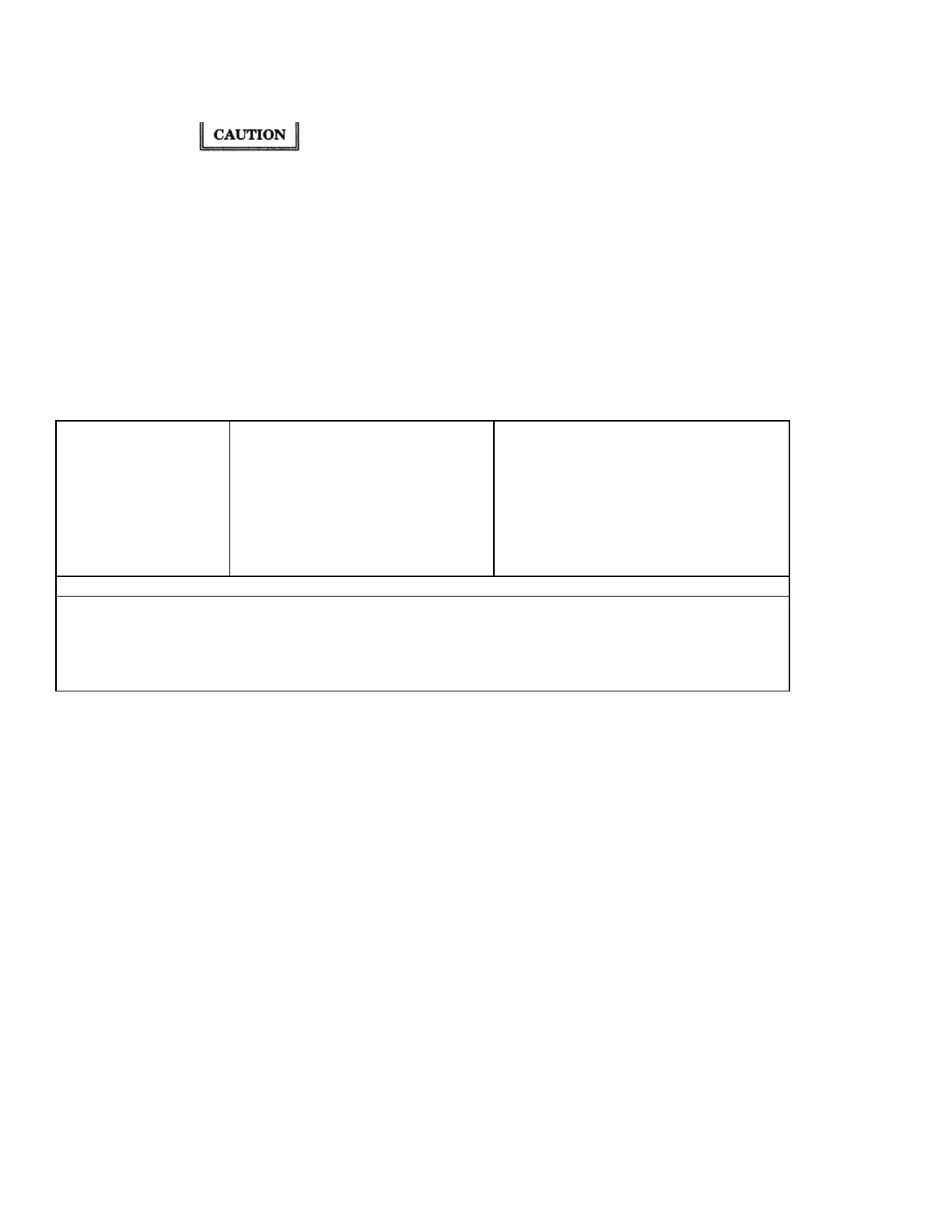2-22. Grounding Considerations
Observe the current and grounding requirements described in the following
paragraph.
2-23. In order to avoid ground loops, the laser head base should be the only connection to earth ground To
accomplish this, the outputs of the ±15 Volt power supplies used to power the laser head should be floating (The +5
Volt power supply required for the HP 10740A-based electronics should also be floating.) Alternatively, any other
single point earth ground connection can be used to satisfy grounding requirements
2-24. Power Supply Requirements
2-25
Table 2-3
lists the supply voltages, currents, and tolerances required by the HP 5517B/C/D Laser Head
Note that other components of the system also use ±15Volts Add these to the laser head current requirements to
obtain the overall system requirements.
Table 2-3. HP 5517B/C/D Power Supply Requirements
2.2 Amperes
Maximum (During
Warmup)
1 5 Amperes
Maximum (During
Operation)
0 02 Amperes Maximum (During
Warmup and Operation)
Other Power Supply Requirements
60 millivolts peak-to-peak maximum
Over Voltage Protection (Recommended)
Under Voltage Protection - current limited (Recommended)
2-26. Power Dissipation
2-27 The HP 5517B/C/D dissipates approximately 23 watts during operation.
2-28. Fusing
2-29. The HP 5517B/C/D has three internal fuses: two that protect the laser head's ±15V lines (both of which are
located on the Al Connector Board Assembly), and one fuse that protects the +15V line to the digital and analog
circuitry located on the A3 Controller/Reference Assembly (and is located on the A3 Assembly) All three fuses are
accessible by removing the left and right covers of the laser head.
