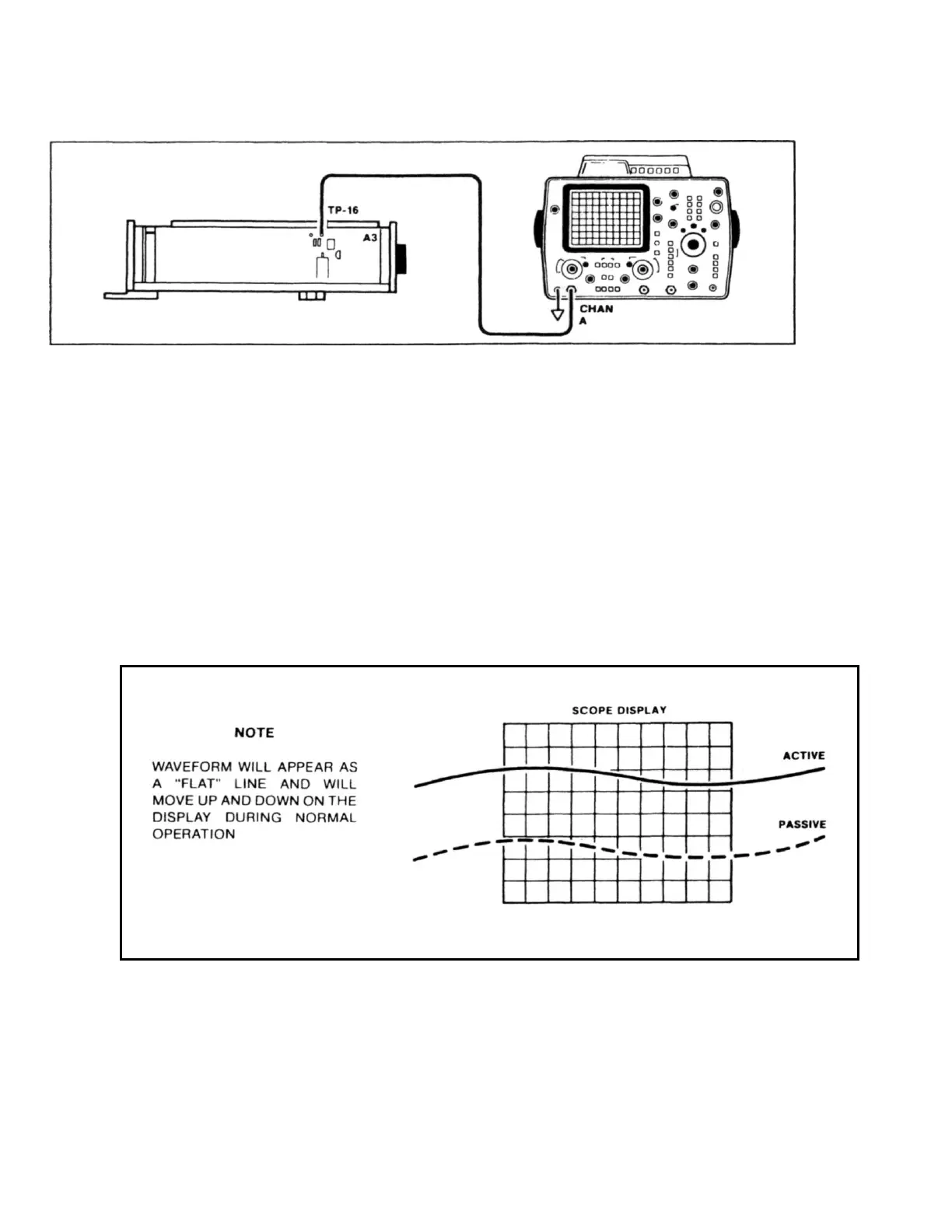d. Connect a dc-coupled oscilloscope to A3TP16 on A3 as shown in Figure 8-13. Also see Figure 8-22
(Component Locator) for test point locations.
e. On A3, change HEATER jumper, JMP 7 from NRM to OFF.
f. Set oscilloscope controls as follows:
1. Timebase to 2 milliseconds/division or faster.
2. Trigger to normal. Adjust the triggering for minimum flickering of the trace.
3. Vertical attenuator to 0.05V/division for X10 probe use or to 0.5V/division when using a direct probe. Set
coupling to dc.
g. To simulate a failure to observe how the waveforms at TP16 behave, move JMP3 LIQUID CRYSTAL
jumper to ACT. Note that the scope trace wanders up and down in a very smooth continuous
manner with varying speed. If this occurs in step h, the liquid crystal switch or A3U11 is defective.
Return JMP3 LIQUID CRYSTAL jumper to original position.
h. If the sampler, photodiode, and amplifier are working properly, the oscilloscope display will show
the trace switch between two distinct levels. See Figure 8-14 below. With continued observation
these levels, which correspond to F, and F2, will change amplitudes since the tuning is
uncontrolled. The difference between the levels varies with time between a maximum difference
and a minimum difference.
Figure 8-14. Quick Tuning Check Waveform Display
i. Disconnect the test equipment and set HEATER jumper JMP 7 to NRM. Replace HP 5517B covers.
8-70. Testing the Liquid Crystal Switch
8-71. The following material and test equipment is required for the test:
a. A white piece of cardboard.
b. 50 Hz Square Wave Generator (TTL Level)
Figure 8-13. Quick Tuning Check Test
Setup
