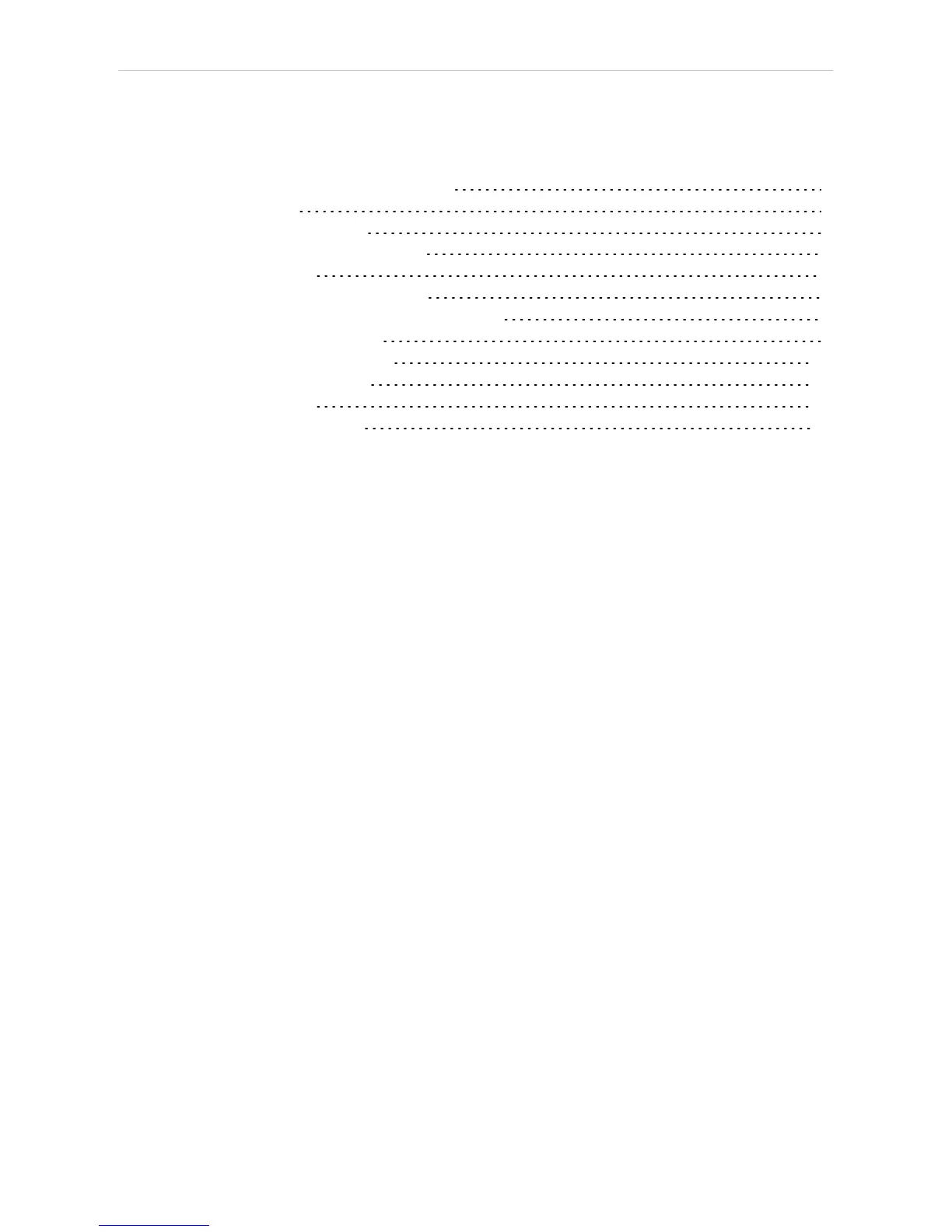Agilent 5890 Table of Contents
Contents
1 Agilent 5890 GC Control Module 1
2 Requirements 2
3 Installation Procedure 3
3.1 GC Chromatograph setup 3
3.2 Connections 4
3.3 Description of connectors: 5
3.4 Installing the GC module in the PC: 6
3.5 Clarity Configuration 7
3 Using the control module 10
3.6 Method Setup - GC 10
4 Troubleshooting 12
4.1 Commdrv.ini utility 12
- i -