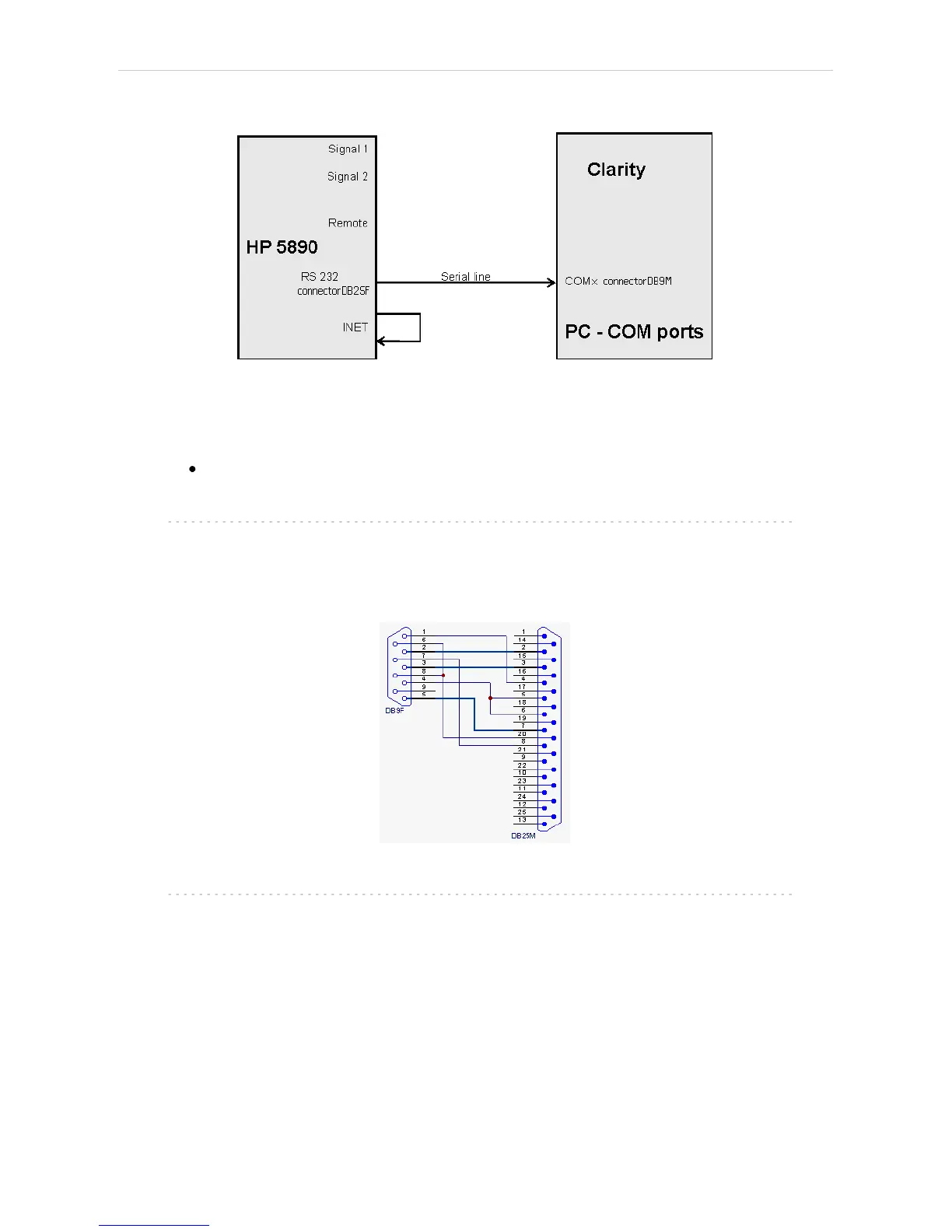3 Installation Procedure Clarity Control Module
3.2 Connections
When the HP5890 is controlled by the serial line (RS232), both INET
connectors must be connected, which can be done by wiring on the back
side of the card or INET loop cable.
Communication between AS and PC (COM port) proceeds over standard
serial printer cable - see Fig 6 (modem cable cannot be used).
Note: If serial communication cannot be established and all parameters of
communication are correctly set (speed, parity, etc.), then we
recommend to remeasure the cable according to the following scheme
(especially pin connection 2 and 3).
Fig 3: Serial cross cable DB9F - DB25M
Note: Cables are not part of Clarity Control Module. It is strongly
recommended to order required cables (p/n SK) together with the
Control Module.
- 4 -