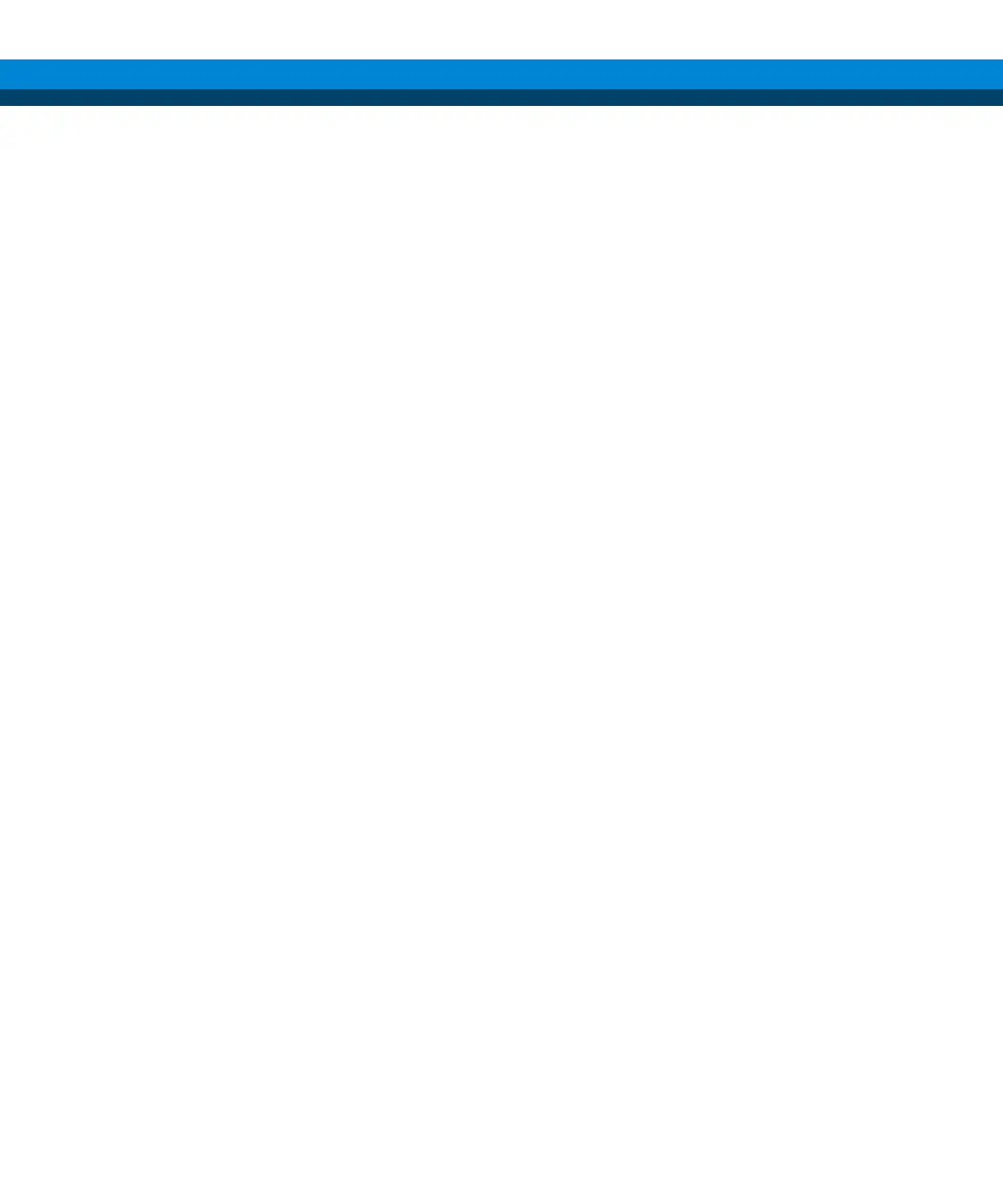5977C GC/MSD Operating Manual 35
2 Installing 8890 GC Columns
Columns 36
To Install a Capillary Column in a Split/Splitless Inlet 38
To Condition a Capillary Column 41
To Install a Capillary Column in the GC/MSD Interface Using the Self-Tightening
Column Nut 42
To Install a Capillary Column in the GC/MSD Interface Using a Standard Column
Nut 47
To Install the GC/MSD Interface Tip Seal 50
The GC/MSD Interface for an 8890 Series GC 52
Before you can operate your GC/MSD system, you must select, install, and
condition a GC column. This chapter shows you how to install and condition a
column. For correct column and flow selection, you must know what type of
vacuum system your MSD has.
