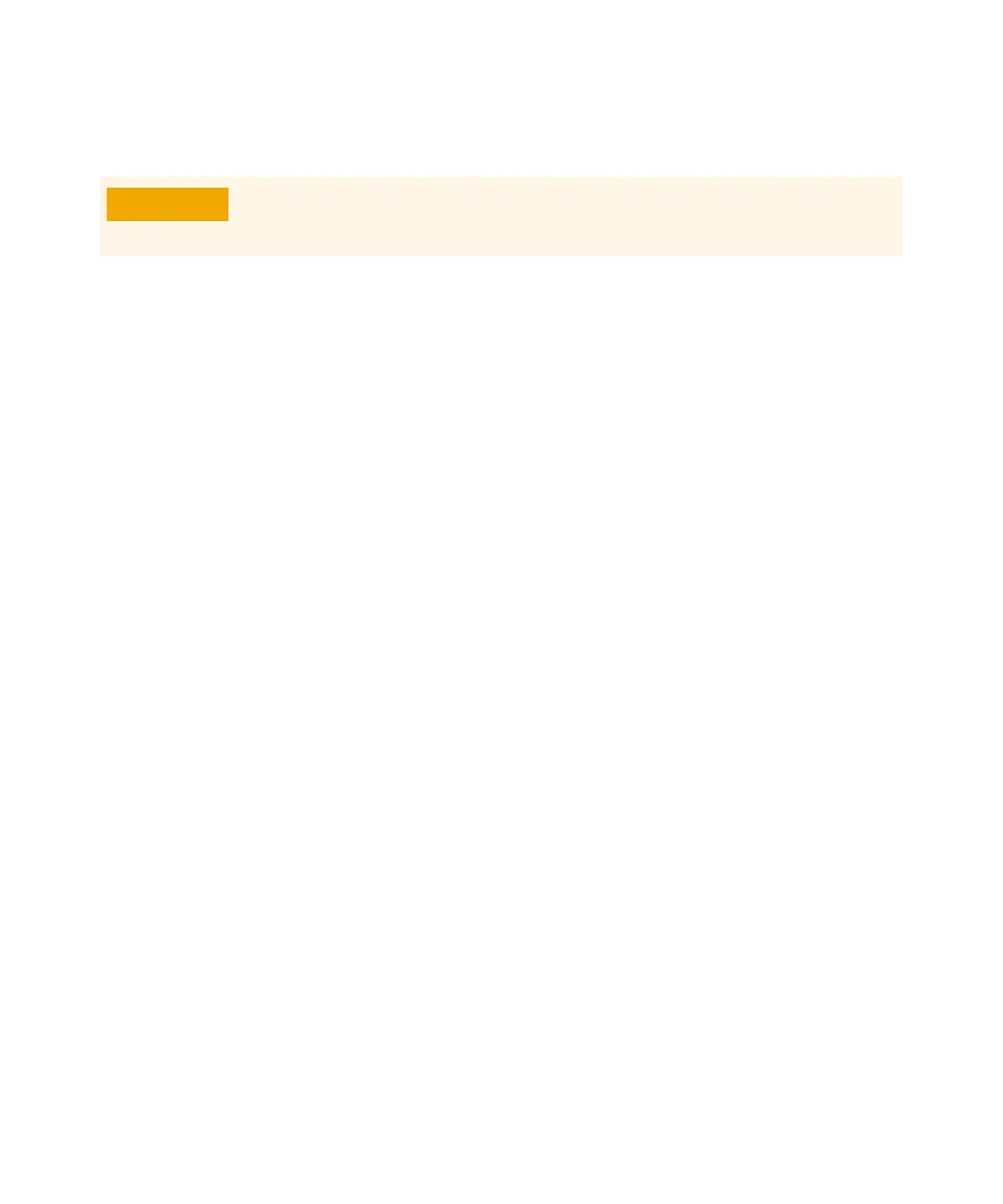3 Installing Intuvo 9000 GC Columns
To Install a Column Guard or Jumper Chip
5977C GC/MSD Operating Manual 67
20 Tighten the Guard Chip compression bolt using the provided torque driver
until you hear one click.
21 Install the inlet cover.
22 Install the bus door on its hinges and close it.
23 Close the GC front door.
24 If removed, install the ALS injector.
Use the Intuvo torque driver to tighten the compression bolt until you hear one
click. Over-tightening can damage the flow path, strip the fittings, and cause
leaks.
