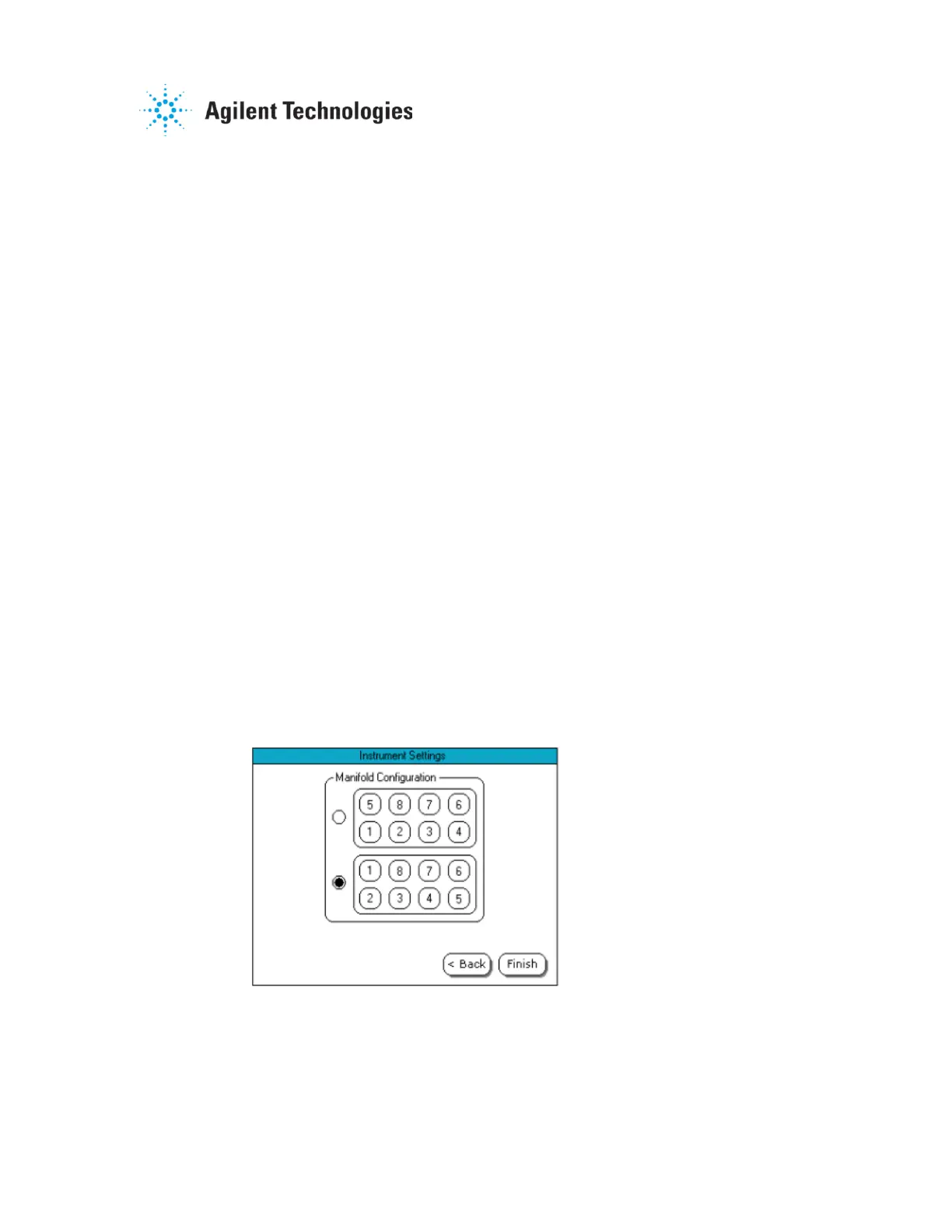Agilent 708-DS Dissolution Apparatus
Training Manual
Revision A September 2010
P/N: xx-xxxx
When complete, the calibration values are stored in non-volatile memory
for further use. If the Align Screen button was pressed inadvertently, the
calibration routine will abort after 5 seconds if the screen is not touched.
2.2.4. Instrument Tolerances, Vessel Size, Enable Alarms/DDMs
From the Instrument Settings screen shown in Figure 15, press Next.
From this screen, the following actions are performed:
Press anywhere inside the Temperature Tolerances box to enter a
temperature tolerance (in °C). Press Ok when finished.
Press anywhere inside the Speed Tolerance box to enter a speed
tolerance (in RPM). Press Ok when finished.
Select the size of the vessels (in mL) configured as part of the
dissolution apparatus by pressing the appropriate circle.
Press anywhere inside the Number Active box to indicate the
number of active vessel positions. Press Ok when finished.
Place a check in the Enable Alarms box to activate the alarms of
the apparatus.
Place a check in the Enable DDM box if the apparatus is
configured with dosage delivery modules and their use is desired
when running programs.
Each of the tolerances programmed on this screen will trigger the
appropriate error messages and warnings to display when deviations
greater than these occur. The settings are stored and applied to each
method executed with the apparatus.
2.2.5. Manifold Configuration (Vessel Numbering)
From the Instrument Settings
screen shown in Figure 2-12,
press Next twice. The Manifold
Configuration screen displays.
This screen offers the user two
options to number the vessel
positions for all tests conducted
with the 708-DS.
Select the desired option by
touching the appropriate circle.
Figure 2-15. Manifold Configuration Screen
Press Finish > Main when complete to return to the Main screen.
