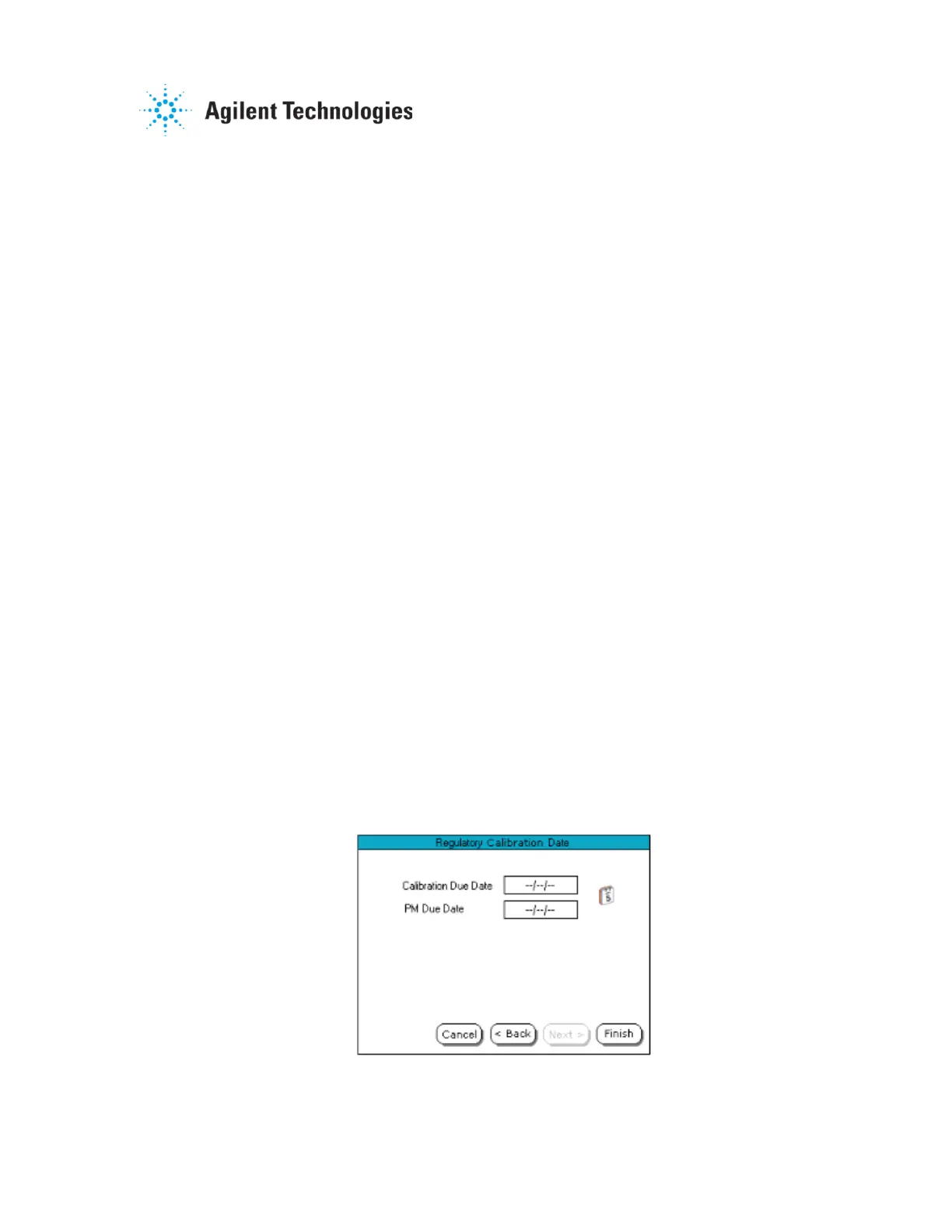Agilent 708-DS Dissolution Apparatus
Training Manual
Revision A September 2010
P/N: xx-xxxx
When the Resume Method button is pressed, the test will continue. The amount
of time the method was paused is sent to the printer and the Main screen is
displayed.
Pressing Stop > Stop Method while a test is in progress causes the method to
cease. The message “Test Aborted By User” is sent to the printer in this case.
7. Dialog, Warning, and Popup Error Screens
The firmware of the instrument contains various screens that notify the user of
impending events, out-of-tolerance warnings, and operational errors that may occur
during routing use. Refer to the Agilent 708-DS Operator’s Manual for detailed
descriptions of the screens that may appear. If the description is not sufficient or the
error cannot be cleared, contact Agilent’s Dissolution Service Department. Be sure
to provide information regarding the error received as well as the serial number and
model number of the instrument.
8. Cleaning / Maintenance / Troubleshooting
The following sections discuss the procedures to care for and maintain the 708-DS
dissolution apparatus. It is recommended that a Agilent technician performs regular
Preventative Maintenance on the unit as well as any additional system components
attached to the instrument.
8.1. Maintenance Due Icon (Calibration / PM due date alarms)
The firmware is equipped with a feature to setup and subsequently notify the
user of calibration and maintenance due on the instrument. These settings are
available from the Main screen by pressing Menu > Calibration > Next > Next.
The Regulatory Calibration Date screen displays.
Figure 8-1. Regulatory Calibration Date Screen
