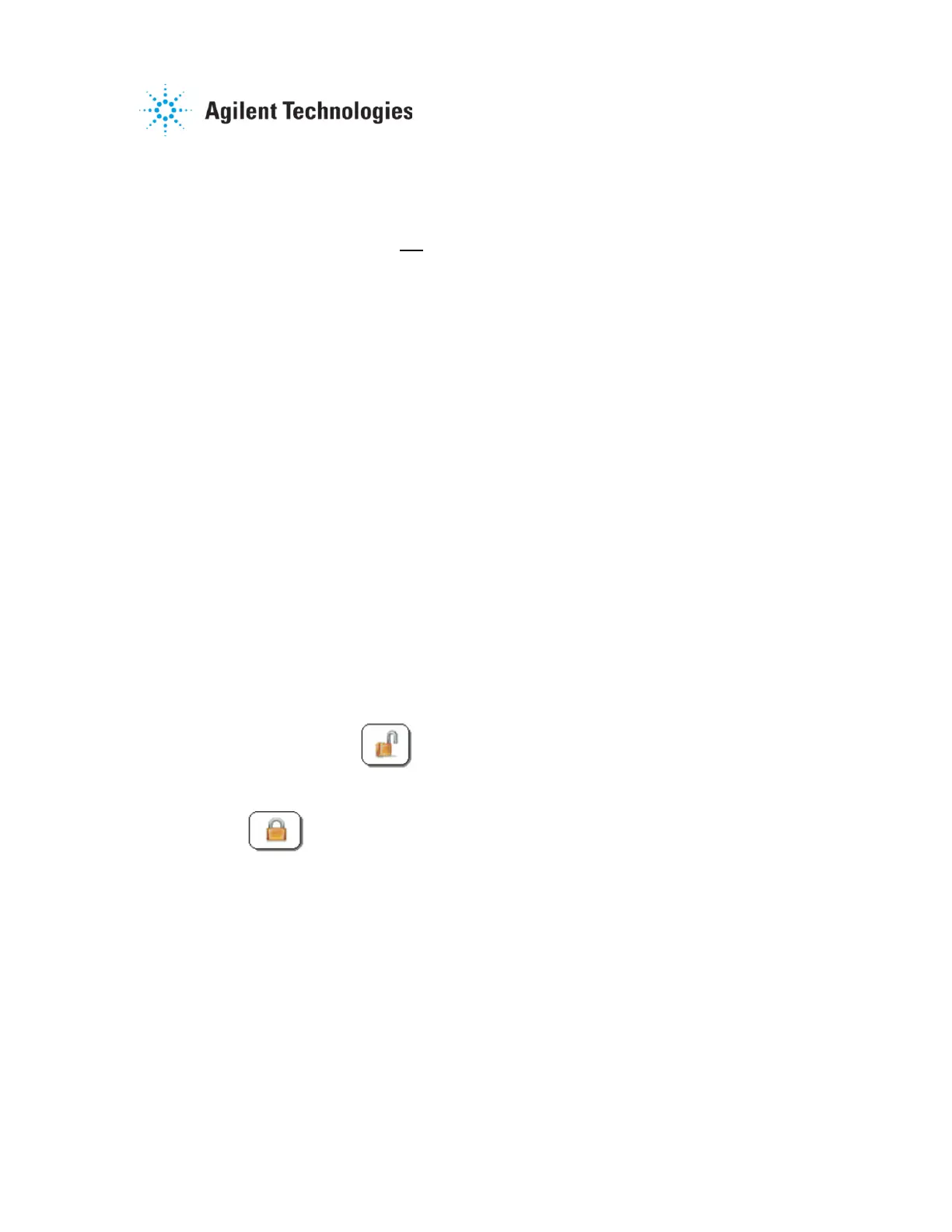Agilent 708-DS Dissolution Apparatus
Training Manual
Revision A September 2010
P/N: xx-xxxx
If the unit is configured with a printer, press anywhere inside the Profile Print
Interval box to enter an appropriate frequency (in HHH:MM:SS) to print the
current test conditions (e.g., RPM, Bath Temperature). Press Ok when finished.
NOTE: A maximum of 100 ‘events’ may be stored and printed during a method.
If DDMs are configured, press anywhere inside the DDM Increment box and
enter the time (in MM:SS) desired between dosage introduction. Enter 00:00 for
a simultaneous start. Press Ok when finished.
Select the Apparatus to be used (1, 2, 5, or 6) as part of the dissolution method
by pressing the appropriate circle.
Press Accept to store the Method parameters and return to the Main screen or
press Run to begin the dissolution test instantly. Press Cancel to return to the
Main screen without storing the Method parameters.
If Run is chosen to begin the test, ensure the Stop button appears in its place
once the test begins. To pause the test for a media change (optional), press
Stop > Pause Method. When ready to continue the test, press Resume
Method. To stop the test press Stop > Stop Method.
When the elapsed time equals the test duration, the Method Complete
notification displays on the touch screen. Press Ok to return to the Main screen.
6.4. Screen Lock / Unlock
This section of the manual describes how to lock the touch screen of the 708-DS
dissolution apparatus. To prevent uncontrolled access to the functions of the
instrument, press the
button on the Main screen. At this time, a dialog will
appear requesting an access code. Once the code has been entered, confirmed,
and OK is pressed, the Main screen displays with the icon now in the “locked”
state (
). Further changes to the instrument are prohibited until the
access code is entered or the unit is powered OFF and ON.
To unlock the instrument, press the closed lock icon to display the dialog
requesting the access code.
