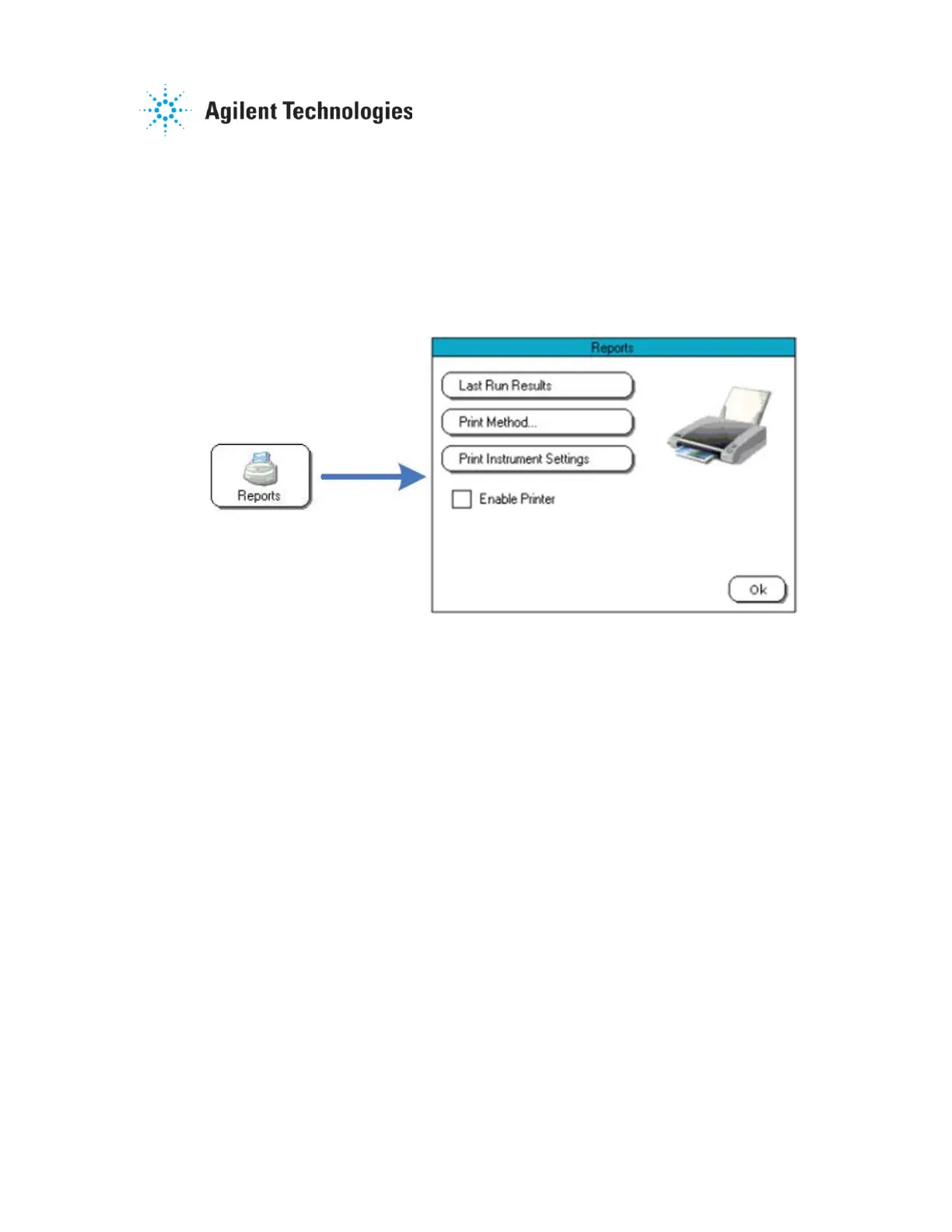Agilent 708-DS Dissolution Apparatus
Training Manual
Revision A September 2010
P/N: xx-xxxx
The small lever on the outside of the solenoid valve acts to trigger the
opening of the DDM door and releases the dosage form into the vessel.
5.5. 708-DS Reports
The printer of the 708-DS enables the analyst to document critical test results as
well as current instrument settings. The print options, shown here in Figure 5-8,
are explained in detail in Section 2.2.6 of this manual.
Figure 5-8. Report Options
The Serial and ID number of the instrument is contained on each printout.
Printouts created from executed methods display the model number of the
apparatus and the title “Run Report.” At individual time points or print intervals,
the elapsed time, spindle speed (RPM), and temperatures (if applicable) are
printed. The current volume of the method is also printed at each time point.
These values are sent to the printer just before the time point or programmed
interval to give the user a snapshot of the instrument status.
5.6. Alarms
The firmware of the instrument has the ability to notify the user of out of tolerance
issues, upcoming events (e.g., sample time points), and other important
occurrences. These are controlled through the Alarms managed by the
instrument’s firmware. The Enable Alarms box appears on Instrument Settings
screen 2 shown in Figure 5-6. Placing a check in this box permits audible
notification of the event.
In addition to error / warning messages, out of tolerance values, etc., there are
other useful alarms that may be programmed by the user as helpful reminders.
Examples of these are:
