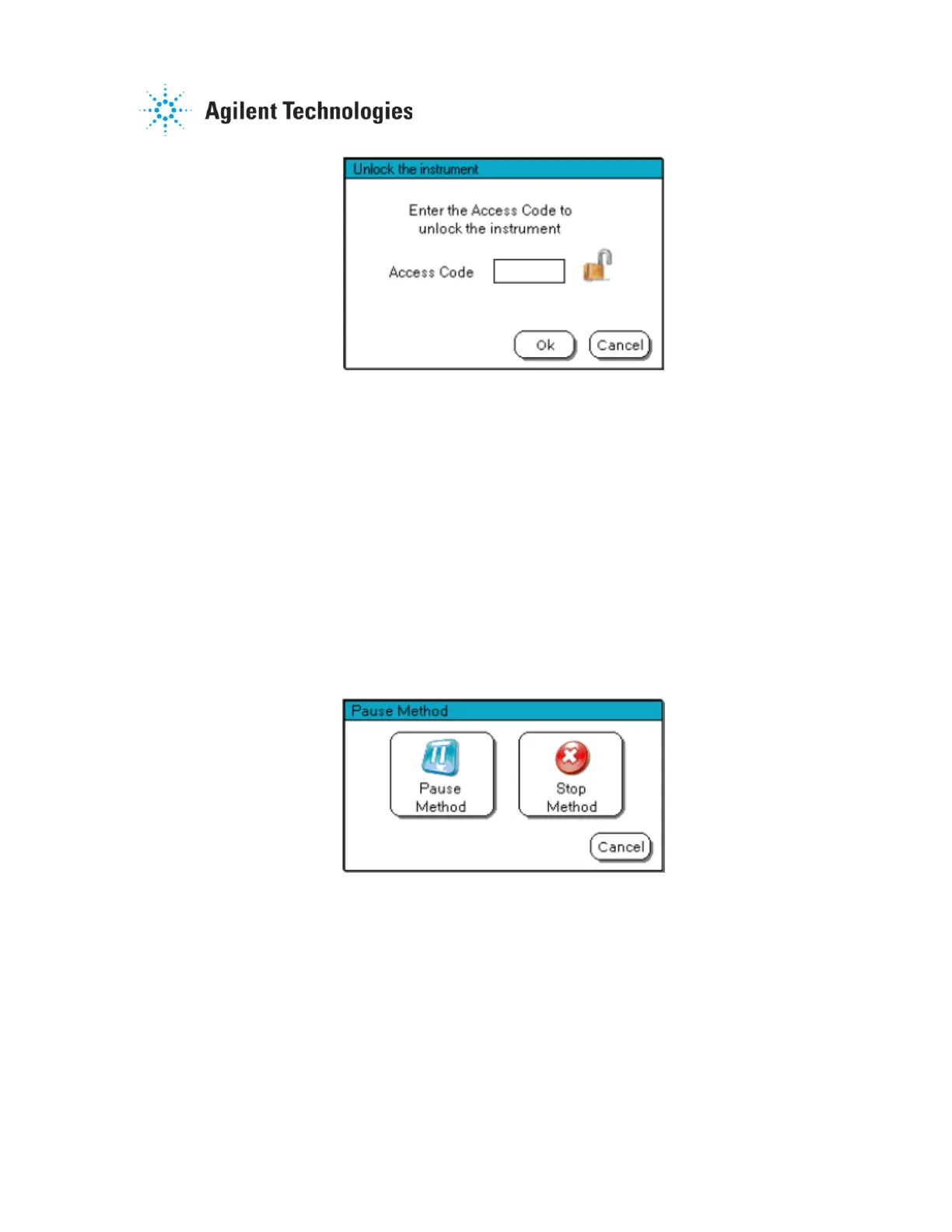Agilent 708-DS Dissolution Apparatus
Training Manual
Revision A September 2010
P/N: xx-xxxx
Figure 6-8. Unlock Instrument Screen
Once the access code has been entered and Ok is pressed, the unit returns to
the Main screen with the unlocked icon displayed.
The instrument will also appear in a locked state if it is being controlled remotely.
This is the case when connected to a VK 8000 or Agilent’s UV Dissolution
Software, for example. The words “Remote Control” will also flash at the bottom
of the display in this instance. Pressing any buttons under these circumstances
will result in a “beep”, but no actions will occur.
6.5. Pause / Resume Test ... Media Change
While a dissolution method is underway, the test may be stopped or paused. To
do this, press the Stop button on the Main screen during the method.
Figure 6-9. Pause Method Screen
At this point, the ongoing test will continue. To temporarily halt the test, press the
Pause Method button. This brings up a dialog that displays a timer indicating
how long the method has been paused along with the Resume Method button.
During a pause, the spindles will stop, and if Full Media Change has been
enabled, the elapsed timer will stop counting. The drive unit and manifold may be
raised / lowered at this time. If the Pause Duration Alarm time is exceeded, an
alarm will sound and an error dialog will appear.
