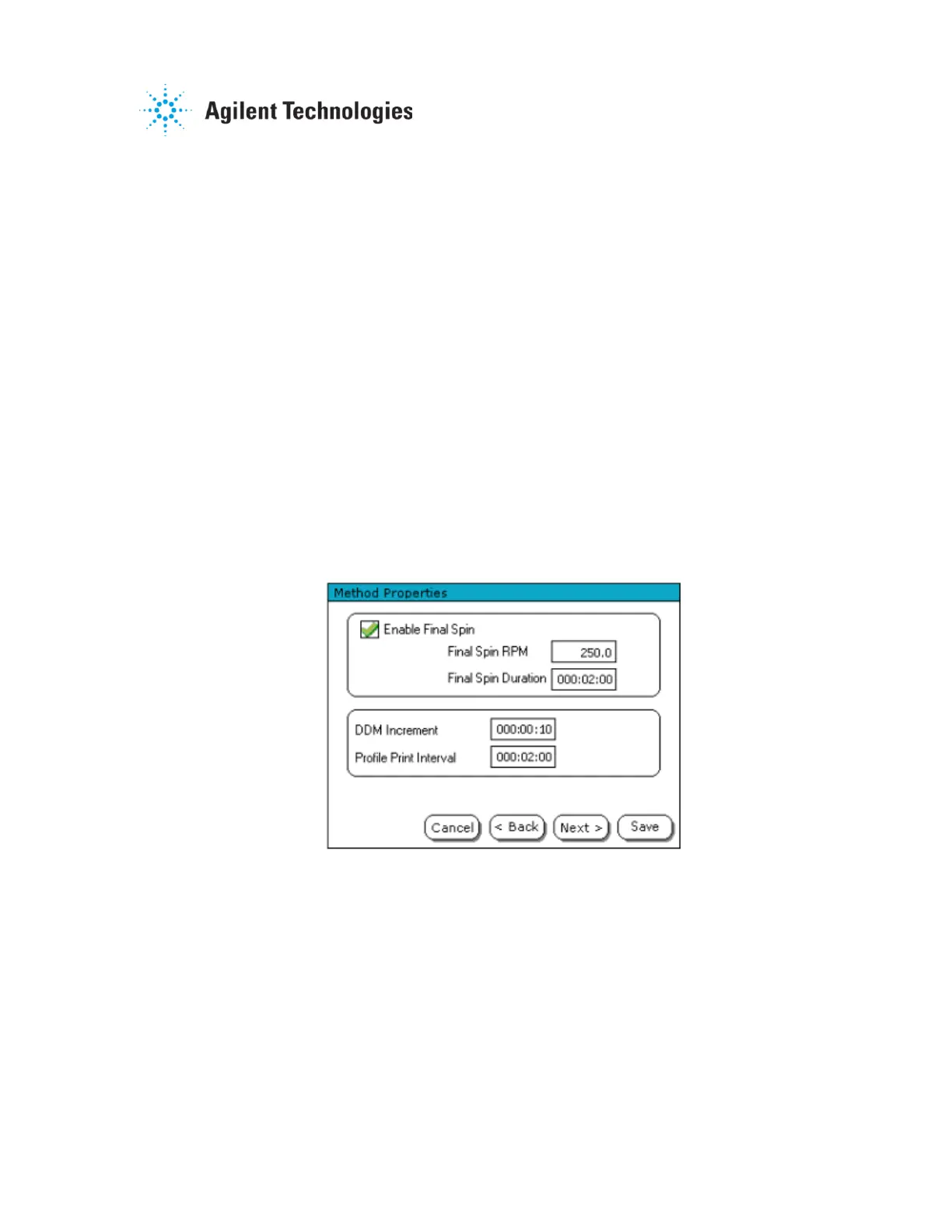Agilent 708-DS Dissolution Apparatus
Training Manual
Revision A September 2010
P/N: xx-xxxx
If the Method includes Apparatus 2 or 5, press anywhere inside the Rotation
Start Delay box and enter an appropriate value (in seconds) for this value. Press
Ok when finished. This time will delay the rotation of the spindles to allow for the
dosage forms to travel to the bottom of the vessel.
Select the Apparatus to be used (1, 2, 5, or 6) as part of the dissolution method
by pressing the appropriate circle.
If applicable, place a check in the Full Media Change box indicating the desire
to temporarily halt the elapsed timer when the Method is paused to change the
media.
NOTE: A Pause Duration Alarm may be setup from the Alarms screen (Menu > Alarms from the
Main screen) to alert the user that the maximum pause duration has been exceeded.
Press Next. The second Method Properties screen displays. Place a check in the
Enable Final Spin box if it the method includes a final (i.e., infinity) spin. If
applicable, press anywhere inside the Final Spin RPM box and enter an
appropriate value (in RPM) for the final spin of the Method. Press Ok when
finished.
Figure 6-2. Method Properties Screen 2
If applicable, press anywhere inside the Final Spin Duration box and enter an
appropriate time (in HHH:MM:SS) for the length of the final spin of the Method.
Press Ok when finished.
If DDMs are configured, press anywhere inside the DDM Increment box and
enter the time (in MM:SS) desired between dosage introduction. Enter 00:00 for
a simultaneous start. Press Ok when finished.
