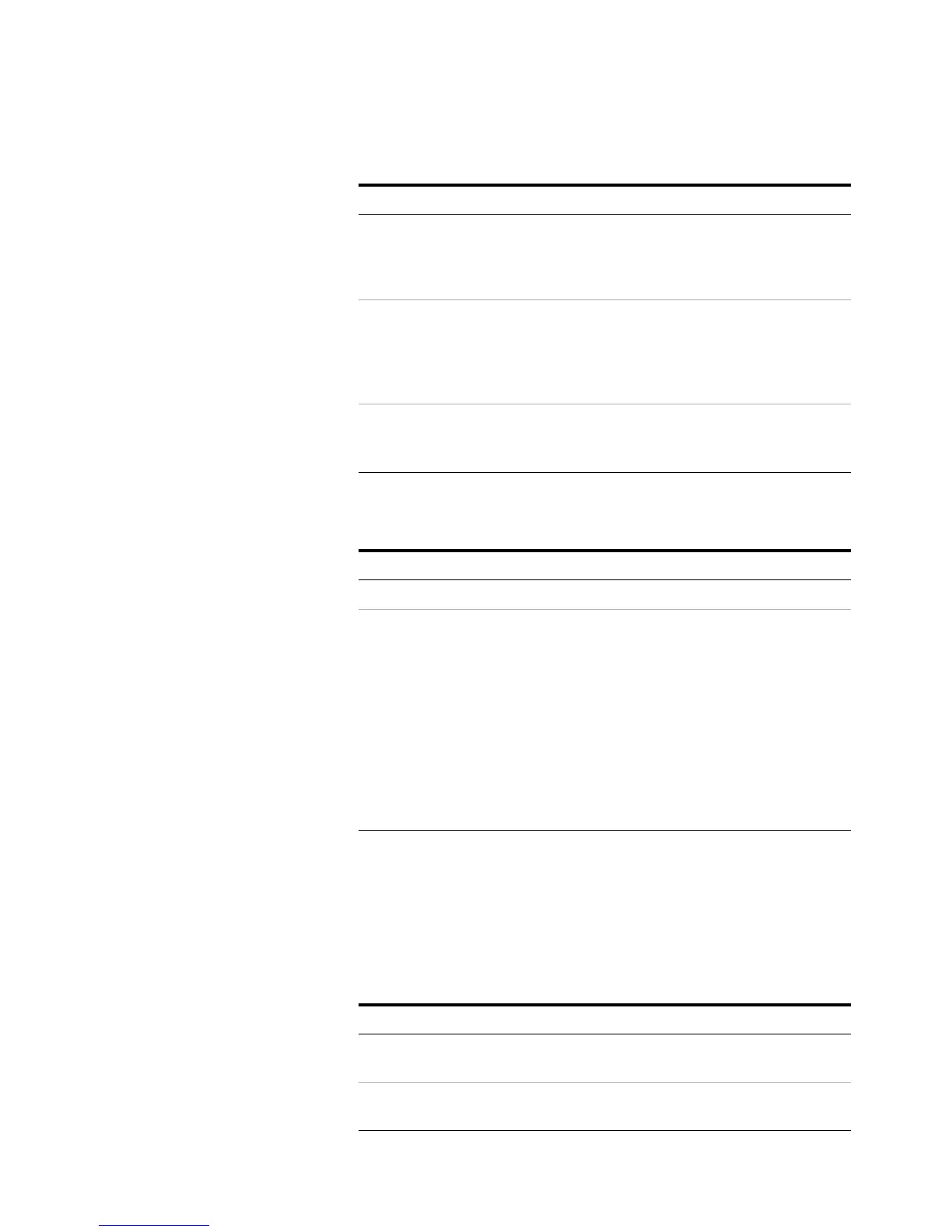Method Development 3
Advanced Operation 39
When operating using HS control of carrier gas, the HS
requires the GC column temperature program in order to
correctly maintain the desired flows. If available, enter the
GC column program:
Column Program time Displays the time the GC holds the initial
column temperature. Set the value in the
column temperature program. See Table 8 for
parameters.
Edit column temp program? Select and press [Enter] to edit. If the column
oven program is not accurate, the HS cannot
correctly provide flows. Update as needed if the
GC method changes. See Tab l e 8 for
parameters.
Edit column flow program?
Edit column pressure
program?
Select and press [Enter] to edit. See Ta b l e 9 for
parameters.
Table 7 Carrier settings in GC + HS Control mode
Parameter Comments
Pressure The current pressure reading.
Flow The current additional flow rate, and setpoint,
used to transfer the sample onto the GC column.
• The additional flow must be high enough to
move the sample through the transfer line
and into the GC inlet. Make sure the carrier
gas is supplied to the HS with enough
pressure to support this flow rate.
• The flow is on during the injection duration.
• After the injection ends, the added flow rate
lowers to the configured Gas Saver value.
See “Configuration Parameters”.
Table 8 GC column temperature program entries
Parameter Comments
Column temp initial The GC column oven temperature when the
runs starts.
Initial time The time the GC holds the initial temperature
after the run starts.
Table 6 Carrier settings in HS Control mode (continued)
Parameter Comments
