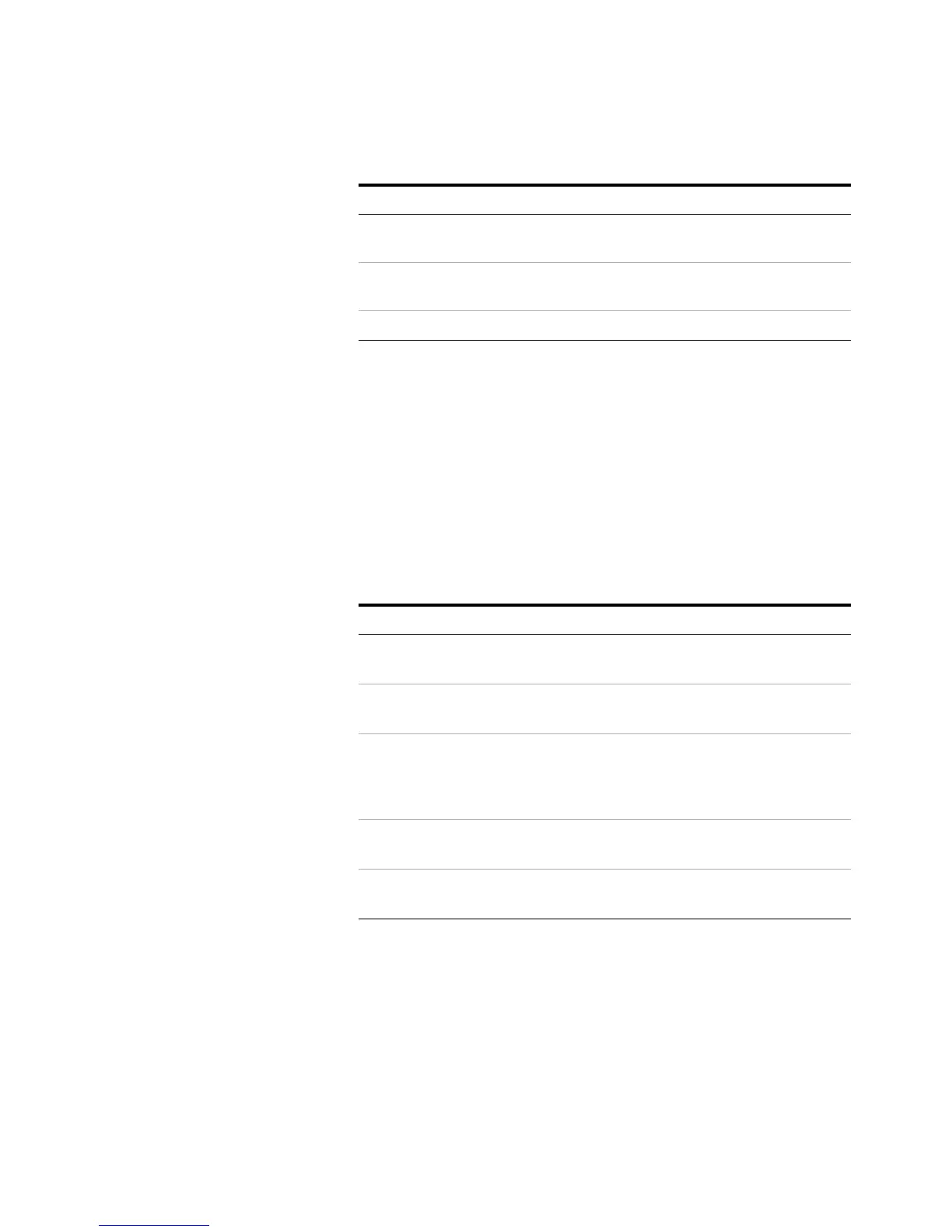40 Advanced Operation
3 Method Development
Additional ramps are available (rate 2, final temperature 2,
and so on). To disable any ramp, enter 0 as the rate.
Entering 0 disables that ramp and any further ramps. For
example, an isothermal run would have Rate 1 equal to 0.
When programming a flow or pressure ramp, enter the
parameters as described in Table 9. Programming a flow or
pressure ramp is similar to programming a temperature
ramp.
Additional ramps are available (rate 2, final flow or pressure
2, and so on). To disable any ramp, enter 0 as the rate.
Entering 0 disables that ramp and any further ramps. For
example, a constant flow run would have Rate 1 equal to 0
and an initial time equal to the length of the run.
If using HS carrier control, always keep the GC column
configuration entries up to date, since the HS uses these
values when providing flows.
Rate 1 The rate, in °C/min, at which the GC heats or
cools the oven to Final temperature 1.
Final temperature 1 The GC column oven temperature at the end of
the ramp period.
Final time 1 The time the GC will hold the final temperature.
Table 9 Flow or pressure program entries
Parameter Comments
Column flow initial
Column press initial
The initial column flow or pressure.
Column flow init time
Column press init time
The time the HS holds the initial flow or
pressure after the run starts.
Column flow rate 1
Column press rate 1
The rate, in units/min, at which the HS
increases or decreases the column flow or
pressure to the final flow or pressure for the
first ramp.
Column flow final 1
Column press final 1
The final flow or pressure when the ramp ends.
Col flow final time 1
Col press final time 1
The time the HS will hold the final flow or
pressure.
Table 8 GC column temperature program entries (continued)
Parameter Comments
