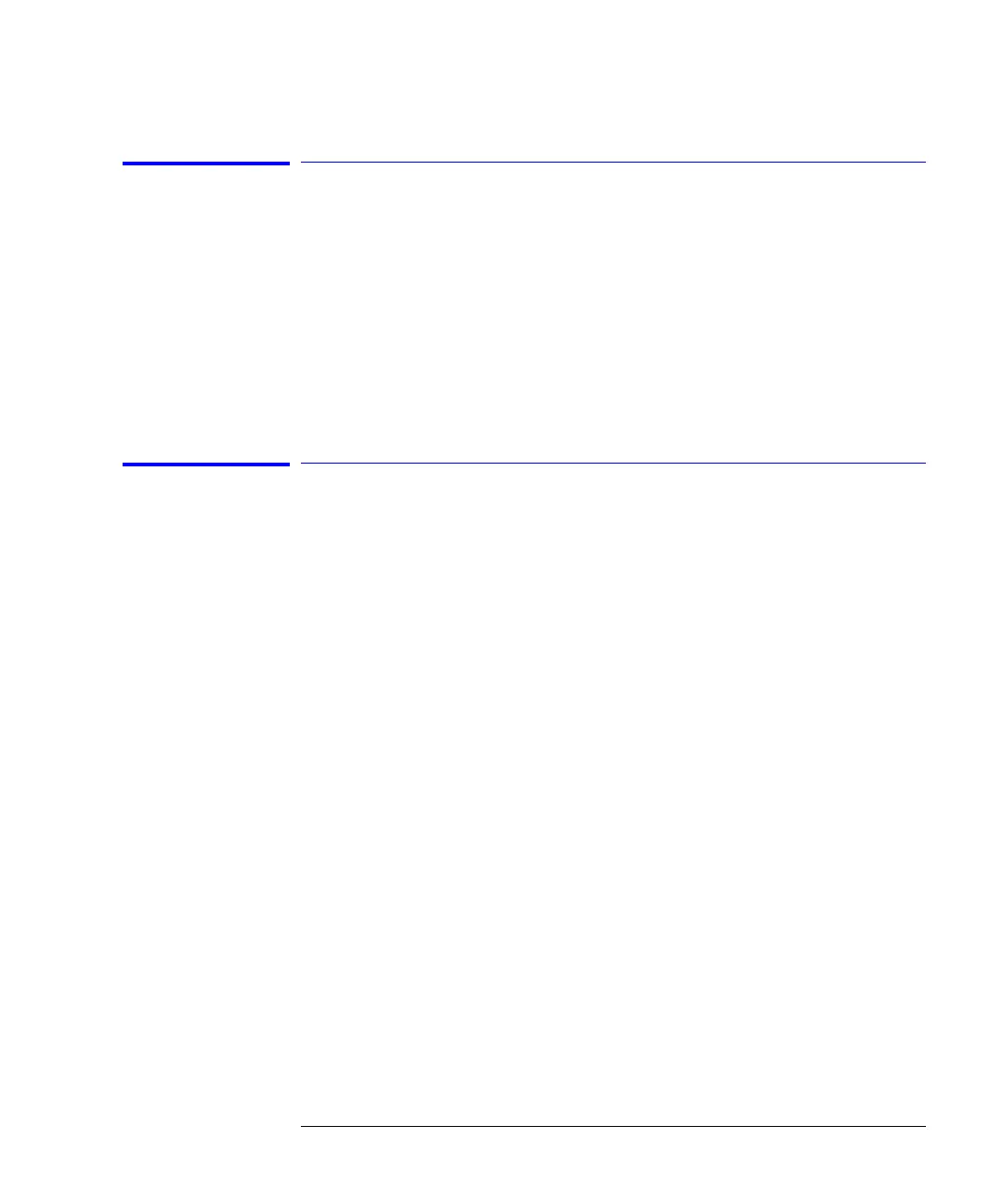3-61
Function Reference
Pit Search
Pit Search
Places a marker on the lowest amplitude trace point which meets the pit
excursion criteria. If no marker is on, Marker #1 will be used for the pit search.
Key Path Markers > More Marker Functions > Marker Search Menu > Search Mode Pit
> Pit Search
Remote
Commands
CALCulate[1|2|3|4|5|6]:MARKer[1|2|3|4]:MINimum
Power Calibration Setup
Accesses the setup panel to set the calibration power and calibration wave-
length.
Set Calibration Power is the exact amplitude of the calibration source that
will be used for the next power calibration. The power entered must be within
+10 dB and –3 dB of the amplitude measured using the factory calibration.
Set Calibration Wavelength is the approximate wavelength of the calibra-
tion source that will be used for the next user power calibration. The wave-
length entered must be within 2.5 nm of the wavelength measured using the
factory calibration.
Power Calibration External Path enables power calibration for the exter-
nal fiber path (path 2). Calibration for Path 1 is always enabled. A 9
µm patch-
cord must be connected between the Monochromator Output and the
Photodetector Input before performing a power calibration on the external
path.
Key Path System > Calibration > Power Cal Setup
Remote
Commands
CALibration:POWer
CALibration:WAVelength
