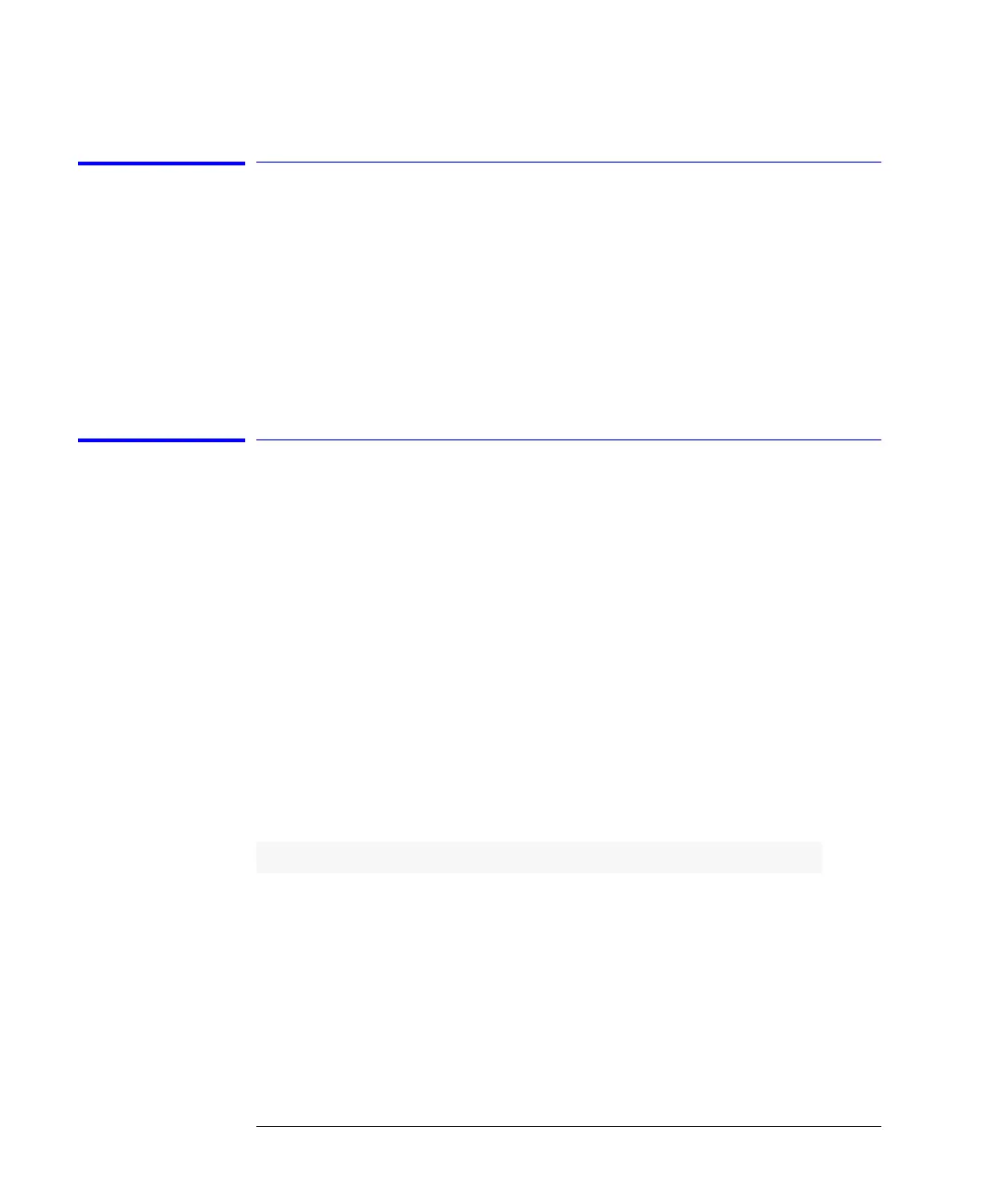3-62
Function Reference
Power Calibration Setup
Power Display
For 86141B/86144B/86146B only
In Power Meter mode, turns power display on or off.
Key Path Appl’s > Measurement Modes > Power Meter Mode > Power Display
Remote
Commands
DISPlay[:WINDow[1]]:POPup[1|2|3|4][:ALL] OFF|ON|0|1
Power Meter Mode
For 86141B/86144B/86146B only
Power meter operation is an operation mode available on the 86141B/86144B/
86146B instruments. Power meter mode displays the broadband power of the
input light over time. The input light is directly connected to the instrument’s
photodetector. This bypasses the internal monochromator and prevents any
filtering by the resolution bandwidth filters. With power meter mode, you can
perform the following:
• measure total power of broadband light sources
• monitor power as a function of time
Monitoring power enables you to observe both long and short term drift and to
perform real-time adjustments. Power meter mode places the instrument in
the following settings:
The input light is connected to the front panel Photodetector Input connector
for measurement. The front panel Monochromator Input and Monochromator
Output connectors are not used in power meter mode.
Mode Setting
Sweep time 10 s
Amplitude units logarithmic
Amplitude scale 5 db/division
Video bandwidth 100 Hz
