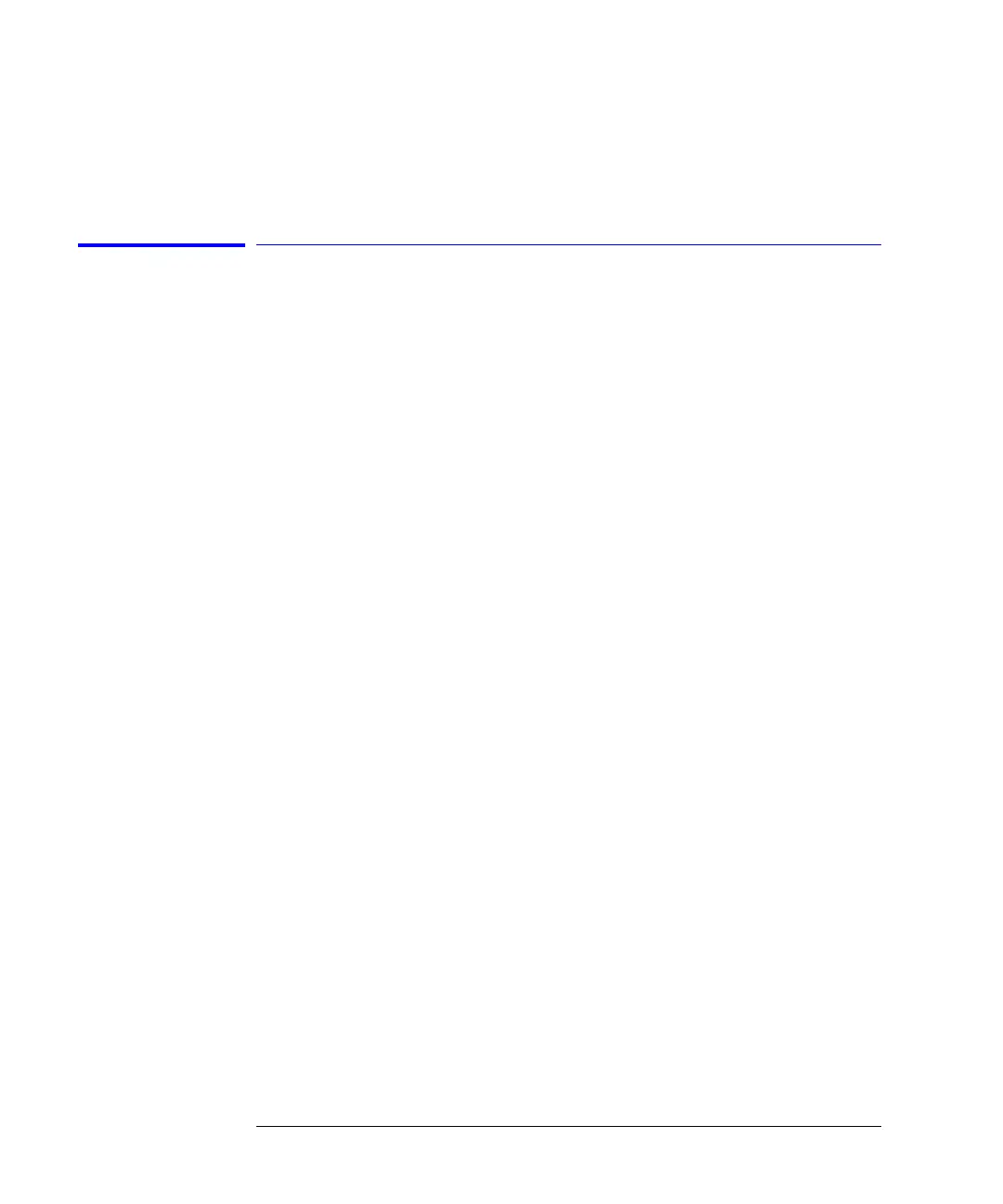3-72
Function Reference
Res BW
Remote
Commands
INITiate:CONTinuous
Res BW
Sets the resolution bandwidth value to be used. This determines the instru-
ment’s ability to display two closely spaced signals as two distinct responses.
The resolution bandwidth can be set to one of the following values:
• For 86140B Option 025, 86143B option 025, 86141B: 0.07 nm, 0.1 nm, 0.2
nm, 0.3 nm, 0.5 nm, 1 nm, 2 nm, 5 nm, 10 nm.
• For 86140B, 86142B, 86143B, 86145B: 0.06 nm, 0.1 nm, 0.2 nm, 0.3 nm, 0.5
nm, 1 nm, 2 nm, 5 nm, 10 nm.
• For 86144B, 86146B internal path: 0.06 nm, 0.07 nm, 0.1 nm, 0.14 nm, 0.2
nm, 0.33 nm, 0.5 nm, 1 nm, 2 nm, 5 nm, 10 nm.
• For 86144B, 86146B external path: 0.04 nm, 0.05 nm, 0.07 nm, 0.1 nm, 0.2
nm, 0.3 nm, 0.5 nm, 1 nm, 2 nm, 5 nm, 10 nm.
In Auto mode, the resolution bandwidth is coupled to the span in a preset
0.01:1 ratio. This means that the instrument attempts to set a bandwidth value
that is 1% of the span setting. You can alter this behavior by manually setting
the resolution bandwidth.
For the greatest measurement range and signal to noise ratio performance, a
resolution bandwidth of 10 nm is recommended. Narrower bandwidths can be
used if greater wavelength resolution is required.
Key Path Bandwidth/Sweep > Res BW
Remote
Commands
SENSe:BANDwidth:RESolution:AUTO
SENSe:BANDwidth|BWIDth:RESolution
