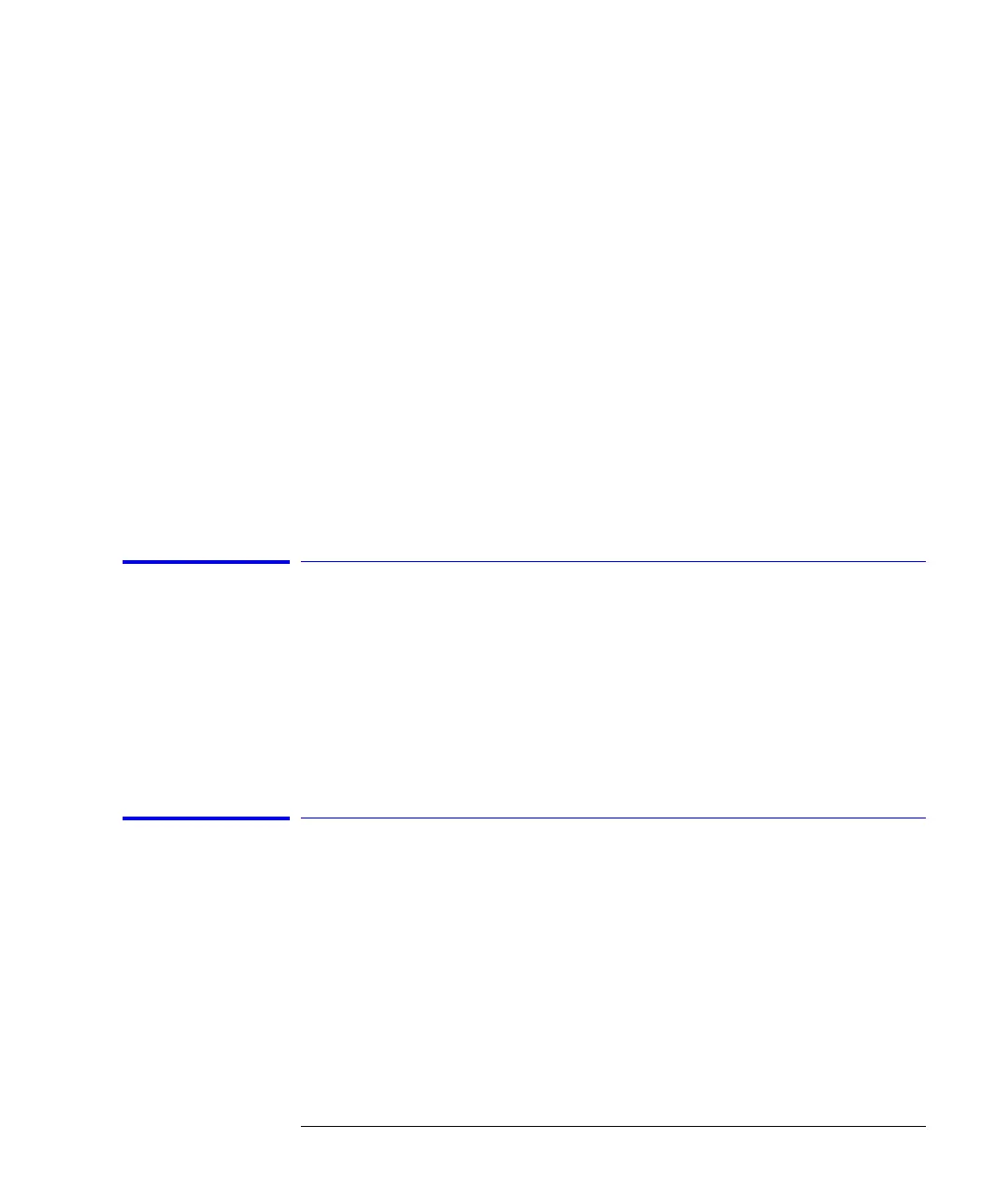3-93
Function Reference
Trace C Math Off
When the number of sweeps taken is less than the count, the following for-
mula is used to calculate the data:
If the number of sweeps is greater than or equal to the count, the following
formula is used to calculate the data:
Key Path Traces > Averaging
Remote
Commands
CALCulate[1|2|3|4|5|6]:AVERage:COUNt
CALCulate[1|2|3|4|5|6]:AVERage:STATe
Trace C Math Off
Turns off Trace C math processing.
Key Path Traces > Trace Math Off > Default Math Trace C > Trace C Math Off
Remote
Commands
CALCulate3:MATH:STATe
Trace F Math Off
Turns off Trace F math processing.
Key Path Traces > Trace Math Off > Default Math Trace F > Trace F Math Off
Remote
Commands
CALCulate6:MATH:STATe
CALCulate6:MATH:EXPRession:DEFine
TRACe:EXCHange
AVG
sum of current sweeps
number of averages selected
-----------------------------------------------------------------------------=
New average
count 1–
count
------------------------
last average
new measurement
count
-----------------------------------------------------+
×=
èø
ç÷
æö