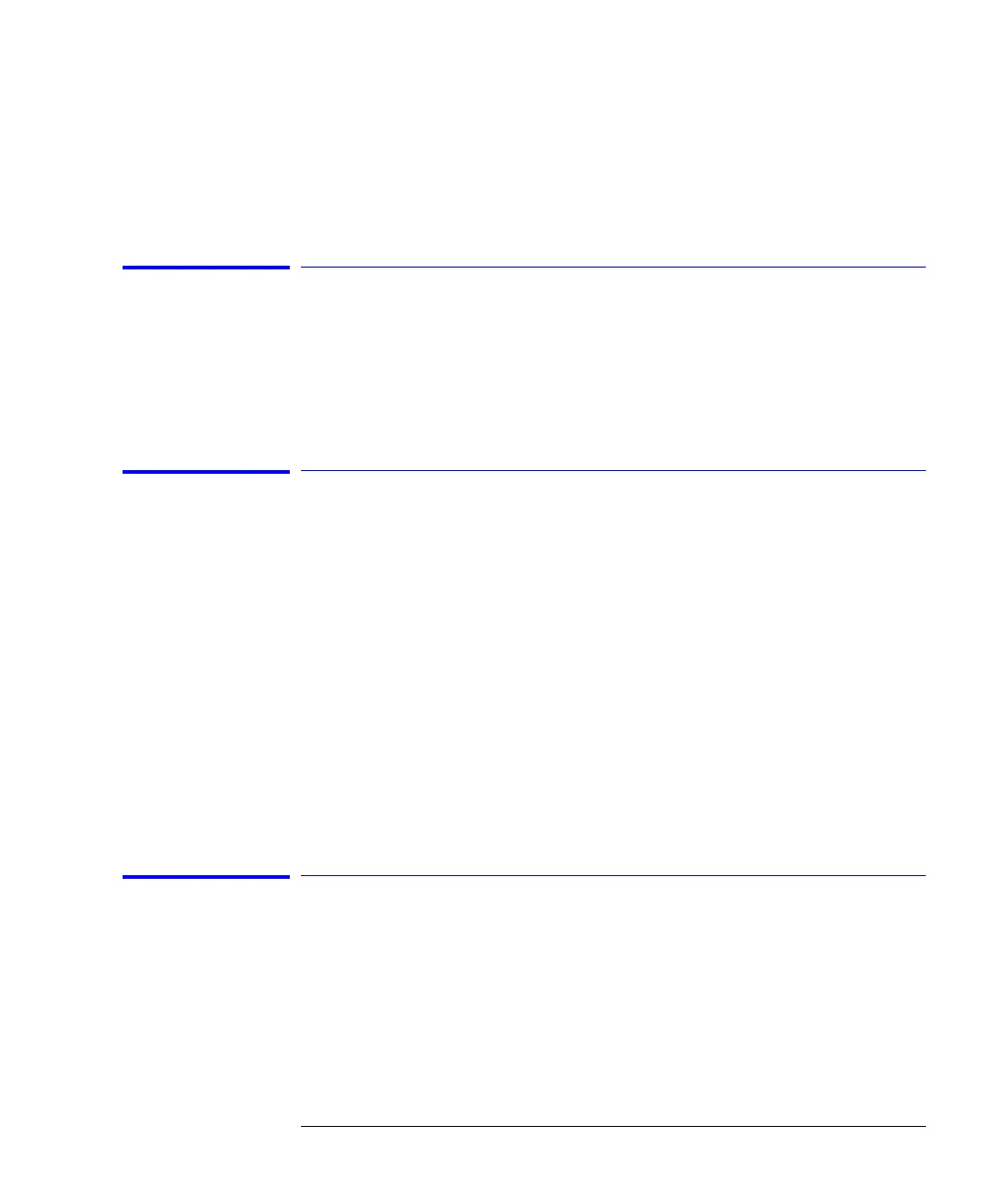3-95
Function Reference
Trace OffSet
Remote
Commands
CALCulate[1|2|3|4|5|6]:MATH:STATe
CALCulate[1|2|3|4|5|6]:MATH:EXPRession:DEFine
TRACe:EXCHange
Trace OffSet
Offsets the active trace by the user-specified value.
Key Path Traces > Trace Math Off > Remote Commands
CALCulate[1|2|3|4|5|6]:OFFSet
Traces
Accesses the menu that allows you to select and control traces. Some of the
functions available are:
• active trace
• averaging
• hold trace
• trace input
• trace math
• trace setup
• update trace
• view trace
The instrument displays up to six traces: A, B, C, D, E, and F. When the instru-
ment is first turned on, trace A is the active trace.
TransZ 2-3 Lock
Prohibits the instrument from using a transimpedance gain higher than the
10k ohm stage. The default state for transZ 2-3 lock is off.
Key Path Systems> More System Functions > Service Menu > Adv Service Functions
> More Adv Service Menu > TransZ 2-3 Lock
