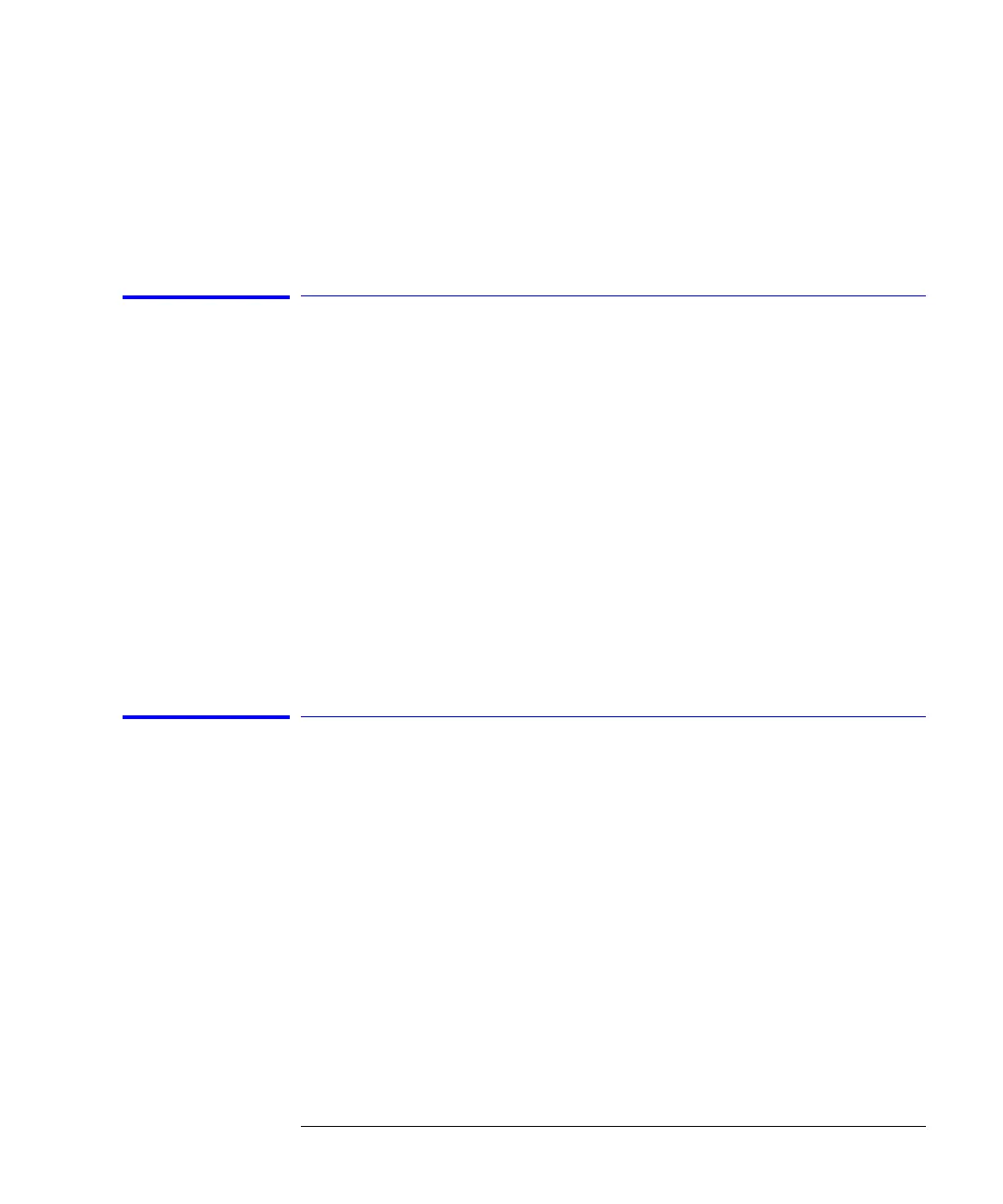3-97
Function Reference
User Profile for Remote Shares
Related Functions Pit Excursion, Peak Excursion, Marker Threshold Value
Remote
Commands
CALCulate:THReshold:STATe
User Profile for Remote Shares
Accesses the username, password, and workgroup fields for access to your
network. Use the alphanumeric pad to complete the information. After enter-
ing the information, the file shares and printer shares softkeys will become
available.
Key Path System > More System Functions > GPIB & Network Setup > User Share
Identity > User Profile for Remote Shares
Related Functions Printer Share
Remote
Commands
SYSTem:COMMunicate:NETWork:USERname <param>
SYSTem:COMMunicate:NETWork:PASSword <param>
SYSTem:COMMunicate:NETWork:WORKgroup <param>
User Share Identity
Opens a panel to fill-in username, password, and domain. Use the alphanu-
meric pad to complete the information. After entering the information, the file
shares and printer shares softkeys will become available.
Key Path System > More System Functions > GPIB & Network Setup > User Share
Identity
Related Functions File Share, Printer Share
Remote
Commands
SYSTem:COMMunicate:NETWork:USERname <param>
SYSTem:COMMunicate:NETWork:PASSword <param>
SYSTem:COMMunicate:NETWork:WORKgroup <param>
