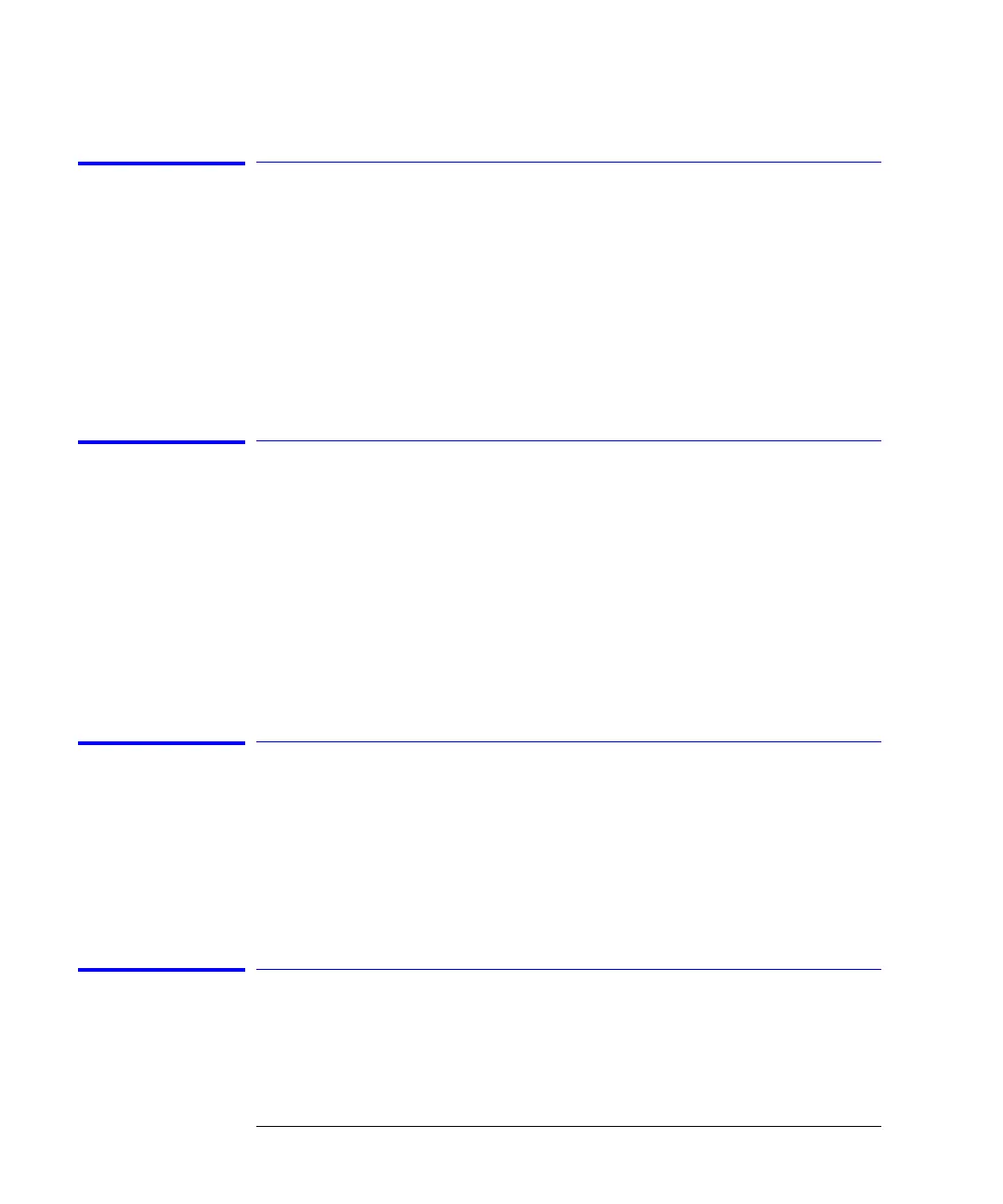3-4
Function Reference
Adv Service Functions
Adv Service Functions
Accesses the following functions:
• Grating Order
• More Adv Service Menu
• Wavelength Limit
• Zero Now
Key Path System > More System Functions > Service Menu > Adv Service Functions
Advanced Line Mkr Functions
Accesses the following functions:
• integrate limit
• search limit
• sweep limit
• trace integ
Key Path Markers > More Marker Functions > Line Marker Menu > Advanced Line
Mkr Functions
Agilent Logo (Display Setup Panel)
Accesses the panel that allows you to turn the Agilent logo on or off. When
this function is on, the Agilent logo appears on the display’s upper, left corner
of the graticule and on printouts.
Key Path System > More System Functions > Display Setup
All Math Off
Turns all the trace math functions off.
Key Path Traces > Trace Math Off > All Math Off
