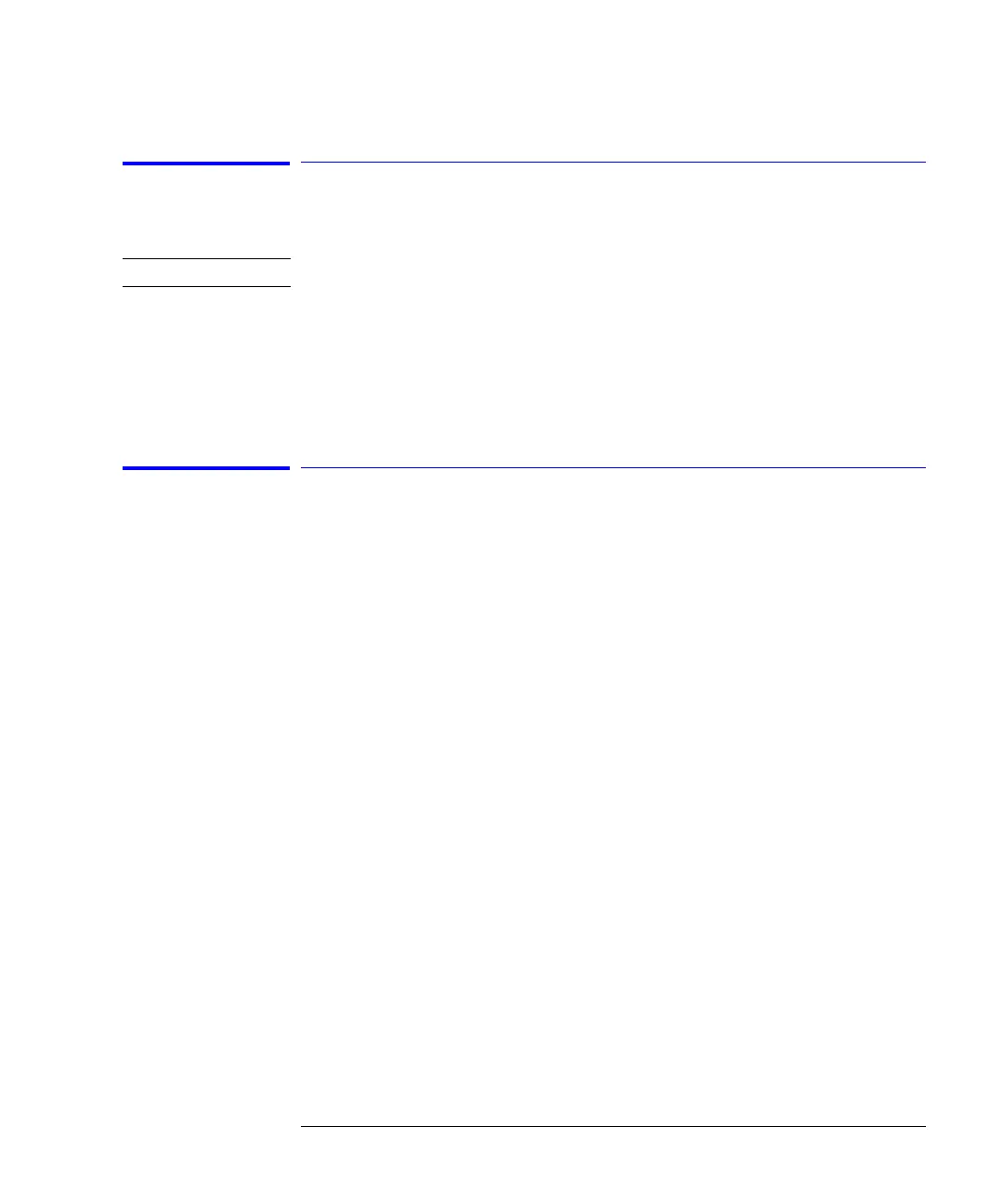3-5
Function Reference
All Off
All Off
Turns all the active markers off.
Note If filter mode is on, this function is not available.
Key Path Markers > Active Marker > All Off
Remote
Commands
CALCulate[1|2|3|4|5|6]:MARKer[1|2|3|4]:AOFF
Amplitude
Accesses the menu of keys that allow you to control the instrument’s sensitiv-
ity and amplitude scales. The function keys include:
• amplitude setup
• display mode
• peak to ref level
• reference level
• scale/div
• sensitivity
• trace integ
Key Path Amplitude
