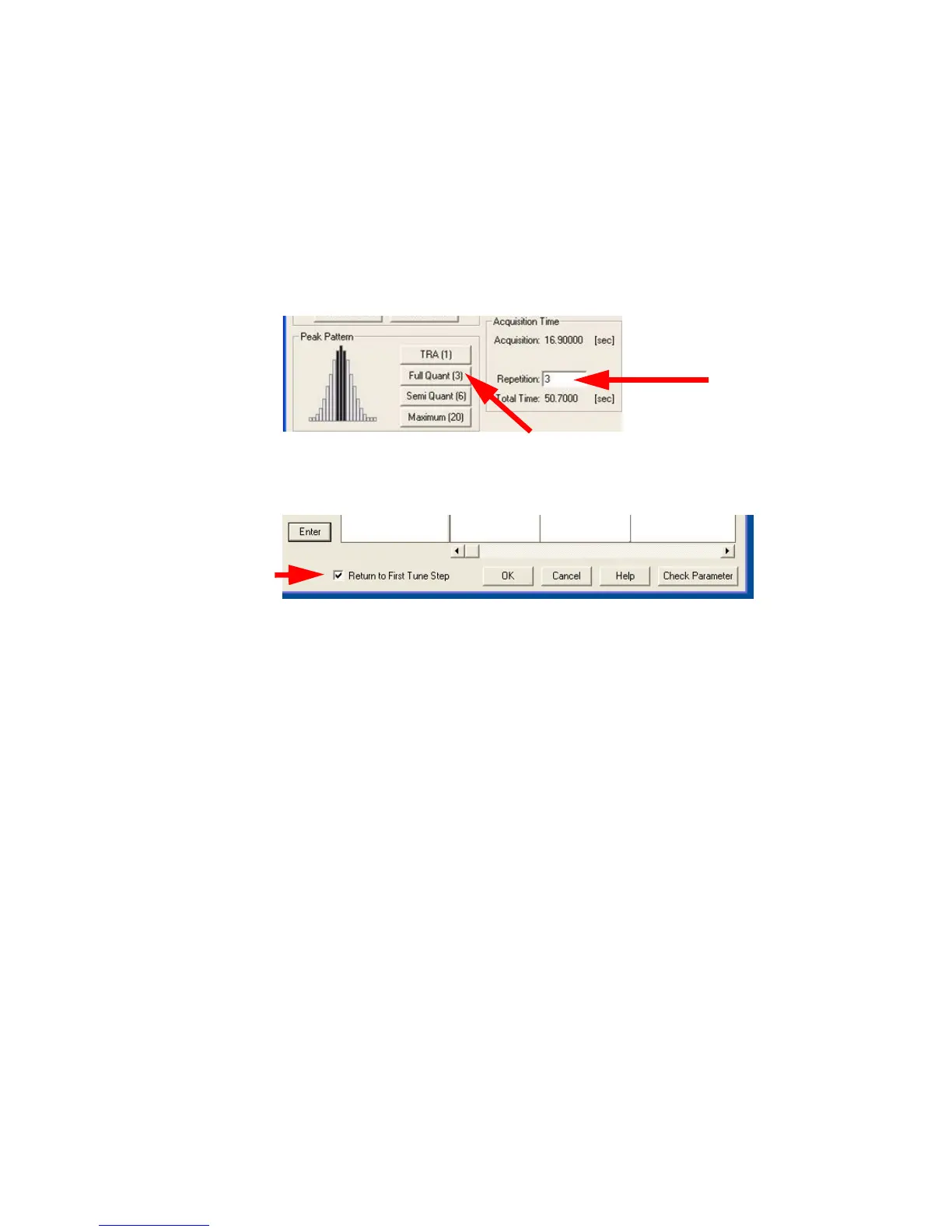G7200-90210 (Rev. A) MassHunter Workstation Quick Start Guide 17
10 Make the following additional selections on the Spectrum (Multi Tune)
Acquisition Parameters dialog box:
a Select Full Quant (3) for the Peak Pattern.
b Set the Repetition count to 3.
c Mark the Return to First Tune Step option at the bottom of the screen,
and click
OK.
11 On the Peristaltic Pump Program dialog box, set the following parameters,
then click OK. See online help for more information on these parameters
and on the optional features: Intelligent Rinse and Execute Pre- emptive
Rinse.
• Before Acquisition
• After Acquisition (Rinse Port)
• After Acquisition (Rinse Vial)
12 (optional) Set up pre- emptive rinsing as follows:
a Select Set PeriPump Program from the PeriPump menu in the
Acquisition window.
b On the Peristaltic Pump Program dialog box, mark the Execute
Pre- emptive Rinse option at the bottom of the screen.
c Enter an initial time of 15 seconds, then click OK.
d Adjust the time so that the analysis is completed 5 seconds before the
rinse solution reaches the nebulizer.
13 To save the method:
a On the Method Save Options dialog box, mark all items, and click OK.
b On the Save Method As dialog box, enter a method name, and click OK.
10b
10a
10c
