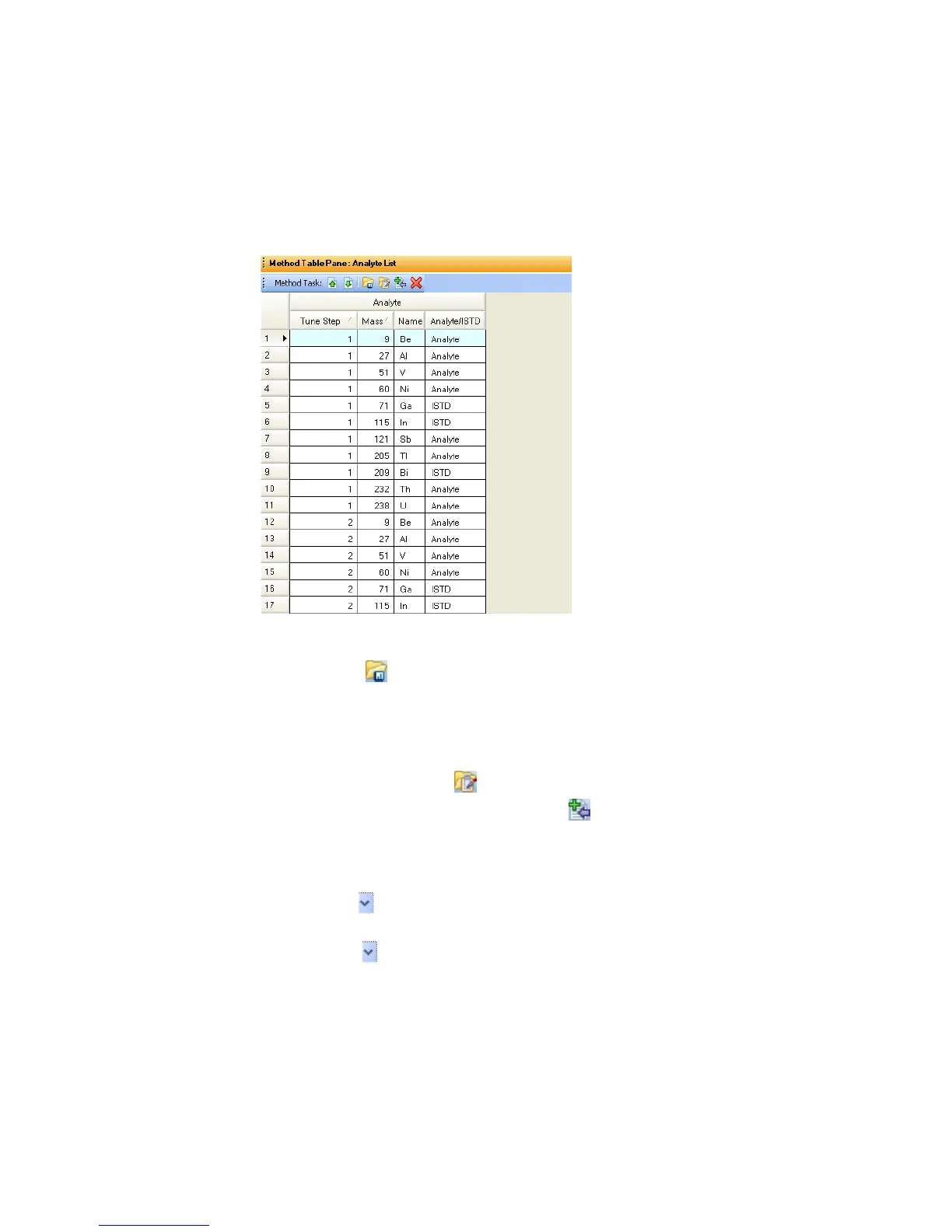G7200-90210 (Rev. A) MassHunter Workstation Quick Start Guide 29
5 Select Analyte List from Method Tasks section 3 to display the Analyte List
pane.
.
To open the analyte list from the existing data:
• Click the button, or
• Right- click in the pane and select Load list from acquired data.
Tip You can also create an analyte list in either of the following ways:
• To load an analyte list from an acquisition method that has already been
developed, click the button.
• To add new analyte lines, click the button, then designate the Tune
Step, Mass, Name and Analyte/ISTD for each new line as described in
Step 6.
6 Enter the following information for each analyte:
a Click the button at the right end of the Tune Step column, and select
a tune step number.
b Click the button at the right end of the Analyte/ISTD column and
select either analyte or ISTD.