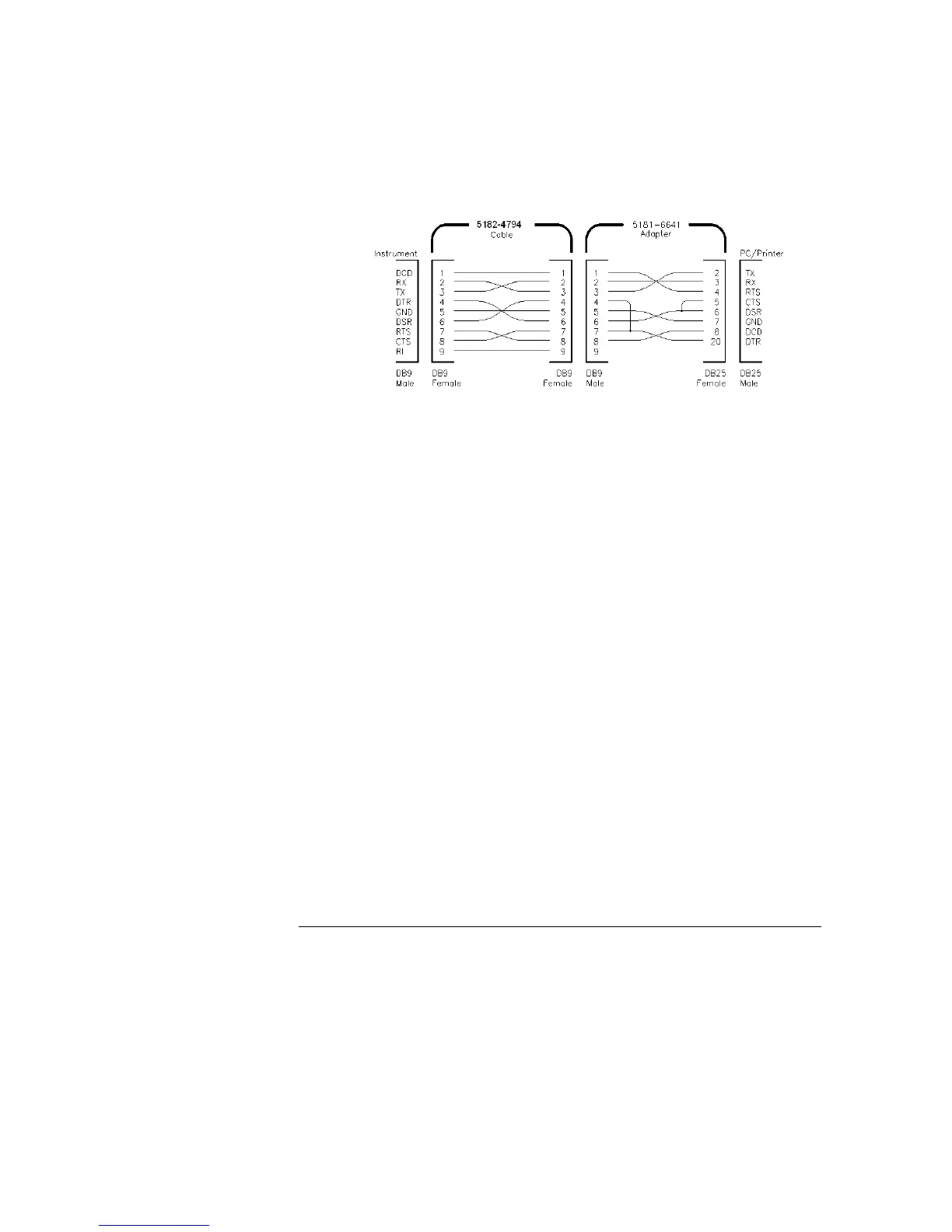Chapter 3 Front-Panel Operation
RS-232 Interface Configuration
54
DB-25 Serial Connection If your computer or terminal has a 25-pin serial port with
a male connector, use the null-modem cable and 25-pin adapter included with the HP
34398A Cable Kit. The cable and adapter pin diagram are shown below.
DTR / DSR Handshake Protocol
The power supply is configured as a DTE (Data Terminal Equipment) device and uses
the DTR (Data Terminal Ready) and DSR (Data Set Ready) lines of the RS-232
interface to handshake. The power supply uses the DTR line to send a hold-off signal.
The DTR line must be TRUE before the power supply will accept data from the
interface. When the power supply sets the DTR line FALSE, the data must cease
within 10 characters.
To disable the DTR/DSR handshake, do not connect the DTR line and tie the DSR
line to logic TRUE. If you disable the DTR/DSR handshake, also select a slower baud
rate to ensure that the data is transmitted correctly.
The power supply sets the DTR line FALSE in the following two cases:
1 When the power supply’s input buffer is full (when approximately 100 characters
have been received), it sets the DTR line FALSE (pin 4 on the RS-232 connector).
When enough characters have been removed to make space in the input buffer, the
power supply sets the DTR line TRUE, unless the second case (see next) prevents this.
2 When the power supply wants to “talk” over the interface (which means that it has
processed a query) and has received a <new line> message terminator, it will set the
DTR line FALSE. This implies that once a query has been sent to the power supply,
the bus controller should read the response before attempting to send more data. It
also means that a <new line> must terminate the command string. After the response
has been output, the power supply sets the DTR line TRUE again, unless the first case
(see above) prevents this.
The power supply monitors the DSR line to determine when the bus controller is ready
to accept data over the interface. The power supply monitors the DSR line (pin 6 on
the RS-232 connector) before each character is sent. The output is suspended if the
DSR line is FALSE. When the DSR line goes TRUE, transmission will resume.