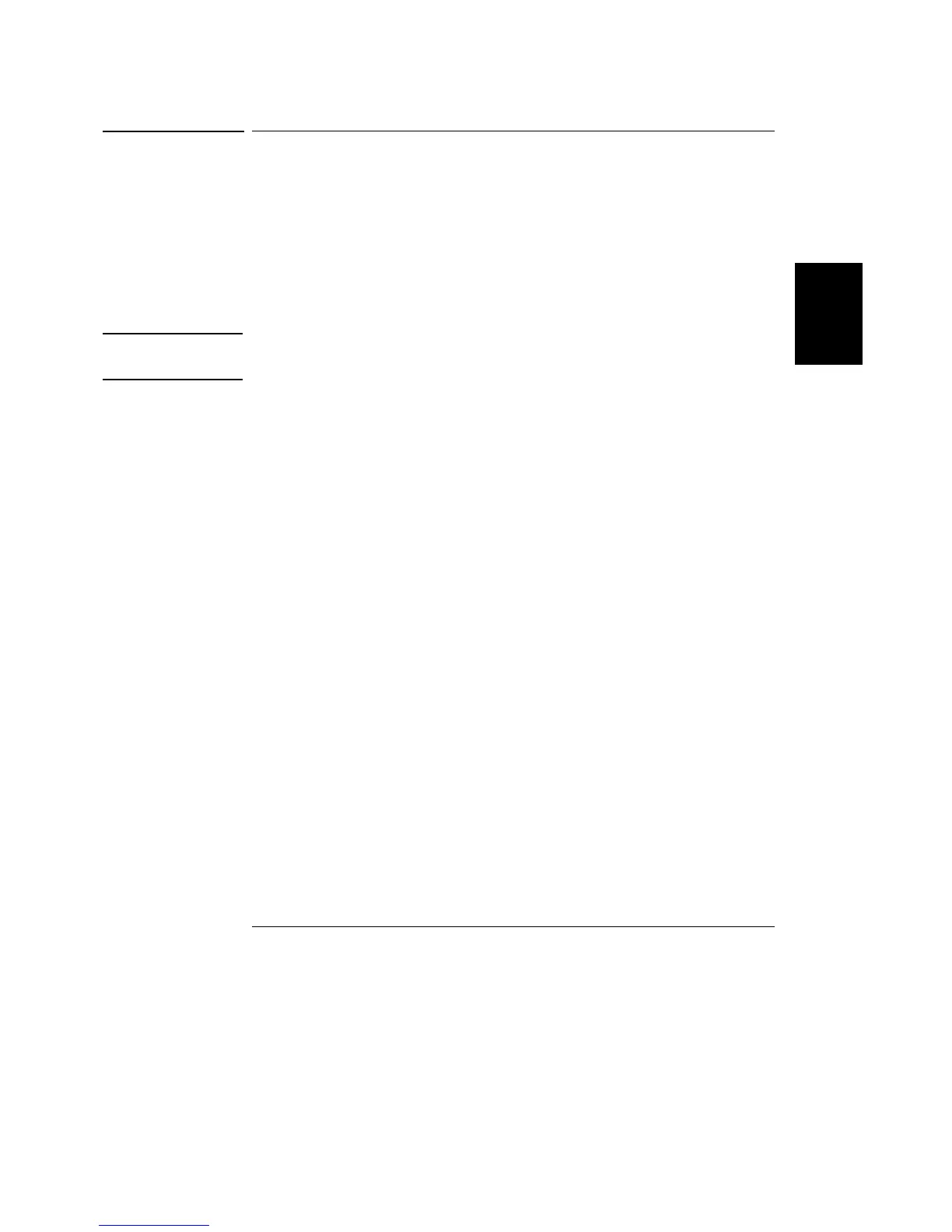Chapter 3 Front-Panel Operation
HP-IB Interface Configuration
51
3
HP-IB Interface Configuration
The HP-IB connector on the rear panel connects your power supply to the computer
and other HP-IB devices. Chapter 1 lists the cables that are available from Hewlett-
Packard. An HP-IB system can be connected together in any configuration (star,
linear, or both) as long as the following rules are observed:
• The total number of devices including the computer is no more than 15.
• The total length of all the cables used is no more than 2 meter times the number
of devices connected together, up to a maximum of 20 meters.
Note IEEE-488 states that you should exercise caution if your individual cable lengths
exceed 4 meters.
Do not stack more than three connector blocks together on any HP-IB connector.
Make sure that all connectors are fully seated and that the lock screws are firmly finger
tightened.
