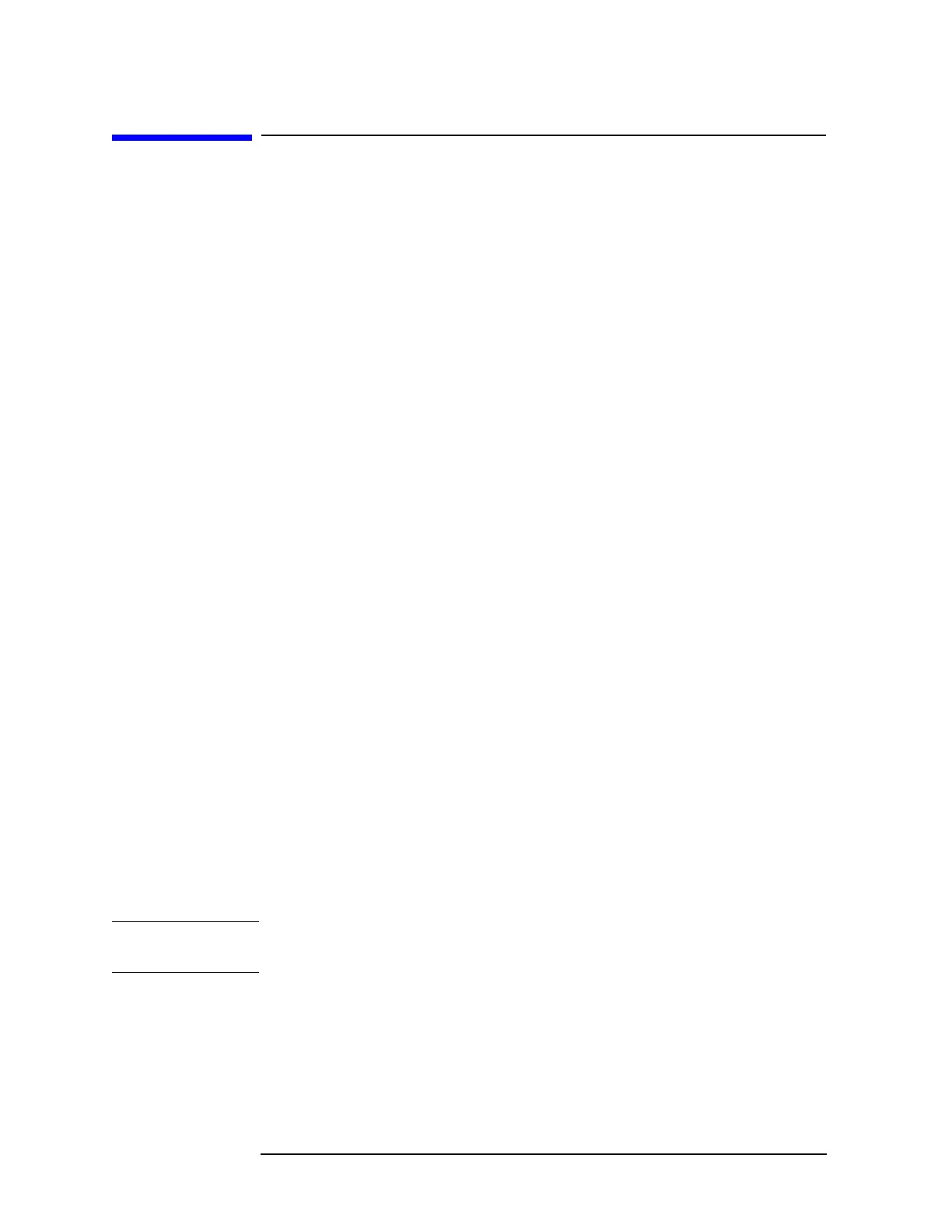120 Chapter 5
Troubleshooting the Synthesizer Section
Verifying the A11 Reference Board
Verifying the A11 Reference Board
The instrument achieves its frequency stability from the phase locked
circuitry on the A11 reference assembly. The 100 MHz phase locked
VCXO is the heart of this assembly. This VCXO is divided by 10 to a
phase locked 10 MHz reference for use on several other PC board
assemblies in the instrument. The 100 MHz VCXO is also multiplied by
3 for the 2nd L.O. in the RF assembly. The 50 MHz internal calibrator
signal is derived from this assembly as well by dividing the 100 MHz
VCXO by 2. Verify the 10 MHz references by extending the reference
assembly.
Reference Assembly Quick Check
This procedure checks the 600 MHz output level, the rear panel
10 MHz Ref Out level, and the 300 MHz output at P4.
Setup
1. The instrument should be turned on, and a factory Preset performed.
Press the green
Preset key. (If necessary press System, Power
On/Preset
, Preset Type and select Factory.
2. Assure the instrument is set to internal reference by pressing
System, Reference, and making sure that the Freq Ref key has Int
underlined.
3. Turn on the rear panel 10 MHz Ref Out by pressing the
10 MHz Out
key until On is underlined. This will allow the 10 MHz Out signal to
be present at the rear panel connector and at the reference board P2
jack.
Measure the 600 MHz Out Signal
4. Disconnect the “4” cable (W16, refer to Figure 10-21 on page 282 for
the location) from P3 on the reference assembly. Measure P3 by
connecting a low loss SMA cable and SMA to SMB adapter between
P3 and a spectrum analyzer. The 600 MHz output signal should
measure +13 dBm ±3 dB.
NOTE A 2nd LO unlock message will appear on the PSA screen. The 600 MHz
amplitude measurement is still valid.
5. Reconnect the “4” cable to P3. Clear the 2nd LO unlock condition by
performing an Align All Now. Press
System, Alignments, Align All
Now
. You will need to clear the error queue to remove the 2nd LO
unlock message. Press
System, Show Errors, Clear Error Queue.
