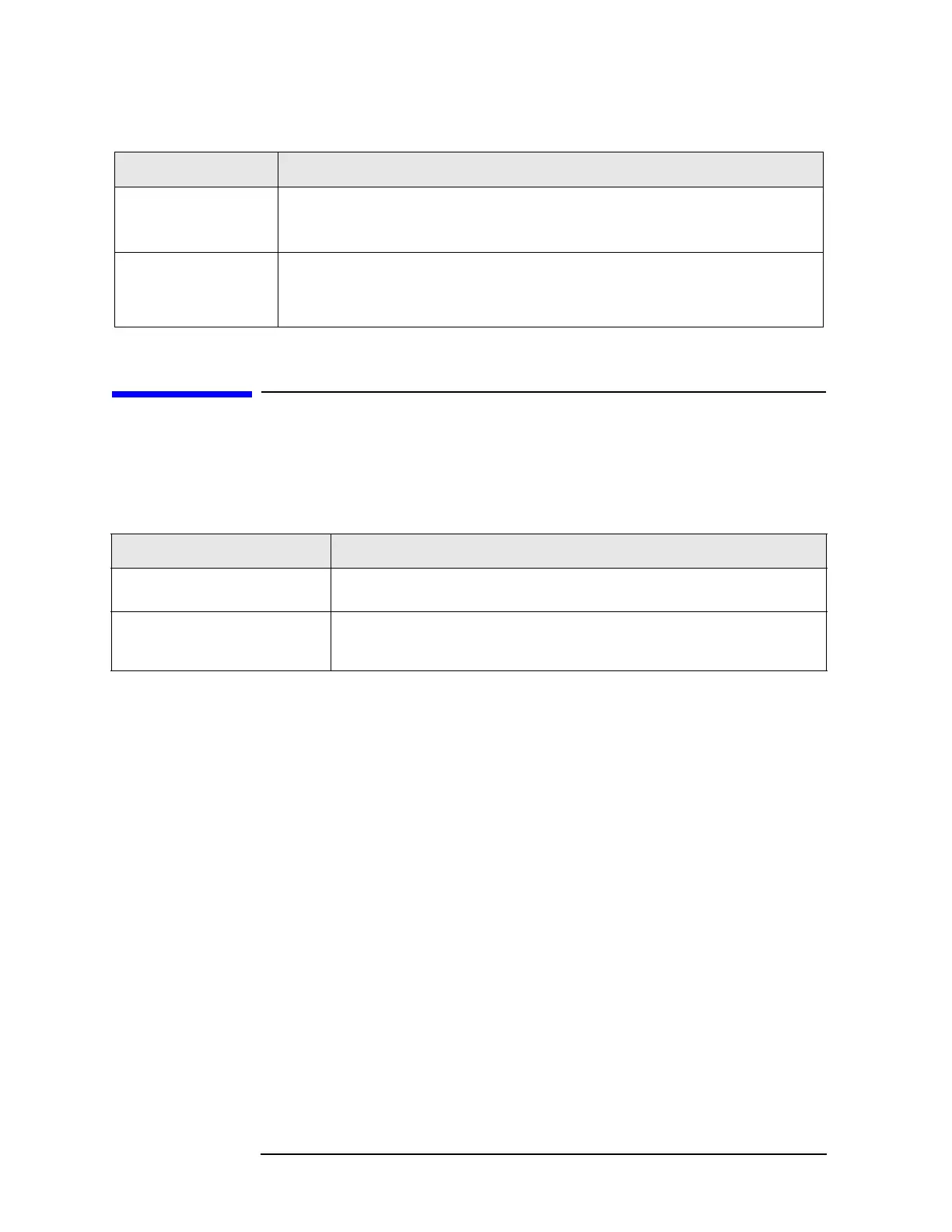52 Chapter 2
Overall Troubleshooting
Quick Cals
Quick Cals
Quick Cals run in the background so you don’t see an on-screen
indication. However they may fail and present an error message.
Wide IF Frequency
Response
(Options 122 or 140)
This alignment uses the internal comb generator to perform the frequency response
measurement. Step gains and filter paths are taken into account. The factory comb
corrections are used for this alignment.
Trigger Delays This alignment currently is used ONLY for delay compensation within the CDMA
personality for measurements which synchronize to an “even second clock”. This alignment
measures the delay of the IF path for the one particular setup used for this CDMA
application.
Table 2-2 Sequence for Auto-Align Procedures
Procedure Name Procedure Description
Table 2-3 Quick Cals
Quick Cal Name Description
CURRSET_SYSTEM_GAIN
(ResBW Switching)
Compares current ResBW (IFBW) with the reference BW (30 kHz) (see Align RF
Gain) to determine small residual RBW switching error, usually < .1 dB.
CURRSET_IF_FREQ_RESPONSE
(Narrow IF Freq Resp)
Results used for FFT sweeps and comms apps that use FFTs or demod (not for
sweeps). Determines shape of Narrow Band IF and is completely analogous to Wide
IF Freq Resp.